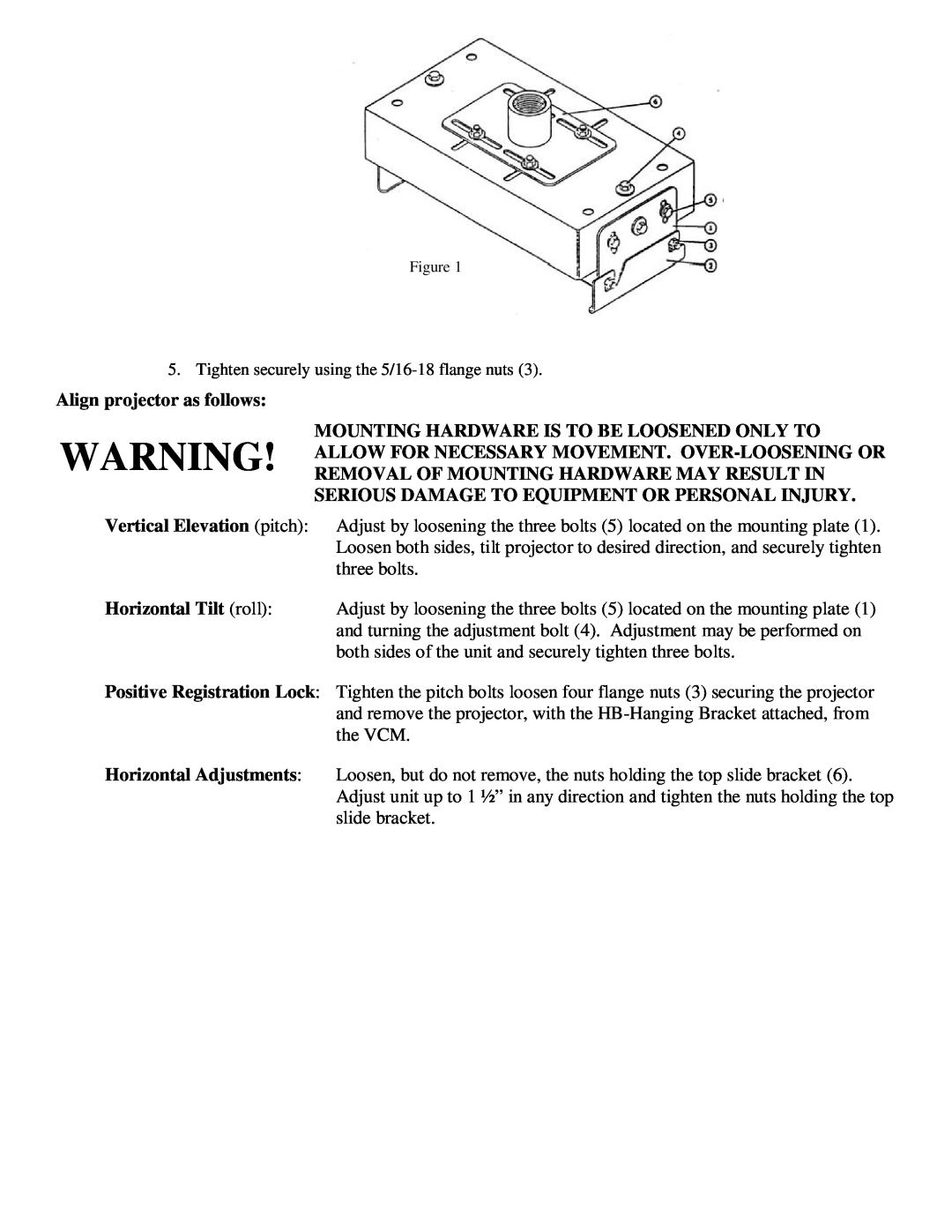Figure 1
5. Tighten securely using the
Align projector as follows:
WARNING!
MOUNTING HARDWARE IS TO BE LOOSENED ONLY TO ALLOW FOR NECESSARY MOVEMENT.
Vertical Elevation (pitch): | Adjust by loosening the three bolts (5) located on the mounting plate (1). |
| Loosen both sides, tilt projector to desired direction, and securely tighten |
| three bolts. |
Horizontal Tilt (roll): | Adjust by loosening the three bolts (5) located on the mounting plate (1) |
| and turning the adjustment bolt (4). Adjustment may be performed on |
| both sides of the unit and securely tighten three bolts. |
Positive Registration Lock: Tighten the pitch bolts loosen four flange nuts (3) securing the projector and remove the projector, with the
Horizontal Adjustments: Loosen, but do not remove, the nuts holding the top slide bracket (6). Adjust unit up to 1 ½” in any direction and tighten the nuts holding the top slide bracket.