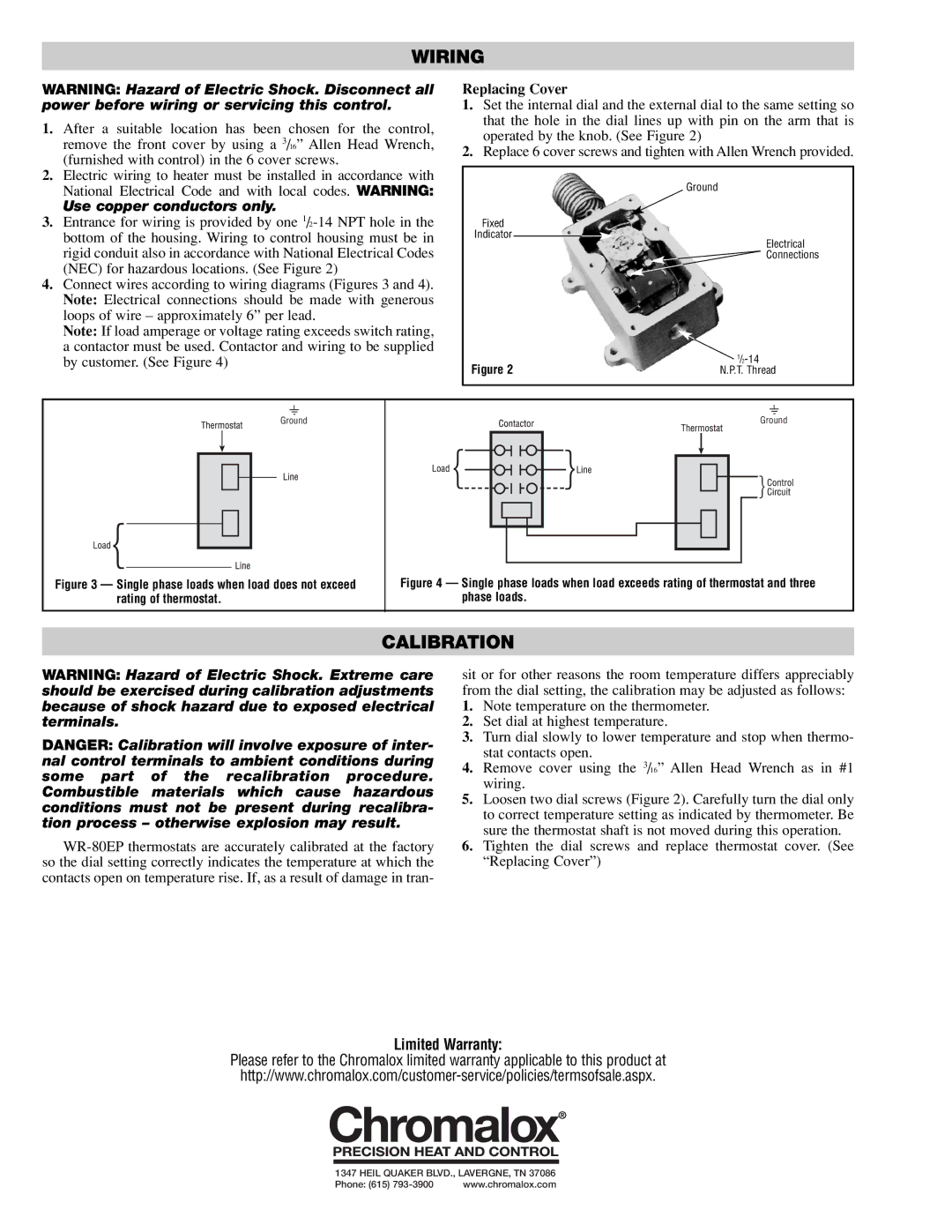WIRING
WARNING: Hazard of Electric Shock. Disconnect all power before wiring or servicing this control.
1.After a suitable location has been chosen for the control, remove the front cover by using a 3/16” Allen Head Wrench, (furnished with control) in the 6 cover screws.
2.Electric wiring to heater must be installed in accordance with National Electrical Code and with local codes. WARNING:
Use copper conductors only.
3.Entrance for wiring is provided by one
4.Connect wires according to wiring diagrams (Figures 3 and 4). Note: Electrical connections should be made with generous loops of wire – approximately 6” per lead.
Note: If load amperage or voltage rating exceeds switch rating, a contactor must be used. Contactor and wiring to be supplied by customer. (See Figure 4)
Replacing Cover
1.Set the internal dial and the external dial to the same setting so that the hole in the dial lines up with pin on the arm that is operated by the knob. (See Figure 2)
2.Replace 6 cover screws and tighten with Allen Wrench provided.
Ground
Fixed
Indicator
Electrical
Connections
Figure 2 | |
N.P.T. Thread |
Ground
Ground
Figure 3 — Single phase loads when load does not exceed rating of thermostat.
Figure 4 — Single phase loads when load exceeds rating of thermostat and three phase loads.
CALIBRATION
WARNING: Hazard of Electric Shock. Extreme care should be exercised during calibration adjustments because of shock hazard due to exposed electrical terminals.
DANGER: Calibration will involve exposure of inter- nal control terminals to ambient conditions during some part of the recalibration procedure. Combustible materials which cause hazardous conditions must not be present during recalibra- tion process – otherwise explosion may result.
sit or for other reasons the room temperature differs appreciably from the dial setting, the calibration may be adjusted as follows:
1.Note temperature on the thermometer.
2.Set dial at highest temperature.
3.Turn dial slowly to lower temperature and stop when thermo- stat contacts open.
4.Remove cover using the 3/16” Allen Head Wrench as in #1 wiring.
5.Loosen two dial screws (Figure 2). Carefully turn the dial only to correct temperature setting as indicated by thermometer. Be sure the thermostat shaft is not moved during this operation.
6.Tighten the dial screws and replace thermostat cover. (See “Replacing Cover”)
Limited Warranty:
Please refer to the Chromalox limited warranty applicable to this product at
1347 HEIL QUAKER BLVD., LAVERGNE, TN 37086
Phone: (615) | www.chromalox.com |