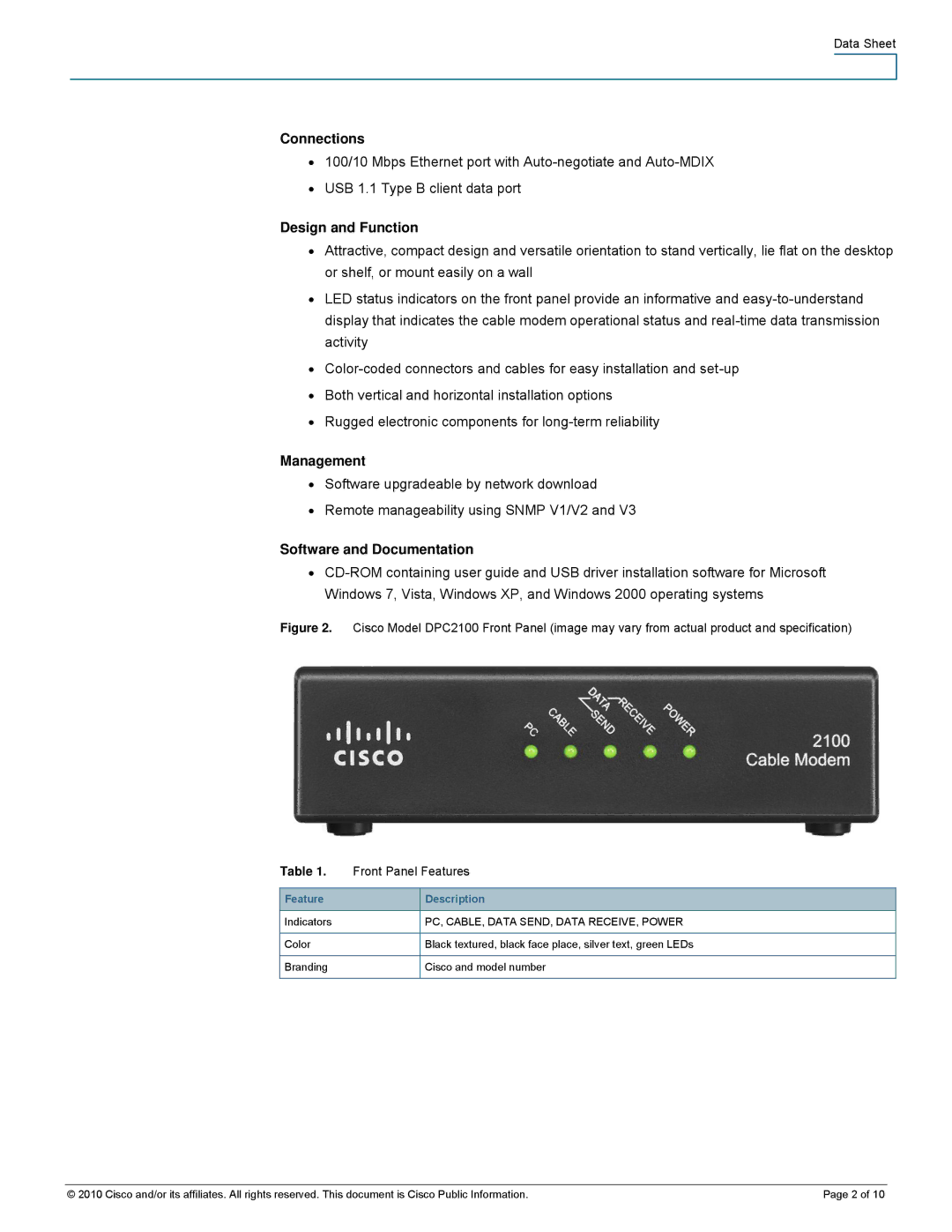4012460 specifications
Cisco Systems 4012460 is a versatile and robust networking device designed to enhance enterprise networks with advanced capabilities. This device is part of Cisco's renowned range of networking solutions that focus on delivering reliable performance, security, and ease of management.One of the main features of the Cisco 4012460 is its support for high-speed connectivity, including multi-gigabit Ethernet, which is essential in modern networks that handle increased data traffic. This versatility allows organizations to leverage existing cabling while providing the bandwidth necessary for demanding applications. Additionally, the device supports various protocols and standards, ensuring interoperability with a wide range of networking equipment.
Security is a top priority for Cisco, and the 4012460 does not disappoint. It incorporates advanced security features to protect sensitive data and network integrity. The device supports features like secure access control, encrypted communication, and advanced threat detection mechanisms. This ensures that enterprise networks remain secure against evolving cyber threats.
Cisco has integrated automation capabilities into the 4012460, allowing for efficient network management and configuration. Through Cisco's proprietary software, administrators can automate routine tasks, monitor network performance in real-time, and quickly respond to incidents. This automation simplifies management and reduces the potential for human error, leading to a more resilient network infrastructure.
Another notable characteristic of the Cisco 4012460 is its scalability. Organizations can start with a smaller deployment and expand as their needs grow. This flexibility makes it ideal for educational institutions, healthcare facilities, and large enterprises that require adaptive networking solutions.
The device also features advanced quality of service (QoS) capabilities, enabling the prioritization of critical applications and ensuring optimal performance for voice, video, and data traffic. This is essential in environments where latency and bandwidth issues can significantly impact user experience.
In summary, the Cisco Systems 4012460 is a powerful networking device designed for modern enterprises. Its high-speed connectivity, advanced security, automation features, scalability, and QoS capabilities make it an ideal choice for organizations looking to build a reliable and dynamic network infrastructure. The Cisco 4012460 exemplifies Cisco's commitment to delivering cutting-edge technology tailored to meet the demands of today's digital landscape.