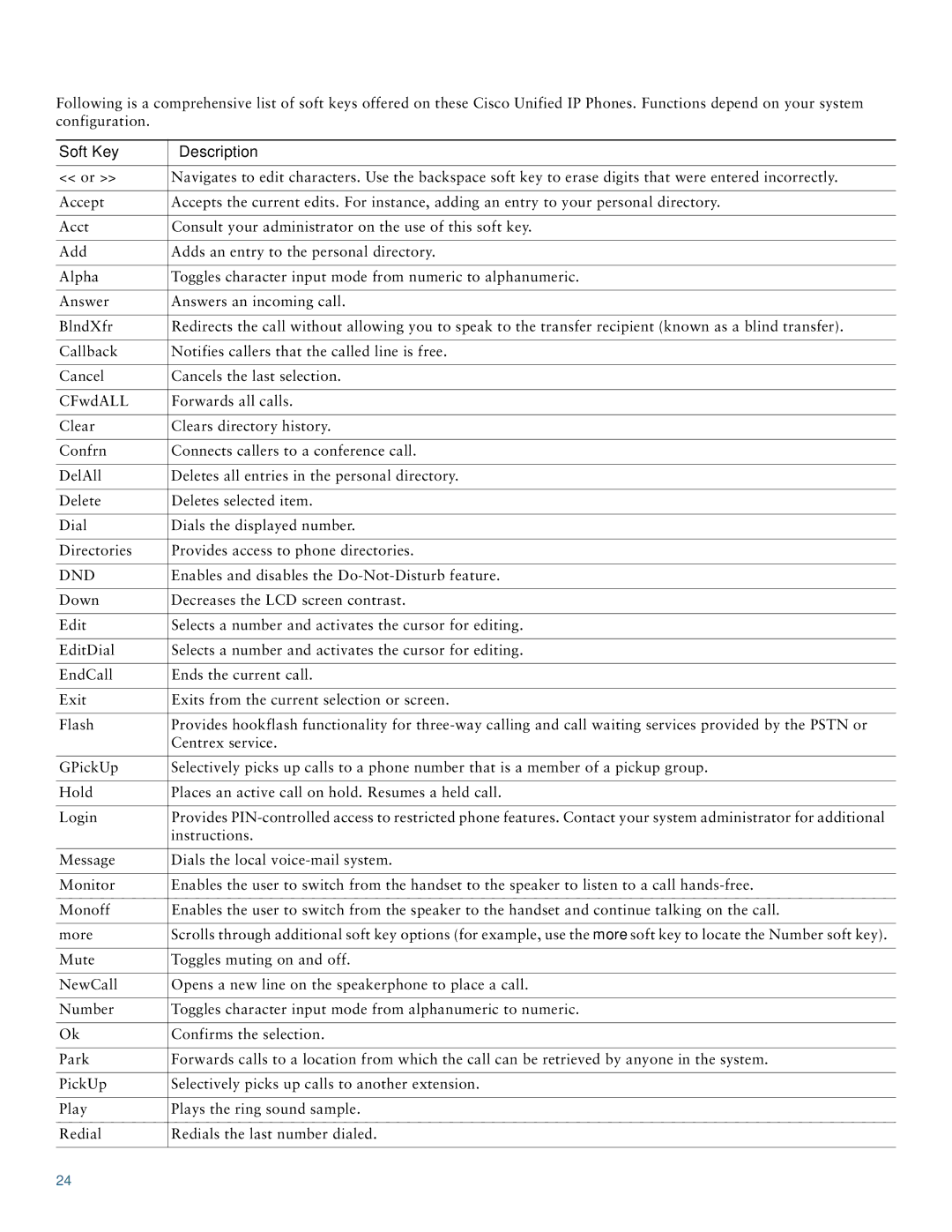7921 specifications
The Cisco Systems 7921 is a robust and versatile wireless IP phone specifically designed for enhancing communication in enterprise environments. As part of Cisco's Unified Wireless IP Phone portfolio, the 7921 features an array of innovative solutions that provide users with mobility and productivity right within their workspace.One of the standout features of the Cisco 7921 is its support for IEEE 802.11b/g wireless standards, allowing for seamless connectivity to Wi-Fi networks. This enables users to make and receive calls anywhere within the network's coverage area, eliminating the limitations of traditional wired telephony. The phone also supports Voice over IP (VoIP), which offers improved audio quality and increased efficiency for voice communication.
The Cisco 7921 boasts a sleek and ergonomic design that promotes ease of use. The device is equipped with a backlit display that provides clear visibility, even in low-light environments. Users can easily navigate through the phone's intuitive interface, which allows for quick access to contacts, call history, and voicemail services. The phone also includes programmable buttons, giving users the flexibility to customize their experience.
In terms of audio quality, the 7921 employs advanced technologies such as wideband audio, which enhances voice clarity and reduces background noise. This is especially important in bustling workplace environments where distractions are common. The device supports a range of headset options, allowing users to choose between wired headsets or Bluetooth solutions for added convenience.
Security is a top priority for Cisco, and the 7921 incorporates various protocols to ensure secure voice communication. With support for WPA2 encryption and other security measures, users can feel confident that their conversations are protected against potential threats.
Another significant characteristic of the Cisco 7921 is its integration with Cisco Unified Communications Manager. This allows for centralized management of voice communications, making it easier for IT departments to deploy, configure, and maintain the devices across the organization. The phone also supports call management features such as call forwarding, transfer, and conferencing, further enriching the user experience.
Overall, the Cisco Systems 7921 wireless IP phone emerges as a reliable communication tool tailored for dynamic work environments. With its combination of mobility, superior audio quality, security features, and intuitive design, the 7921 stands as an ideal choice for organizations seeking to enhance their communication capabilities while fostering a collaborative workplace.