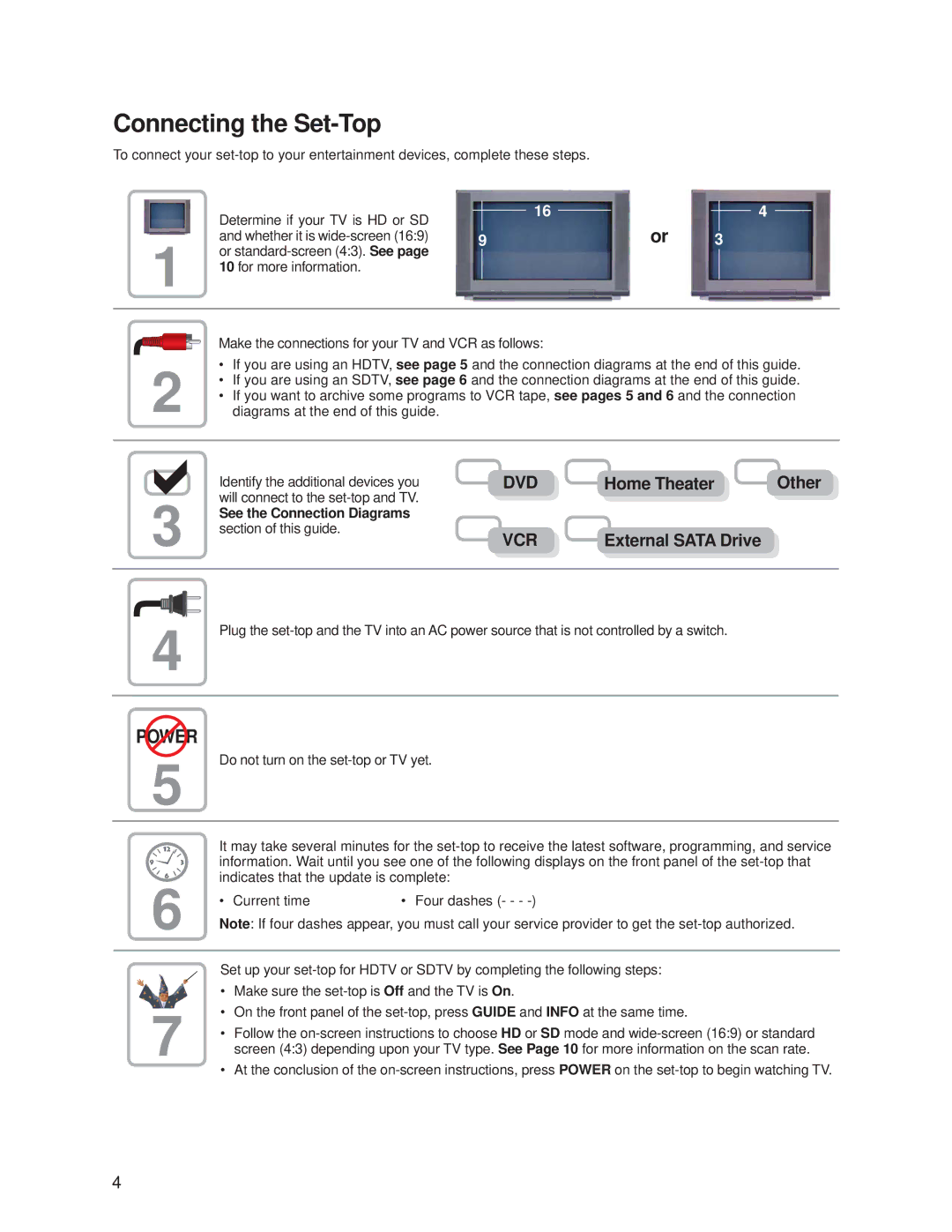8540HDC, 8450HDC, 8550HDC specifications
Cisco Systems has solidified its reputation as a leader in network technologies and solutions, and the Cisco 8550HDC, 8450HDC, and 8540HDC models exemplify its commitment to innovation and performance in data center environments. These high-density computing systems are designed to address the ever-growing demands for bandwidth, application performance, and data processing capabilities.The Cisco 8550HDC stands out with its impressive capacity and scalability. It supports high-density configurations, making it suitable for large enterprises and service providers requiring robust performance for a multitude of applications. Key features of the 8550HDC include advanced hardware acceleration, which significantly enhances packet processing speeds and lowers latency. With support for a variety of virtualization technologies, it optimizes the deployment of virtual machines, providing flexibility to meet diverse workload requirements.
Next in the lineup, the Cisco 8450HDC is tailored for medium to large-scale operations, combining performance with energy efficiency. Ideal for enterprises looking to maximize resource utilization, it incorporates advanced cooling technologies that help reduce power consumption while maintaining high performance. The 8450HDC also features an architecture supporting multi-service functionality, allowing seamless integration of different network services, such as routing, switching, and security, within a single platform.
The Cisco 8540HDC is designed with versatility in mind, making it a popular choice for a range of deployment scenarios, from enterprise networks to cloud environments. This model excels in offering rich analytics and telemetry features, empowering organizations to gain insights into network performance and user behavior. Its comprehensive management capabilities simplify operations and enhance visibility, enabling faster troubleshooting and optimization of network resources.
All three models feature Cisco’s innovative software-defined networking capabilities, underscoring the shift towards greater automation and agility in network management. Enhanced security features are integral to these systems, offering robust safeguards against evolving threats and vulnerabilities. With support for advanced encryption and security protocols, users can feel confident in the integrity of their data.
Overall, the Cisco 8550HDC, 8450HDC, and 8540HDC represent a powerful trio of solutions that meet the complex needs of modern networking environments. Whether deployed in data centers, enterprise networks, or hybrid setups, these systems deliver the performance, scalability, and security necessary to drive business success in an increasingly digital landscape.