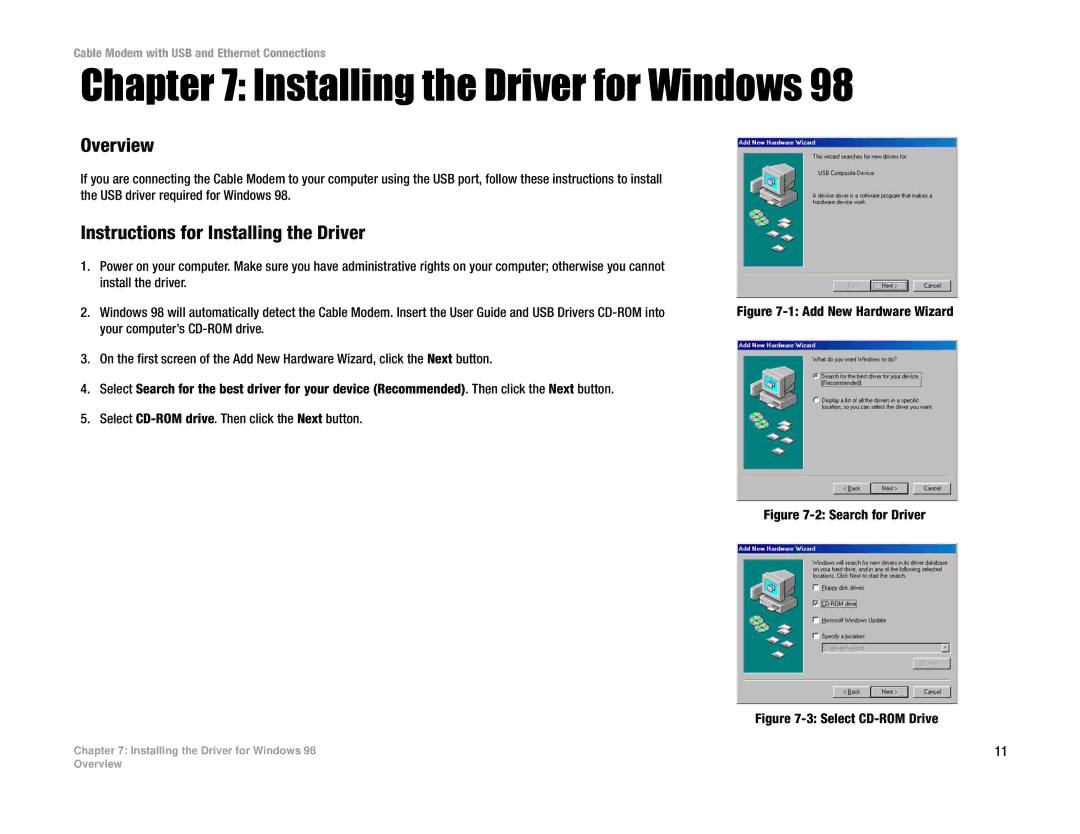BEFCMU10 specifications
The Cisco Systems BEFCMU10 is a broadband cable modem router designed to provide high-speed internet access for residential and small office environments. As a product from a leading global networking hardware manufacturer, the BEFCMU10 combines advanced technologies to deliver reliable performance and exceptional connectivity.One of the primary features of the BEFCMU10 is its support for DOCSIS 2.0, a widely adopted standard for high-speed data transmission over cable systems. This technology allows the modem to achieve download speeds of up to 35 Mbps and upload speeds of up to 10 Mbps, making it suitable for various internet activities, including streaming media, online gaming, and video conferencing.
In addition to its DOCSIS compatibility, the BEFCMU10 is equipped with built-in routing capabilities, allowing users to share their internet connection among multiple devices without the need for an external router. This integrated feature simplifies setup and conserves space, making it an ideal solution for users seeking efficiency and convenience.
The modem includes multiple Ethernet ports, which enable wired connections for devices such as computers and gaming consoles. These ports offer a reliable connection with minimal latency, enhancing the overall user experience for bandwidth-intensive applications. Additionally, the modem is compatible with various operating systems, making it versatile and user-friendly.
Security is another crucial aspect of the BEFCMU10. The device features built-in firewall capabilities, which help protect the network from unauthorized access and potential threats. This is particularly important in today's digital landscape, where online security is a top concern for many users.
Moreover, the aesthetically pleasing design of the BEFCMU10 allows it to fit seamlessly into various home or office environments. With its compact form factor, users can place it anywhere without consuming substantial space or disrupting their décor.
Overall, the Cisco Systems BEFCMU10 offers a robust combination of features, technologies, and characteristics that cater to the needs of modern internet users. Its DOCSIS 2.0 support, integrated routing capabilities, multiple Ethernet ports, and security features make it a reliable choice for those seeking efficient and effective internet connectivity.