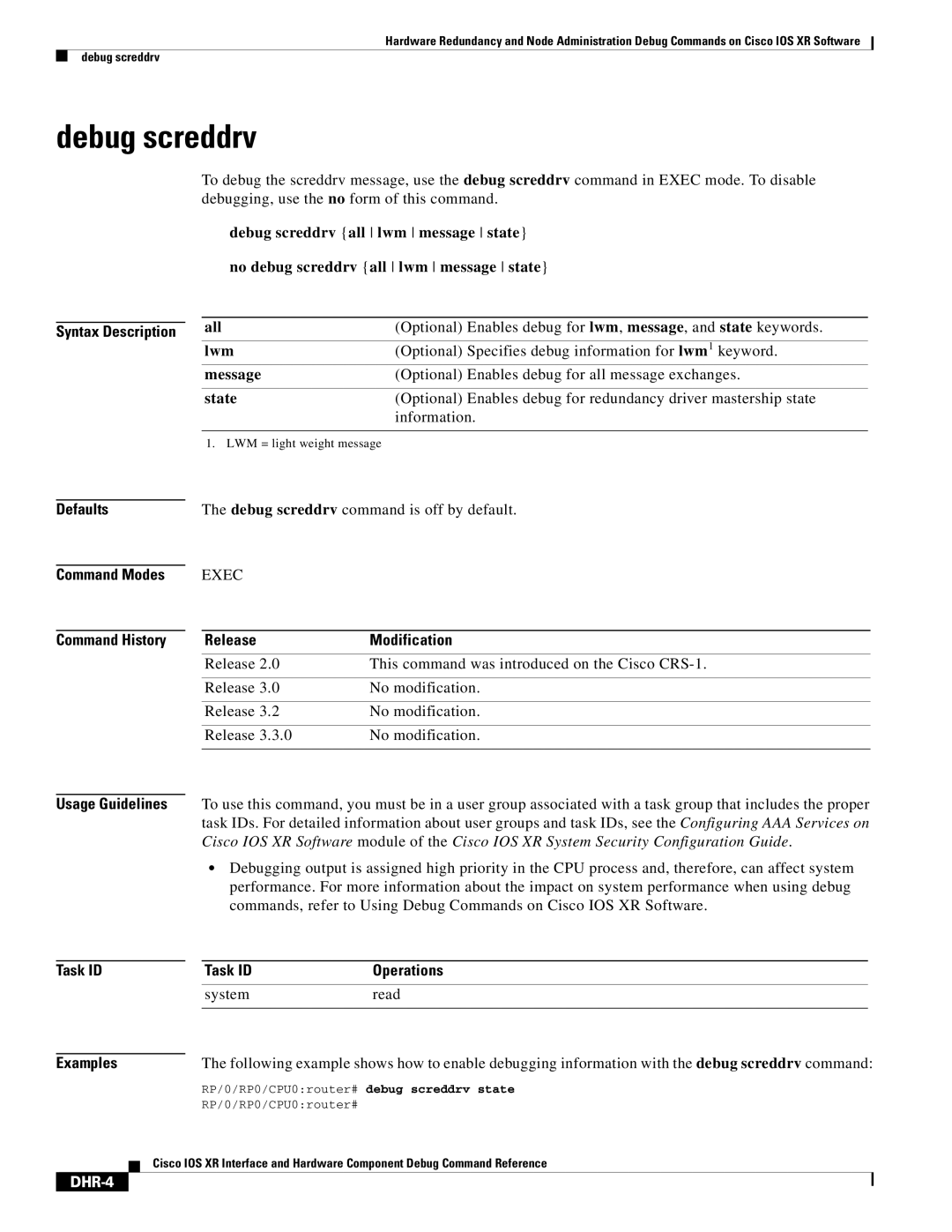DHR-1 specifications
The Cisco Systems DHR-1, or Digital Home Router 1, is an advanced networking device designed to empower home and small office users with reliable Internet connectivity. As broadband technology continues to evolve, the DHR-1 incorporates several state-of-the-art features and technologies that not only enhance performance but also ensure a secure and easy-to-manage network environment.One of the standout features of the DHR-1 is its dual-band Wi-Fi capability. Operating on both 2.4 GHz and 5 GHz bands, the router provides users with the flexibility to connect multiple devices without sacrificing speed or performance. The dual-band functionality is particularly advantageous in environments saturated with wireless signals, as it helps reduce interference and improves overall connectivity.
The DHR-1 is also equipped with advanced security protocols to safeguard user data and network integrity. It features WPA3 encryption, which enhances security for connected devices and helps prevent unauthorized access. Additionally, Cisco’s Smart Security technology analyzes traffic patterns and can isolate suspicious devices, allowing users to maintain tight control over their network.
Another key characteristic of the DHR-1 is its robust performance capabilities. With support for high-speed connections, the router can handle streaming, online gaming, and heavy data usage seamlessly. Its Quality of Service (QoS) mechanism prioritizes bandwidth allocation for critical applications, ensuring that essential services receive the necessary resources for smooth operation.
To simplify the user experience, the DHR-1 comes with an intuitive mobile app. This app allows users to configure the router settings, monitor network status, and manage connected devices effortlessly. Parents can also benefit from built-in parental controls that enable them to regulate internet usage for their children, providing a safer online experience.
Connectivity options are plentiful, with multiple Ethernet ports allowing for wired connections to devices requiring stable networks, such as gaming consoles or desktop computers. Furthermore, the DHR-1 supports IPv6, ensuring compatibility with future internet protocols and maintaining its relevance in an ever-changing digital landscape.
In summary, the Cisco Systems DHR-1 stands as a robust and versatile home router that integrates cutting-edge technologies to deliver exceptional performance, security, and ease of use. Its combination of dual-band Wi-Fi, secure connectivity features, user-friendly management tools, and high-speed capabilities makes it an ideal choice for households and small offices looking for reliable internet solutions.