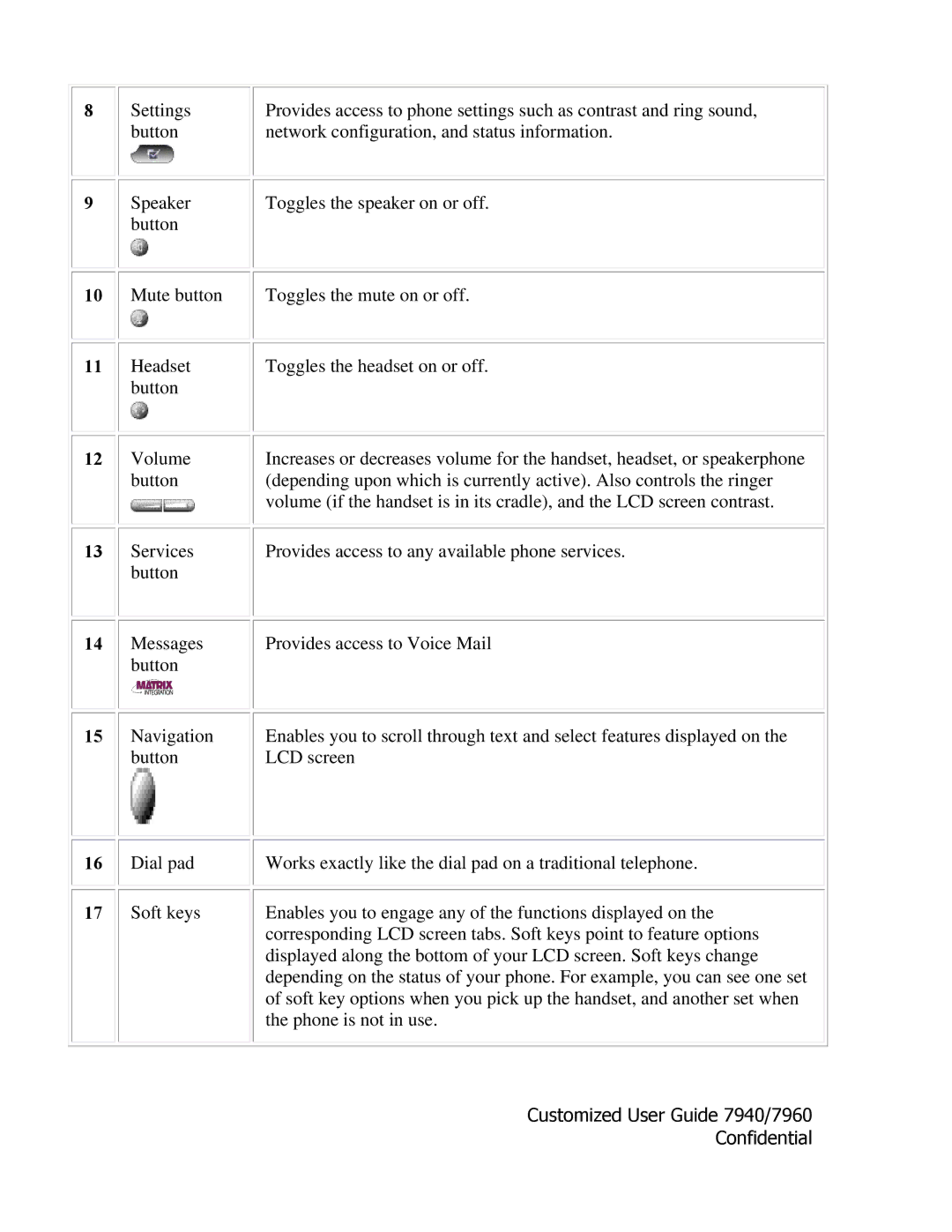IP 7940 specifications
Cisco Systems IP Phone 7940 is a well-regarded device designed for VoIP (Voice over Internet Protocol) communication. The phone serves as a crucial component in enterprise-level communication, known for its reliability and advanced features. Released as part of Cisco's 7900 series, the 7940 caters to businesses seeking to enhance their telecommunication capabilities.One of the standout features of the Cisco IP 7940 is its high-quality audio capabilities. It employs wideband audio technology, which provides clearer and more natural voice quality, ensuring that conversations are crisp and intelligible. This is particularly beneficial in open office environments or when users are on calls for extended periods.
The design of the IP 7940 is both ergonomic and functional. It showcases a large, backlit LCD display that allows users to navigate through menus easily. The menu system is user-friendly, providing quick access to call features and directory information. The phone also supports multiple lines, making it suitable for users who handle multiple calls simultaneously.
The device integrates seamlessly with Cisco Unified Communications Manager, allowing users to manage their calls and settings through a centralized platform. This integration supports various advanced features such as call forwarding, conferencing, speed dial, and voicemail, enhancing the overall efficiency of workplace communication.
In terms of connectivity, the IP 7940 offers an Ethernet port, enabling easy integration into existing network infrastructures. It supports Power over Ethernet (PoE), reducing the need for additional power sources, while simplifying installation and cable management. The phone is designed with security in mind, incorporating features such as encrypted signaling and media to ensure that communications remain private and secure.
Another notable characteristic of the Cisco IP 7940 is its versatility. The phone can be customized with various accessories, such as external microphones or headsets, to accommodate different user preferences and environments. This adaptability allows businesses to tailor their communication systems according to specific needs.
Overall, the Cisco Systems IP Phone 7940 is a robust device that combines advanced features, high-quality audio, and secure connectivity. Its integration capabilities with Cisco's communication solutions further ensure that it remains a popular choice among organizations looking to streamline and enhance their communication processes. Whether used in a small office or a larger enterprise, the IP 7940 continues to be a reliable asset for effective communication.