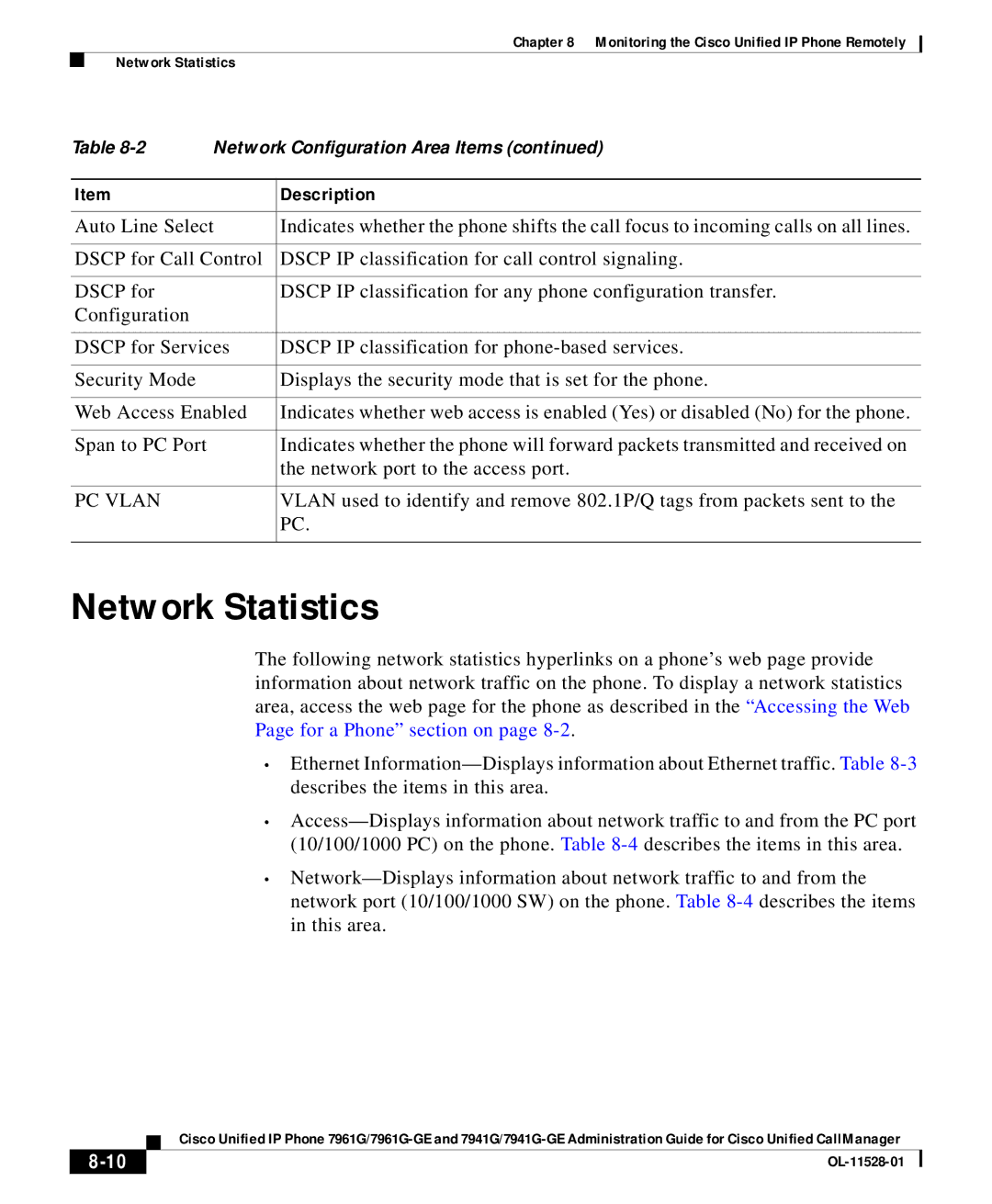Chapter 8 Monitoring the Cisco Unified IP Phone Remotely
Network Statistics
Table | Network Configuration Area Items (continued) | |
|
|
|
Item |
| Description |
|
| |
Auto Line Select | Indicates whether the phone shifts the call focus to incoming calls on all lines. | |
|
| |
DSCP for Call Control | DSCP IP classification for call control signaling. | |
|
|
|
DSCP for |
| DSCP IP classification for any phone configuration transfer. |
Configuration |
|
|
|
| |
DSCP for Services | DSCP IP classification for | |
|
|
|
Security Mode |
| Displays the security mode that is set for the phone. |
|
| |
Web Access Enabled | Indicates whether web access is enabled (Yes) or disabled (No) for the phone. | |
|
|
|
Span to PC Port |
| Indicates whether the phone will forward packets transmitted and received on |
|
| the network port to the access port. |
|
|
|
PC VLAN |
| VLAN used to identify and remove 802.1P/Q tags from packets sent to the |
|
| PC. |
|
|
|
Network Statistics
The following network statistics hyperlinks on a phone’s web page provide information about network traffic on the phone. To display a network statistics area, access the web page for the phone as described in the “Accessing the Web Page for a Phone” section on page
•Ethernet
•
•
|
| Cisco Unified IP Phone | |
|
| ||
|
| ||
|
| ||