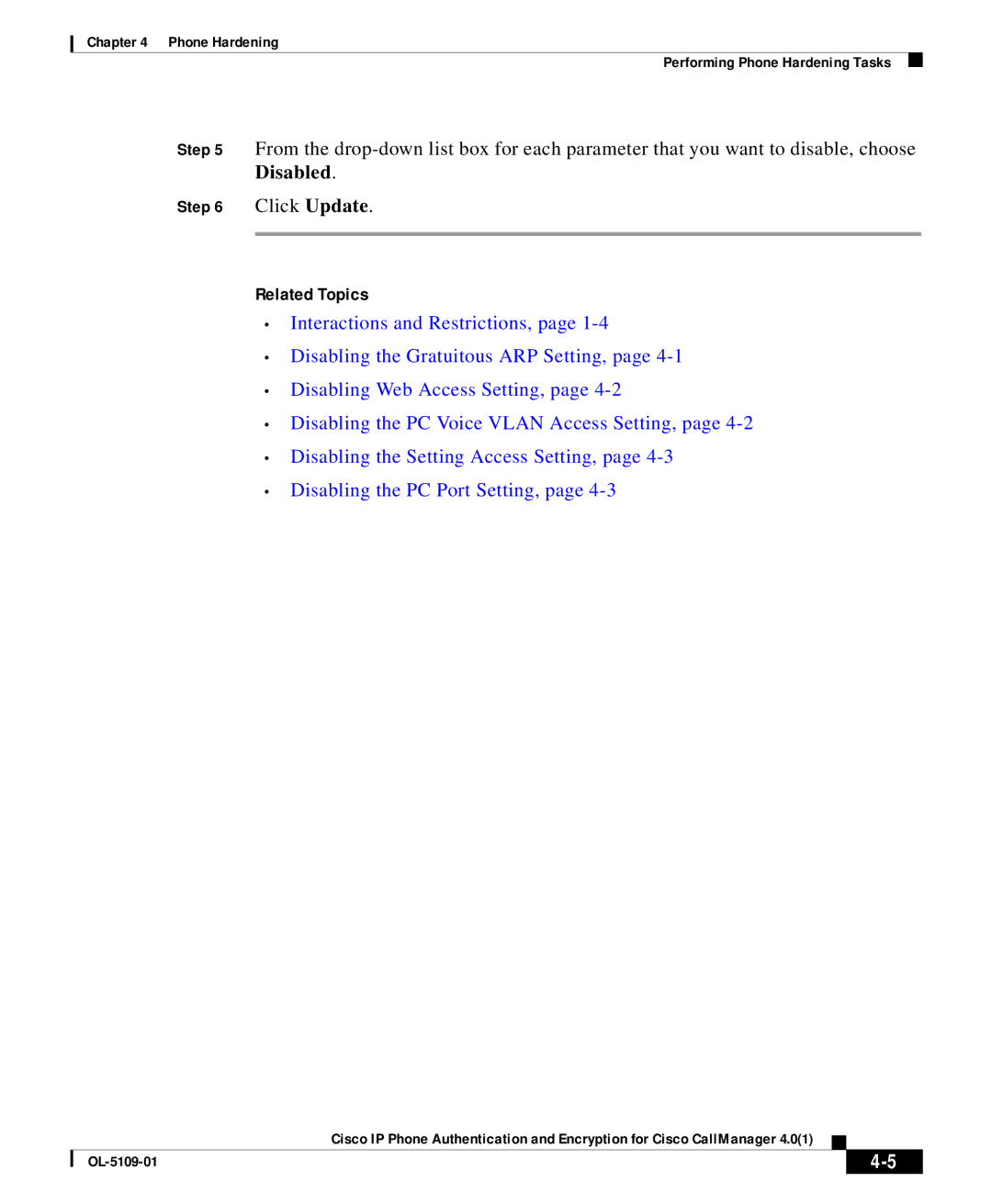Chapter 4 Phone Hardening
Performing Phone Hardening Tasks
Step 5 From the
Step 6 Click Update.
Related Topics
•Interactions and Restrictions, page
•Disabling the Gratuitous ARP Setting, page
•Disabling Web Access Setting, page
•Disabling the PC Voice VLAN Access Setting, page
•Disabling the Setting Access Setting, page
•Disabling the PC Port Setting, page
|
| Cisco IP Phone Authentication and Encryption for Cisco CallManager 4.0(1) |
|
|
|
|
| ||
|
|
| ||
|
|
|