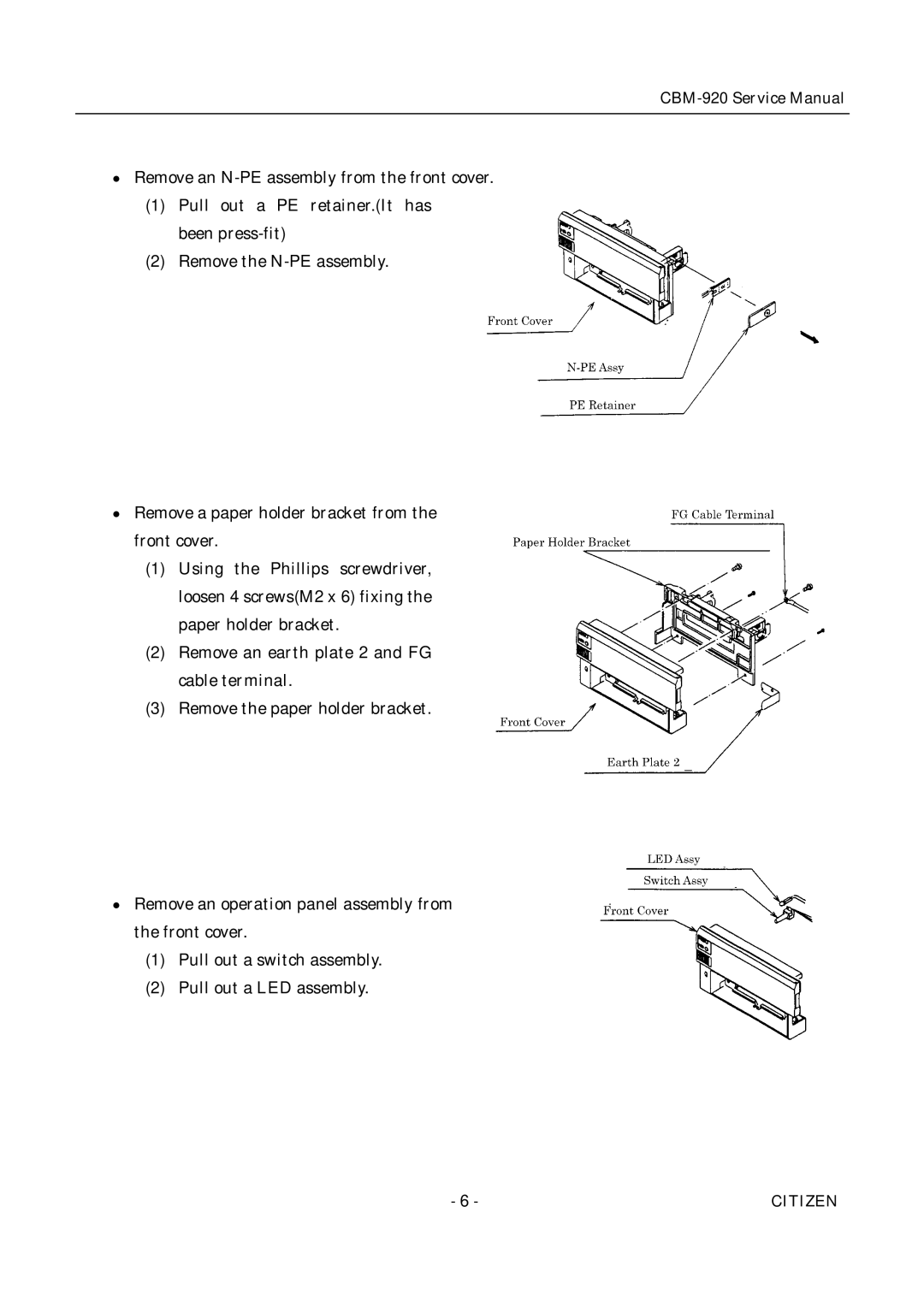·Remove an
(1)Pull out a PE retainer.(It has been
(2)Remove the
·Remove a paper holder bracket from the front cover.
(1)Using the Phillips screwdriver, loosen 4 screws(M2 x 6) fixing the paper holder bracket.
(2)Remove an earth plate 2 and FG cable terminal.
(3)Remove the paper holder bracket.
·Remove an operation panel assembly from the front cover.
(1)Pull out a switch assembly.
(2)Pull out a LED assembly.
- 6 - | CITIZEN |