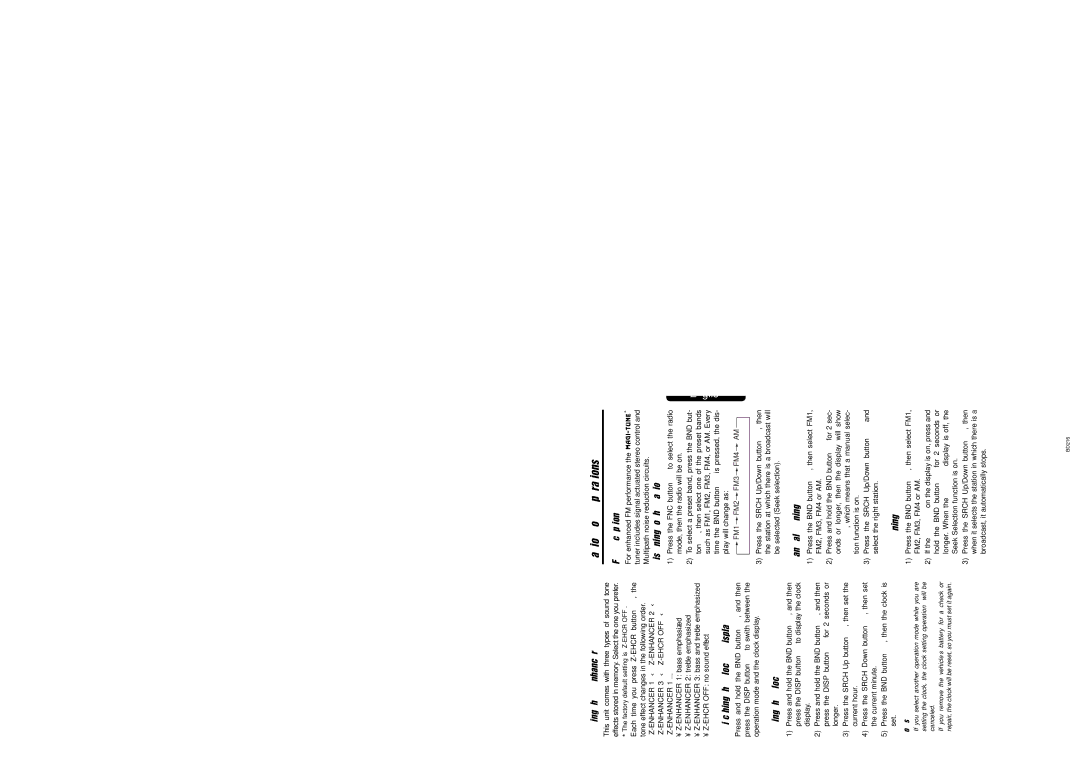BD216 specifications
The Clarion BD216 is a versatile and feature-rich multimedia receiver designed to enhance your in-car entertainment experience. With its sleek design and user-friendly interface, the BD216 stands out as an ideal choice for anyone looking to upgrade their vehicle's audio system.One of the standout features of the Clarion BD216 is its compatibility with a wide range of audio formats, enabling users to enjoy their favorite music from various sources. It supports USB, AUX input, and Bluetooth connectivity, allowing seamless streaming from smartphones and other devices. This flexibility ensures that you can always access your music library, whether it’s stored locally or on streaming services.
The BD216 boasts a high-quality 13-band equalizer, providing users the ability to fine-tune their audio experience to their specific preferences. This feature allows for precise adjustments to various frequency ranges, ensuring that the sound is perfectly balanced. Whether you prefer heavy bass or crystal-clear treble, the equalizer can be customized to suit any musical genre.
For added convenience, the BD216 is equipped with a large, user-friendly touchscreen display. The intuitive interface makes navigating through menus and settings a breeze, even while driving. The display provides clear visibility in various lighting conditions, ensuring that you can easily operate the receiver without distraction.
Another noteworthy technology found in the Clarion BD216 is its Bluetooth hands-free calling capability. With this feature, users can safely make and receive calls while keeping their hands on the wheel. A built-in microphone ensures that conversations remain clear, making it an excellent feature for those who spend significant time on the road.
Moreover, the BD216 is designed with compatibility to various aftermarket devices which enhance its functionality. This includes options for integrating with advanced driver-assistance systems, providing a seamless connection for utilizing navigation and entertainment features.
The receiver is also designed with high-output power amplifiers, delivering superior sound quality without distortion, even at higher volumes. This characteristic makes it a reliable option for audiophiles looking for an upgrade that doesn't compromise on performance.
In summary, the Clarion BD216 combines modern design with practical features, including versatile audio playback options, a customizable equalizer, Bluetooth connectivity for hands-free calling, and a user-friendly touchscreen interface. Whether you’re an everyday commuter or a road trip enthusiast, the BD216 is crafted to deliver an exceptional audio experience, making it a standout choice in the multimedia receiver market.