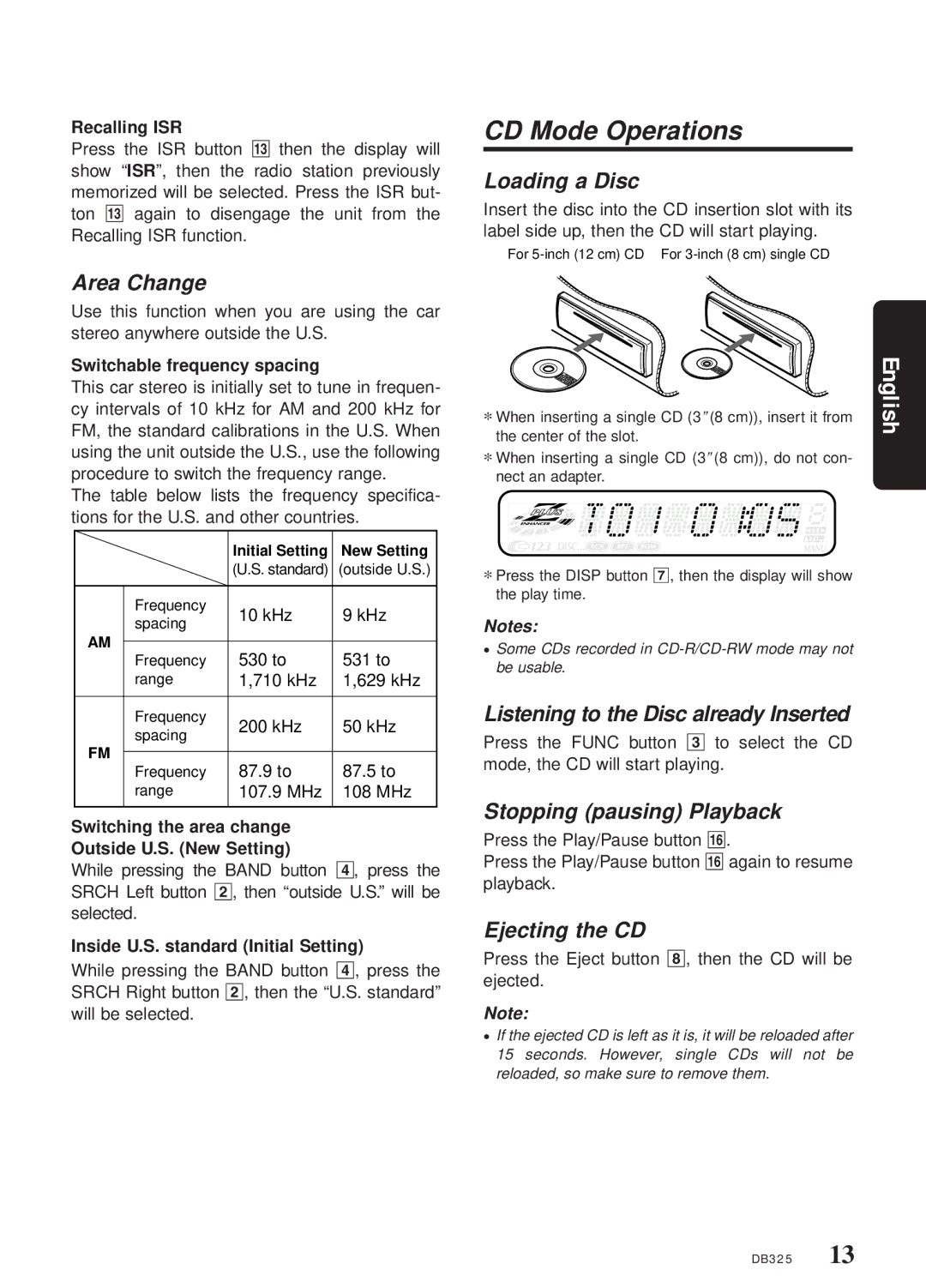Recalling ISR
Press the ISR button # then the display will show “ISR”, then the radio station previously memorized will be selected. Press the ISR but- ton # again to disengage the unit from the Recalling ISR function.
Area Change
Use this function when you are using the car stereo anywhere outside the U.S.
Switchable frequency spacing
This car stereo is initially set to tune in frequen- cy intervals of 10 kHz for AM and 200 kHz for FM, the standard calibrations in the U.S. When using the unit outside the U.S., use the following procedure to switch the frequency range.
The table below lists the frequency specifica- tions for the U.S. and other countries.
|
| Initial Setting | New Setting | |
|
| (U.S. standard) | (outside U.S.) | |
|
|
|
| |
| Frequency | 10 kHz | 9 kHz | |
| spacing | |||
|
|
| ||
AM |
|
|
| |
Frequency | 530 to | 531 to | ||
| ||||
| range | 1,710 kHz | 1,629 kHz | |
|
|
|
| |
| Frequency | 200 kHz | 50 kHz | |
| spacing | |||
|
|
| ||
FM |
|
|
| |
Frequency | 87.9 to | 87.5 to | ||
| ||||
| range | 107.9 MHz | 108 MHz | |
|
|
|
|
Switching the area change
Outside U.S. (New Setting)
While pressing the BAND button 4, press the SRCH Left button 2, then “outside US.”. will be selected.
Inside U.S. standard (Initial Setting)
While pressing the BAND button 4, press the SRCH Right button 2, then the “U.S. standard” will be selected.
CD Mode Operations
Loading a Disc
Insert the disc into the CD insertion slot with its label side up, then the CD will start playing.
For
*When inserting a single CD (3”(8 cm)), insert it from the center of the slot.
*When inserting a single CD (3”(8 cm)), do not con- nect an adapter.
*Press the DISP button 7, then the display will show the play time.
Notes:
•Some CDs recorded in
Listening to the Disc already Inserted
Press the FUNC button 3 to select the CD mode, the CD will start playing.
Stopping (pausing) Playback
Press the Play/Pause button ´.
Press the Play/Pause button ´ again to resume playback.
Ejecting the CD
Press the Eject button 8, then the CD will be ejected.
Note:
•If the ejected CD is left as it is, it will be reloaded after 15 seconds. However, single CDs will not be reloaded, so make sure to remove them.
English
DB325 13