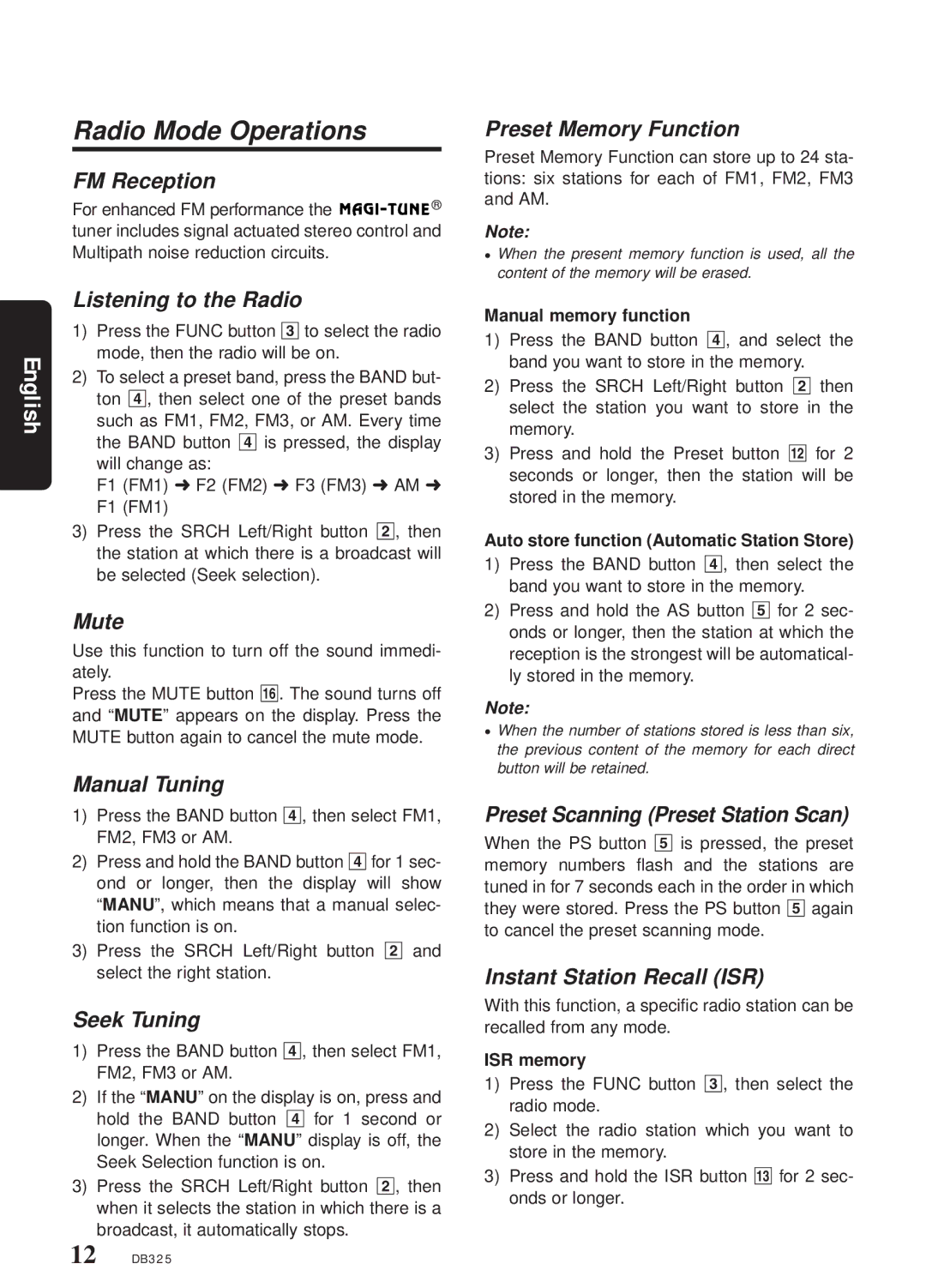DB325am specifications
The Clarion DB325AM is a versatile and feature-rich car audio receiver that holds its ground in today's competitive market. Designed for audiophiles and casual listeners alike, this model offers a blend of functionality, sound quality, and user-friendly features.One of the standout characteristics of the DB325AM is its ability to provide clear and powerful audio performance. With a maximum power output of 50 watts RMS, it can drive speakers efficiently while ensuring that the sound remains crisp and distortion-free. The receiver also supports a variety of audio formats which allows users to enjoy their favorite songs in high quality.
In terms of connectivity, the DB325AM is equipped with multiple options to cater to different devices. It features a front USB port and an auxiliary input, allowing users to connect their smartphones, tablets, or other music devices effortlessly. Furthermore, the receiver is compatible with Bluetooth technology, enabling hands-free calling and wireless audio streaming. This feature not only enhances convenience but also promotes safety while driving.
Another remarkable aspect of the DB325AM is its user interface. The unit boasts a bright and easy-to-read display, which provides essential information at a glance, including artist names and track titles. The large buttons and intuitive design make navigating through different features straightforward, reducing distractions while on the road.
The Clarion DB325AM also incorporates customizable sound settings, including a 3-band equalizer and various digital filters. This level of tuning allows users to fine-tune their listening experience to match their preferences and the acoustics of their vehicle.
For those who prioritize radio as a music source, the DB325AM does not disappoint. It comes equipped with an AM/FM tuner, providing access to a wide range of radio stations. Additionally, the receiver supports RDS (Radio Data System) functions, delivering useful information such as station identification and song titles directly to the display.
Overall, the Clarion DB325AM stands out with its combination of power, connectivity, and user-friendly features. It is ideal for anyone looking to enhance their in-car audio experience with reliable performance and versatile capabilities. Whether you’re a music lover seeking superior sound or a casual listener wanting convenience and functionality, the DB325AM is equipped to meet your needs.