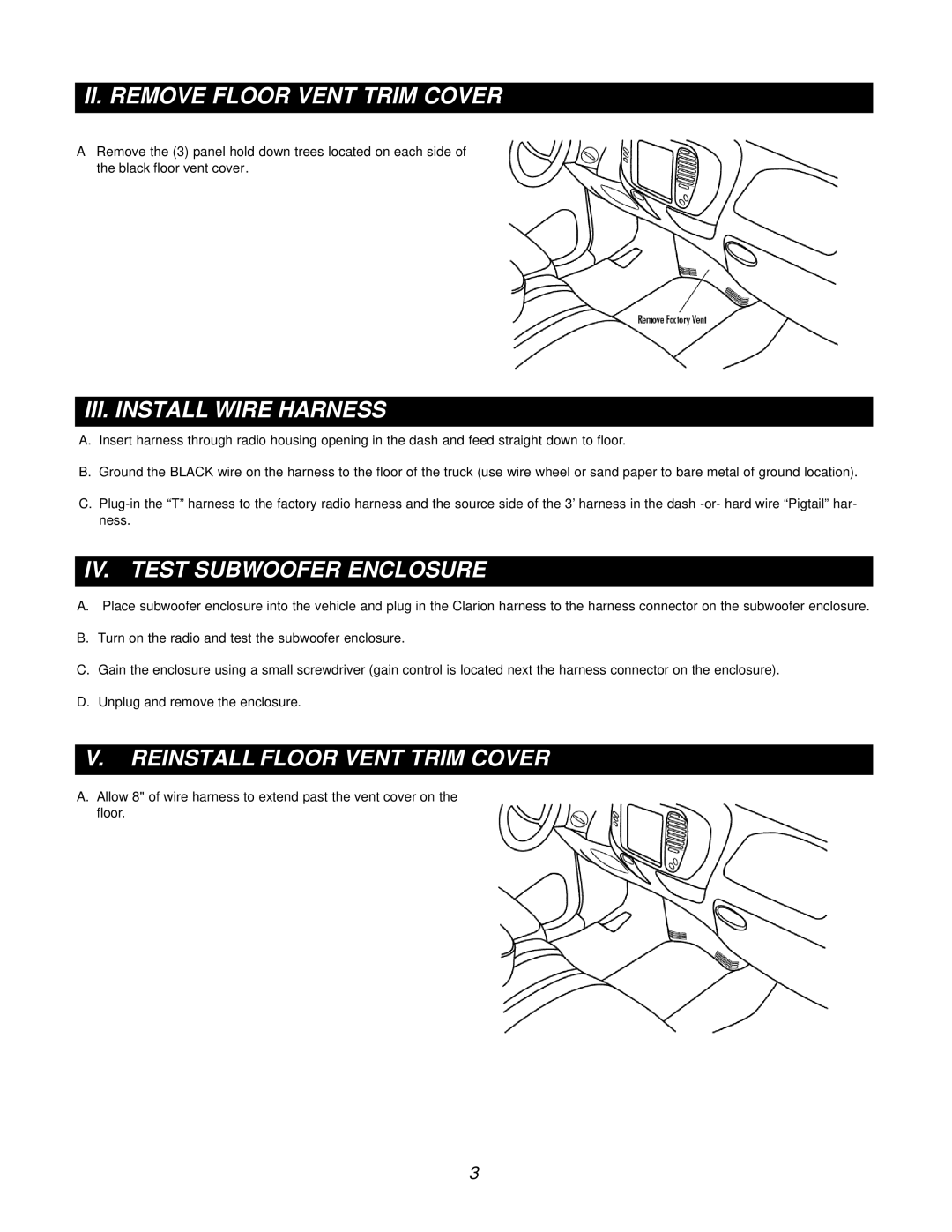PSWFF150 specifications
The Clarion PSWFF150 is an innovative multimedia receiver that combines cutting-edge technology with user-friendly features, making it an excellent choice for car audio enthusiasts. Engineered for versatility and high performance, this receiver stands out with its sleek design and a multitude of features that enhance the in-car audio experience.One of the main highlights of the Clarion PSWFF150 is its compatibility with various media sources. It supports Bluetooth technology, allowing users to seamlessly connect their smartphones or tablets for hands-free calling and music streaming. This wireless convenience is complemented by USB and AUX inputs, giving users the flexibility to connect their devices directly. Additionally, it supports audio formats such as MP3 and WMA, ensuring that users can enjoy their favorite music without compromise.
The PSWFF150 boasts a brightly illuminated LED display that provides clear visibility, even in direct sunlight. The interface is designed for user-friendliness, featuring intuitive controls that allow for easy navigation through playlists and settings. The receiver also supports advanced sound customization features, including a built-in equalizer with multiple preset options, enabling users to tailor their audio experience to suit their preferences.
Furthermore, the Clarion PSWFF150 is equipped with an array of connectivity options, including dual-zone audio control, which allows passengers to enjoy different audio sources simultaneously. The receiver is also compatible with steering wheel controls, ensuring that drivers can operate the system safely while on the road.
In terms of power, the Clarion PSWFF150 delivers robust performance with its built-in amplifier, ensuring clear and dynamic sound reproduction. It can accommodate an array of external amplification options, making it a scalable solution for those looking to upgrade their sound system further.
Durability also plays a significant role in the design of the PSWFF150. Built to withstand the rigors of daily use, it features a rugged chassis and high-quality components that ensure long-lasting performance.
In summary, the Clarion PSWFF150 is a versatile multimedia receiver that excels in connectivity, audio customization, and ease of use. With its advanced features and technology, it is designed to elevate the listening experience for drivers and passengers alike.