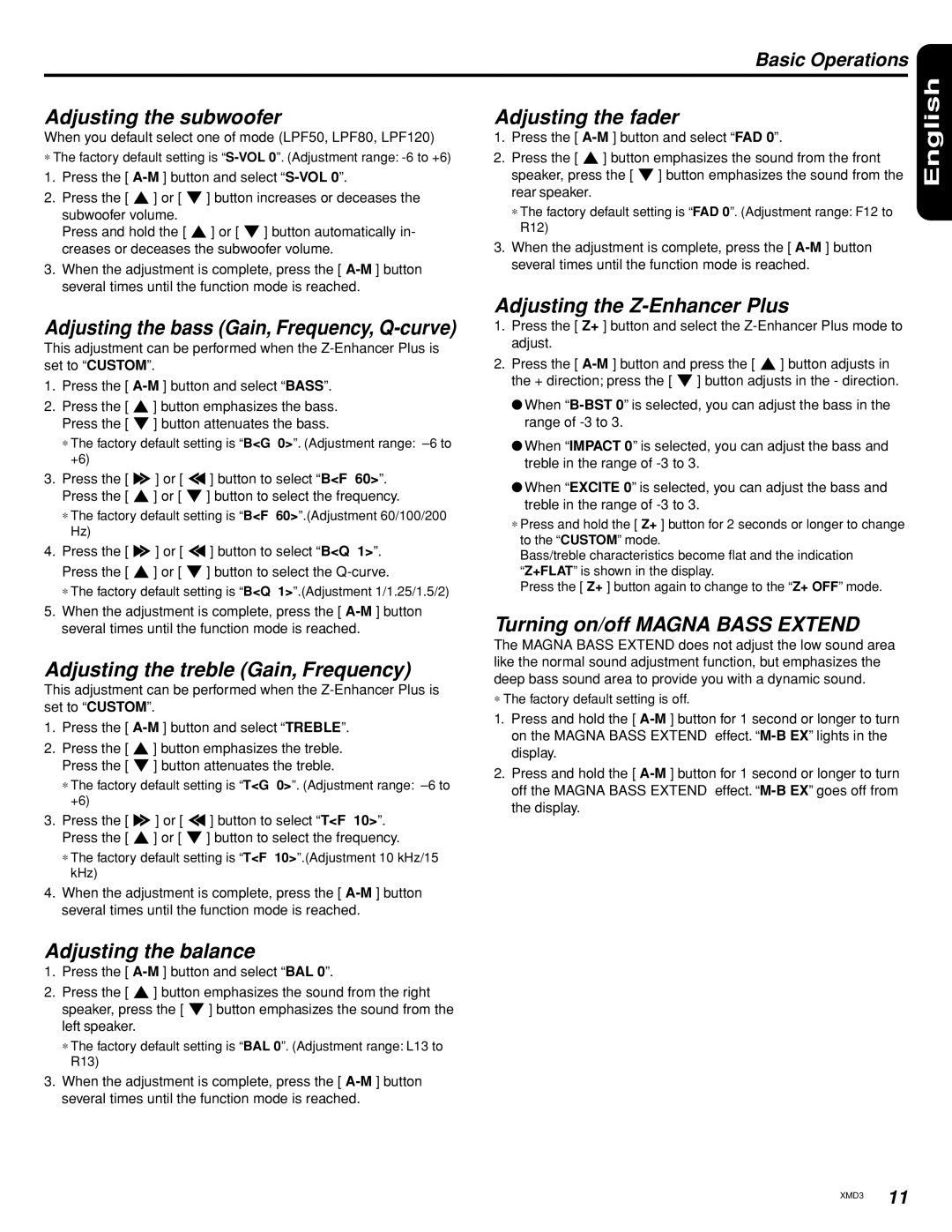XMD3 specifications
The Clarion XMD3 is a high-performance marine digital media receiver designed for boat enthusiasts who seek to enhance their audio experience on the water. This cutting-edge receiver is packed with a variety of features, technologies, and specifications that cater to the needs of marine audio applications.One of the defining characteristics of the Clarion XMD3 is its robust build quality, ensuring durability against the harsh marine environment. With an IPX5 water resistance rating, it protects against water splashes, making it ideal for nautical settings where exposure to moisture is inevitable. This receiver is designed to withstand UV rays, salt, and other corrosive elements commonly found in marine locations.
The XMD3 boasts a powerful and versatile audio output with a peak power of 200 watts across four channels. It is equipped with a built-in amplifier that ensures crisp and clear sound, allowing users to enjoy music at any volume level. The receiver supports a variety of audio sources, including USB input, Bluetooth connectivity, and AUX input. The Bluetooth functionality enables seamless wireless streaming of music from smartphones and other devices, providing users with the convenience of controlling their playlists without needing to be tethered to the receiver.
In addition, the Clarion XMD3 features a user-friendly interface with a large LCD display that offers easy navigation through menus and settings, even in bright sunlight. The receiver also includes customizable equalizer settings, allowing users to tailor the audio output to their preferences.
One of the standout technologies integrated into the XMD3 is its compatibility with multiple audio formats. It supports MP3, WMA, and WAV file playback, ensuring that users can enjoy their favorite tunes without limitations. Additionally, this receiver is designed with a digital signal processing (DSP) feature, enabling optimized sound quality by adjusting the audio output based on various conditions.
The Clarion XMD3 is an exceptional choice for those looking to enhance their marine audio experience. With its durable design, extensive connectivity options, powerful audio performance, and user-friendly interface, it stands out as a leading choice in the world of marine entertainment systems. Its combination of features and technologies makes it not only a reliable receiver but also an essential component for any boating adventure.