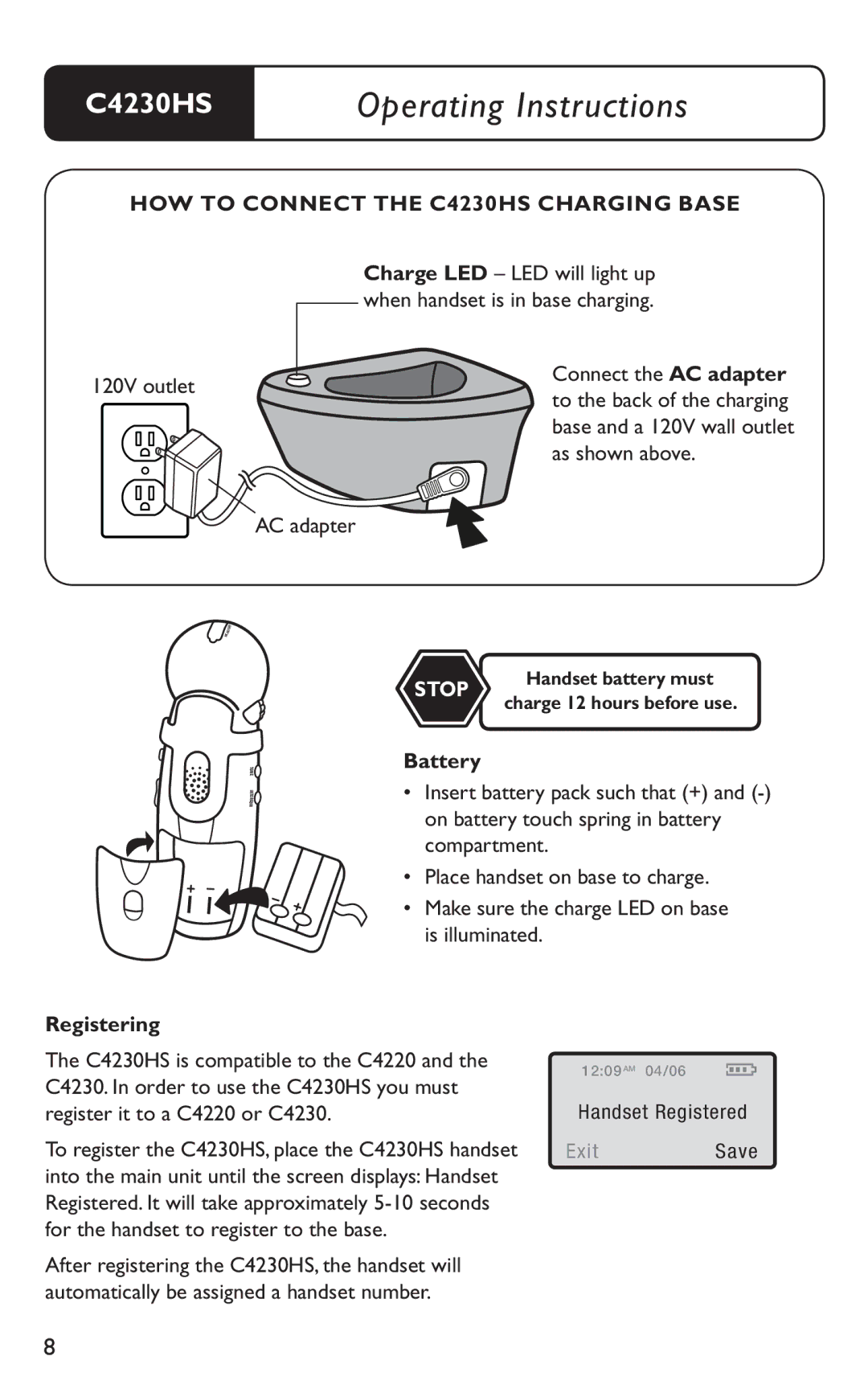C4230HS | Operating Instructions |
HOW TO CONNECT THE C4230HS CHARGING BASE
120V outlet
 AC adapter
AC adapter
Charge LED – LED will light up when handset is in base charging.
Connect the AC adapter to the back of the charging base and a 120V wall outlet as shown above.
DSET HEA
T O N E
I NT ERC O M
STOP | Handset battery must | |
charge 12 hours before use. | ||
|
Battery
•Insert battery pack such that (+) and
•Place handset on base to charge.
•Make sure the charge LED on base is illuminated.
Registering
The C4230HS is compatible to the C4220 and the C4230. In order to use the C4230HS you must register it to a C4220 or C4230.
To register the C4230HS, place the C4230HS handset into the main unit until the screen displays: Handset Registered. It will take approximately
After registering the C4230HS, the handset will automatically be assigned a handset number.
12:09 AM 04/06
Handset Registered
ExitSave
8