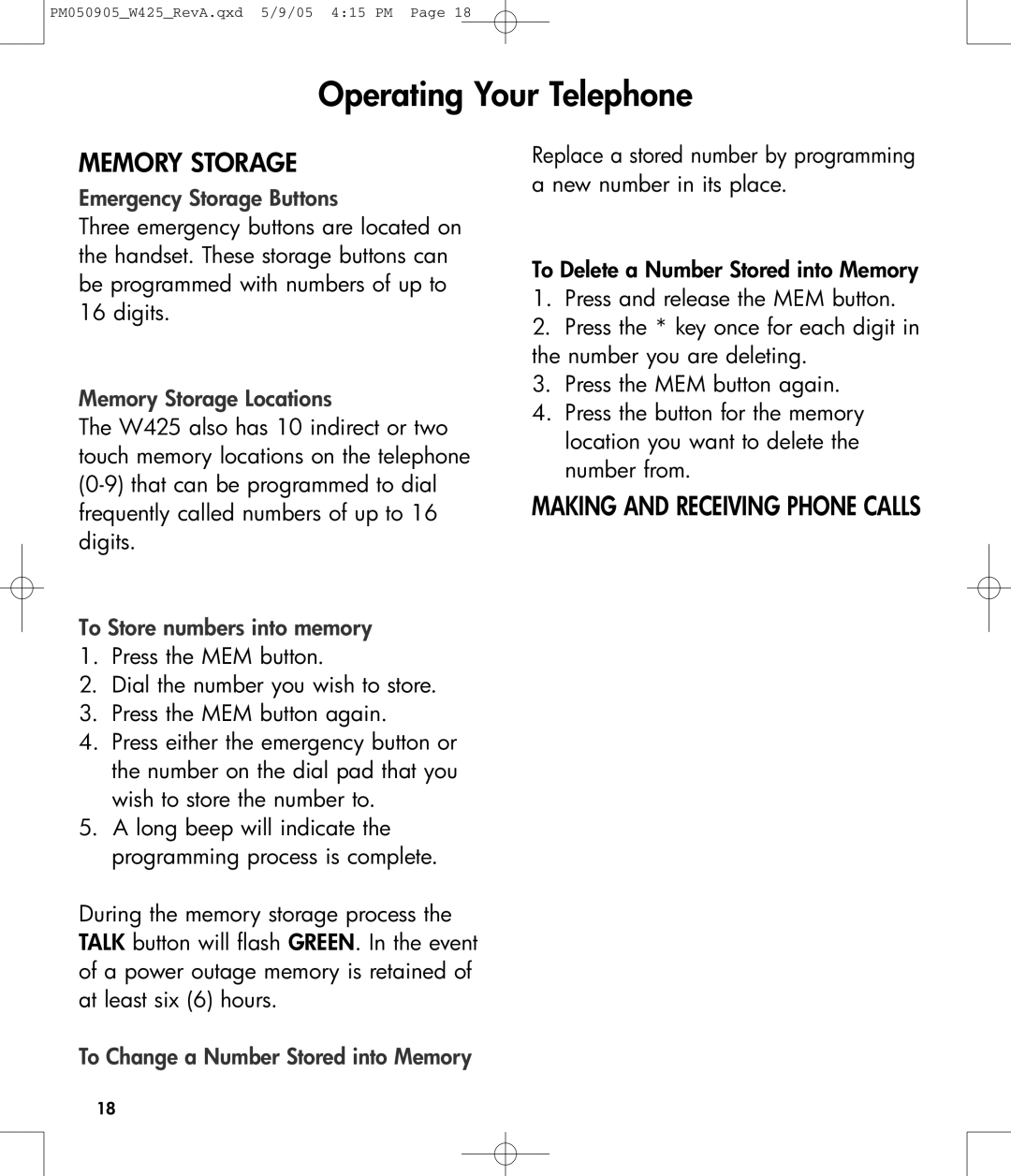W425 specifications
The Clarity W425 is a remarkable device designed to cater to the needs of users seeking practicality, sophistication, and innovative technology in a compact form. It serves as an ideal solution for various applications, whether in personal use, business environments, or specialized settings.One of the standout features of the Clarity W425 is its advanced voice amplification technology. This state-of-the-art system ensures that speech is crisp and clear, enhancing communication for users who may have hearing difficulties. The adjustable amplification settings allow users to customize their experience according to their specific needs, making conversations much more enjoyable and accessible.
The device also incorporates Bluetooth connectivity, a crucial feature that enhances its versatility. Users can effortlessly connect the W425 to their smartphones, tablets, or other Bluetooth-enabled devices, facilitating hands-free calls and audio streaming. This creates a seamless integration between devices, allowing users to manage their communications without any hassle.
In terms of design, the Clarity W425 is lightweight and ergonomically structured, ensuring ease of use for prolonged periods. Its user-friendly interface boasts large buttons that are easy to navigate, making it accessible for individuals of all ages. The vibrant display screen offers clear visibility, which is particularly beneficial for those with visual impairments.
The W425 is designed with durability in mind. Its robust construction ensures that it withstands everyday wear and tear, making it suitable for both home and professional environments. The long-lasting battery offers hours of uninterrupted use, allowing users to remain connected without the constant need for recharging.
Additionally, the Clarity W425 features an array of customizable settings, empowering users to tailor their experience. From adjustable volume levels to various tone settings, individuals can enhance their listening experience to better suit their preferences.
Furthermore, it is equipped with essential accessibility features, including visual alerts and compatibility with assistive devices. This inclusiveness sets the Clarity W425 apart, highlighting its commitment to accessibility for all users.
In conclusion, the Clarity W425 embodies a perfect blend of advanced technology and user-centric design. Its features, including voice amplification, Bluetooth connectivity, and durable construction, make it an indispensable tool for effective communication in today’s fast-paced world. Whether for personal or professional use, the Clarity W425 stands out as a reliable and innovative device tailored to meet diverse communication needs.