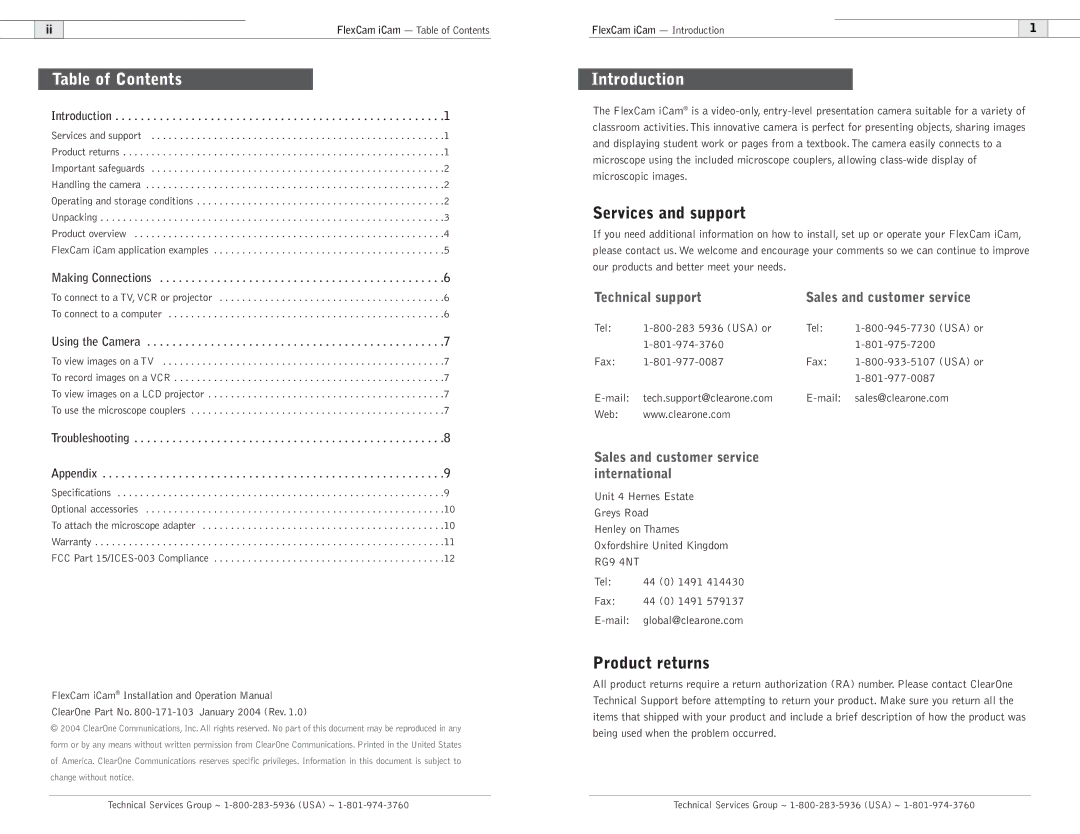ii | FlexCam iCam — Table of Contents |
Table of Contents
Introduction . . . . . . . . . . . . . . . . . . . . . . . . . . . . . . . . . . . . . . . . . . . . . . . . . . . .1
Services and support | .1 |
Product returns | .1 |
Important safeguards | .2 |
Handling the camera | .2 |
Operating and storage conditions | .2 |
Unpacking | .3 |
Product overview | .4 |
FlexCam iCam application examples | .5 |
Making Connections | .6 |
To connect to a TV, VCR or projector | .6 |
To connect to a computer | .6 |
Using the Camera . . . . . . . . . . . . . . . . . . . . . . . . . . . . . . . . . . . . . . . . . . . . . . .7
To view images on a TV | .7 |
To record images on a VCR | .7 |
To view images on a LCD projector | .7 |
To use the microscope couplers | .7 |
Troubleshooting . . . . . . . . . . . . . . . . . . . . . . . . . . . . . . . . . . . . . . . . . . . . . . . . .8
Appendix . . . . . . . . . . . . . . . . . . . . . . . . . . . . . . . . . . . . . . . . . . . . . . . . . . . . . .9
Specifications . . . . . . . . . . . . . . . . . . . . . . . . . . . . . . . . . . . . . . . . . . . . . . . . . . . . . . . . . .9 Optional accessories . . . . . . . . . . . . . . . . . . . . . . . . . . . . . . . . . . . . . . . . . . . . . . . . . . . . .10 To attach the microscope adapter . . . . . . . . . . . . . . . . . . . . . . . . . . . . . . . . . . . . . . . . . . .10 Warranty . . . . . . . . . . . . . . . . . . . . . . . . . . . . . . . . . . . . . . . . . . . . . . . . . . . . . . . . . . . . . .11 FCC Part
FlexCam iCam® Installation and Operation Manual
ClearOne Part No.
©2004 ClearOne Communications, Inc. All rights reserved. No part of this document may be reproduced in any form or by any means without written permission from ClearOne Communications. Printed in the United States of America. ClearOne Communications reserves specific privileges. Information in this document is subject to change without notice.
FlexCam iCam — Introduction |
| 1 |
|
Introduction
The FlexCam iCam® is a
Services and support
If you need additional information on how to install, set up or operate your FlexCam iCam, please contact us. We welcome and encourage your comments so we can continue to improve our products and better meet your needs.
Technical support | Sales and customer service | ||
Tel: | Tel: | ||
|
| ||
Fax: | Fax: | ||
|
|
| |
tech.support@clearone.com | sales@clearone.com | ||
Web: | www.clearone.com |
|
|
Sales and customer service |
|
| |
international |
|
| |
Unit 4 Hernes Estate |
|
| |
Greys Road |
|
| |
Henley on Thames |
|
| |
Oxfordshire United Kingdom |
|
| |
RG9 4NT |
|
|
|
Tel: | 44 (0) 1491 414430 |
|
|
Fax: | 44 (0) 1491 579137 |
|
|
global@clearone.com |
|
| |
|
|
|
|
Product returns
All product returns require a return authorization (RA) number. Please contact ClearOne Technical Support before attempting to return your product. Make sure you return all the items that shipped with your product and include a brief description of how the product was being used when the problem occurred.
Technical Services Group ~ | Technical Services Group ~ |