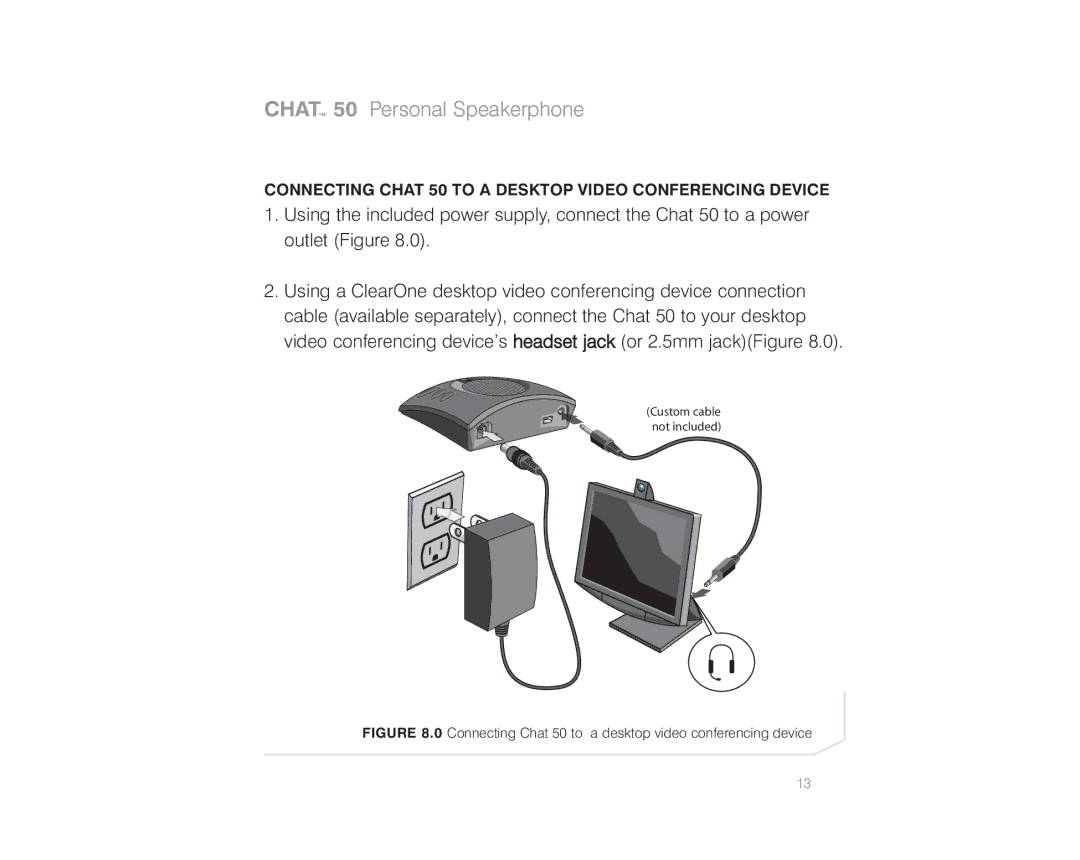CHAT™ 50 Personal Speakerphone
CONNECTING CHAT 50 TO A DESKTOP VIDEO CONFERENCING DEVICE
1.Using the included power supply, connect the Chat 50 to a power outlet (Figure 8.0).
2.Using a ClearOne desktop video conferencing device connection cable (available separately), connect the Chat 50 to your desktop video conferencing device’s headset jack (or 2.5mm jack)(Figure 8.0).
(Custom cable not included)
FIGURE 8.0 Connecting Chat 50 to a desktop video conferencing device
13