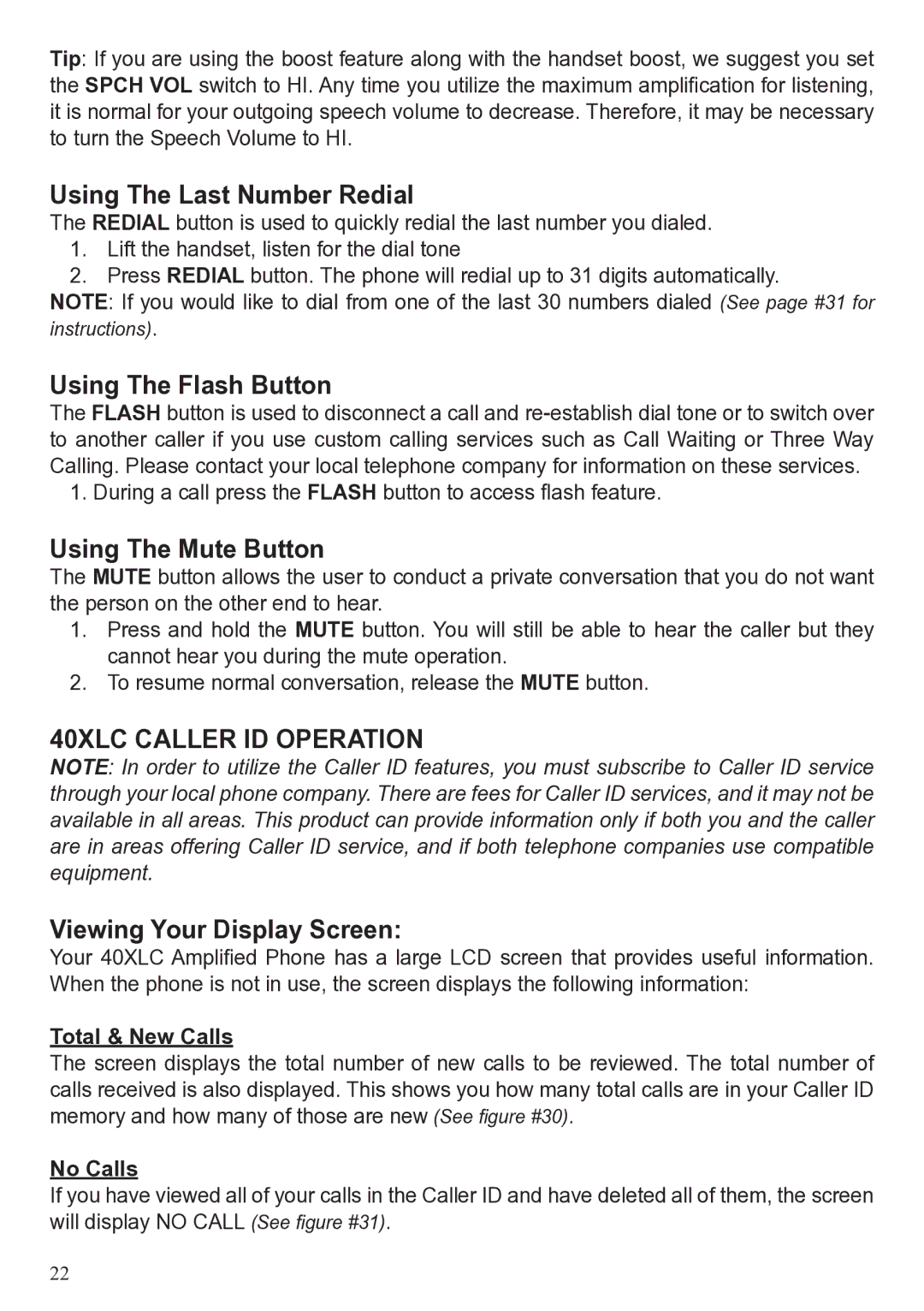Tip: If you are using the boost feature along with the handset boost, we suggest you set the SPCH VOL switch to HI. Any time you utilize the maximum amplification for listening, it is normal for your outgoing speech volume to decrease. Therefore, it may be necessary to turn the Speech Volume to HI.
Using The Last Number Redial
The REDIAL button is used to quickly redial the last number you dialed.
1.Lift the handset, listen for the dial tone
2.Press REDIAL button. The phone will redial up to 31 digits automatically.
NOTE: If you would like to dial from one of the last 30 numbers dialed (See page #31 for instructions).
Using The Flash Button
The FLASH button is used to disconnect a call and
1. During a call press the FLASH button to access flash feature.
Using The Mute Button
The MUTE button allows the user to conduct a private conversation that you do not want the person on the other end to hear.
1.Press and hold the MUTE button. You will still be able to hear the caller but they cannot hear you during the mute operation.
2.To resume normal conversation, release the MUTE button.
40XLC CALLER ID OPERATION
NOTE: In order to utilize the Caller ID features, you must subscribe to Caller ID service through your local phone company. There are fees for Caller ID services, and it may not be available in all areas. This product can provide information only if both you and the caller are in areas offering Caller ID service, and if both telephone companies use compatible equipment.
Viewing Your Display Screen:
Your 40XLC Amplified Phone has a large LCD screen that provides useful information. When the phone is not in use, the screen displays the following information:
Total & New Calls
The screen displays the total number of new calls to be reviewed. The total number of calls received is also displayed. This shows you how many total calls are in your Caller ID memory and how many of those are new (See figure #30).
No Calls
If you have viewed all of your calls in the Caller ID and have deleted all of them, the screen will display NO CALL (See figure #31).
22