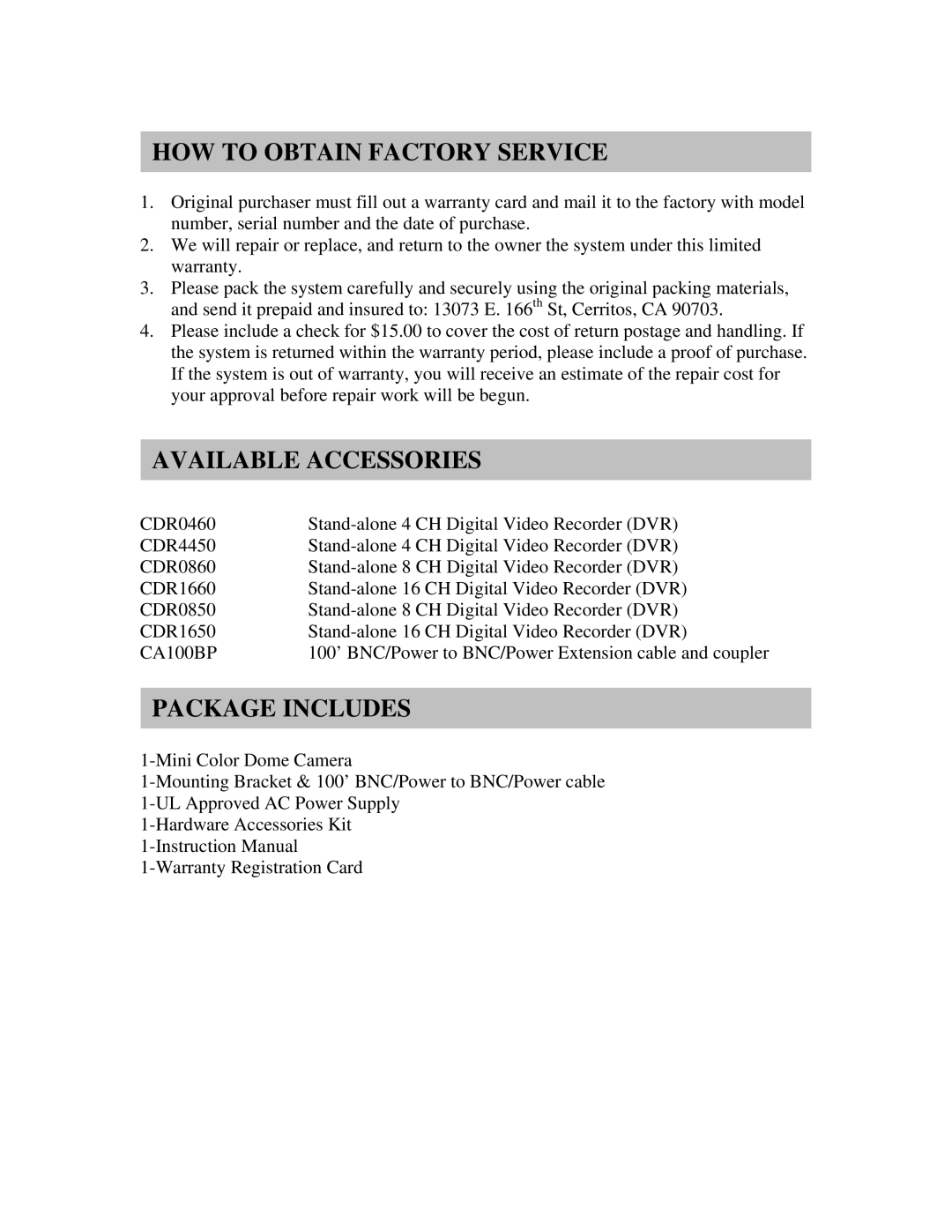HOW TO OBTAIN FACTORY SERVICE
1.Original purchaser must fill out a warranty card and mail it to the factory with model number, serial number and the date of purchase.
2.We will repair or replace, and return to the owner the system under this limited warranty.
3.Please pack the system carefully and securely using the original packing materials, and send it prepaid and insured to: 13073 E. 166th St, Cerritos, CA 90703.
4.Please include a check for $15.00 to cover the cost of return postage and handling. If the system is returned within the warranty period, please include a proof of purchase. If the system is out of warranty, you will receive an estimate of the repair cost for your approval before repair work will be begun.
AVAILABLE ACCESSORIES
CDR0460 | |
CDR4450 | |
CDR0860 | |
CDR1660 | |
CDR0850 | |
CDR1650 | |
CA100BP | 100’ BNC/Power to BNC/Power Extension cable and coupler |