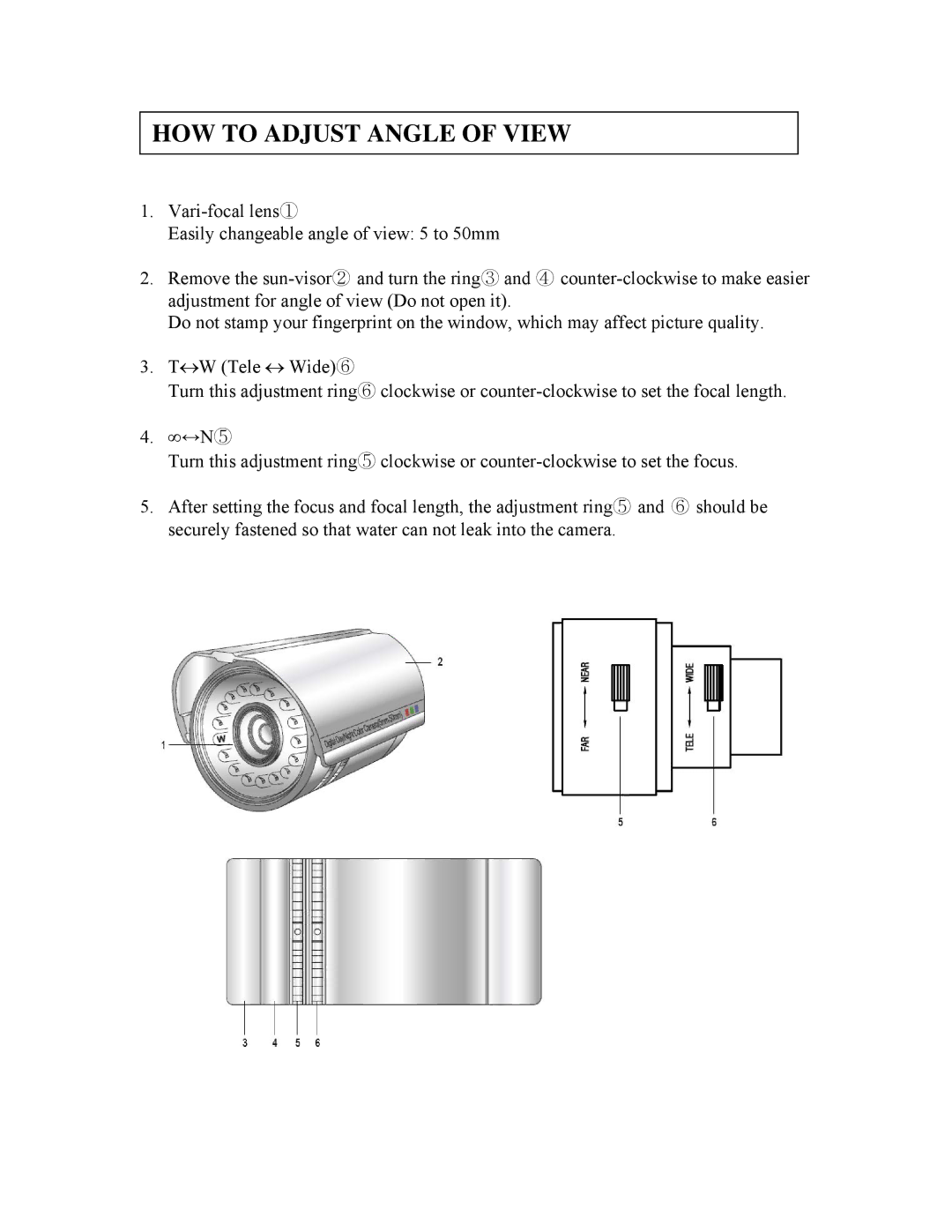HDC501 specifications
Clover Electronics has made significant strides in the world of surveillance technology with the introduction of the HDC501 model. This innovative high-definition camera is designed to deliver exceptional video quality and advanced features, catering to both residential and commercial security needs.One of the standout features of the HDC501 is its 1080p Full HD resolution. This allows for clear and detailed images, ensuring that users can capture significant events with precision. The camera also boasts a wide field of view, providing comprehensive coverage of monitored areas. This feature is particularly valuable in spaces that require extensive surveillance, such as parking lots or large retail environments.
The HDC501 utilizes advanced infrared night vision technology. This capability enables the camera to capture high-quality images even in low-light conditions, making it an ideal choice for around-the-clock monitoring. With a range of up to 100 feet in total darkness, users can rest assured that their properties remain secure regardless of the time of day.
In terms of durability, Clover Electronics designed the HDC501 with robust materials that can withstand harsh outdoor environments. The camera is weather-resistant, featuring an IP66 rating that protects against dust and rain. This ensures that the device remains operational in various climates, providing reliable security solutions year-round.
Motion detection is another integral feature of the HDC501. This technology allows the camera to alert users when movement is detected within its range, enabling real-time monitoring and quick responses to potential security breaches. Paired with mobile app integration, users can receive instant push notifications and view live feeds directly from their smartphones, enhancing convenience and peace of mind.
The ease of installation is also a highlight of the HDC501. Equipped with a user-friendly setup guide, installation can be completed without extensive technical expertise. The camera can be mounted in multiple positions, offering versatility in installation locations.
Overall, Clover Electronics’ HDC501 stands out as a powerful surveillance solution. With its exceptional video quality, advanced night vision capabilities, robust construction, and integrated smart technologies, it meets the demands of modern security needs. Whether for home or business, the HDC501 is designed to provide reliable protection and peace of mind.