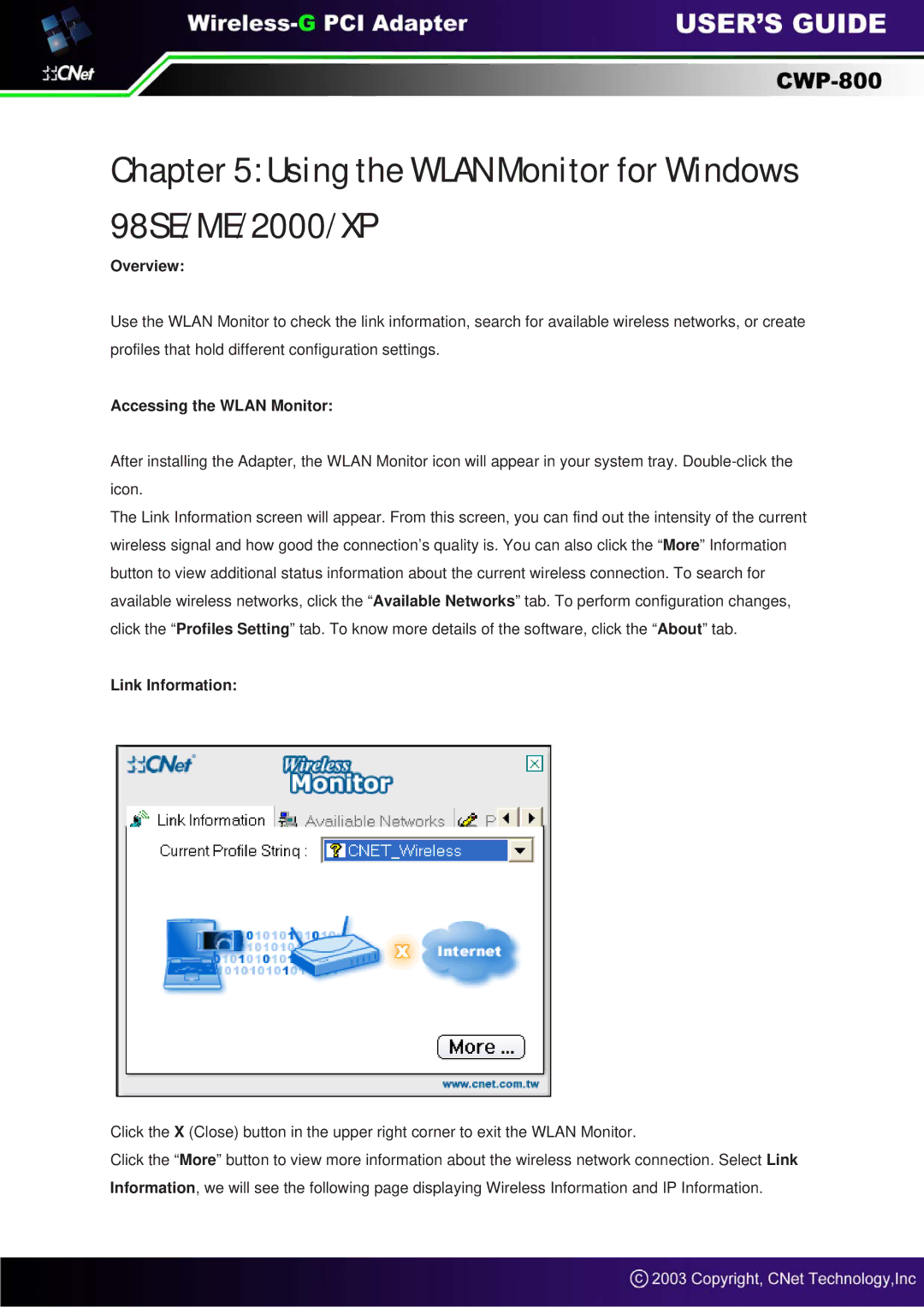CWP-800 specifications
The CNET CWP-800 is a cutting-edge outdoor wireless access point designed to deliver robust and reliable internet connectivity in various challenging environments. It caters to the needs of enterprises, educational institutions, and hospitality businesses, providing seamless access to high-speed internet.One of the main features of the CWP-800 is its dual-band support, operating on both 2.4GHz and 5GHz frequencies. This dual-band technology allows users to experience better performance and reduced interference. With speeds of up to 1200 Mbps, the CWP-800 ensures that even multiple users can stream, download, and browse without frustration, making it ideal for heavy internet usage scenarios.
The unit is constructed with an IP67-rated housing, providing a high degree of protection against dust, moisture, and harsh weather conditions. This robust design ensures that the CWP-800 remains operational in extreme temperatures and adverse environmental conditions, making it an excellent choice for outdoor installations.
In terms of installation flexibility, the CWP-800 supports Power over Ethernet (PoE), allowing users to deploy the access point in locations where traditional power sources may not be available. This feature simplifies installation and reduces the overall setup costs, as it eliminates the need for additional electrical wiring.
The CWP-800 also incorporates advanced security protocols, including WPA3 encryption, ensuring that all data transmitted over the network remains secure from potential threats. This emphasis on security is vital in today’s digital landscape, where data breaches and unauthorized access can lead to significant risks.
Another standout feature is its intelligent management capabilities. The CWP-800 can be monitored and controlled remotely through an intuitive interface, allowing network administrators to make real-time adjustments and configurations. This feature not only enhances operational efficiency but also aids in troubleshooting and maintenance.
Additionally, the access point supports a variety of wireless technologies, including MU-MIMO (Multi-User Multiple Input, Multiple Output), which allows it to serve multiple devices simultaneously, significantly improving the performance and user experience.
With its exceptional features, high performance, and reliable construction, the CNET CWP-800 is an ideal choice for those looking to enhance their outdoor wireless coverage, providing a stable connection even in challenging conditions.