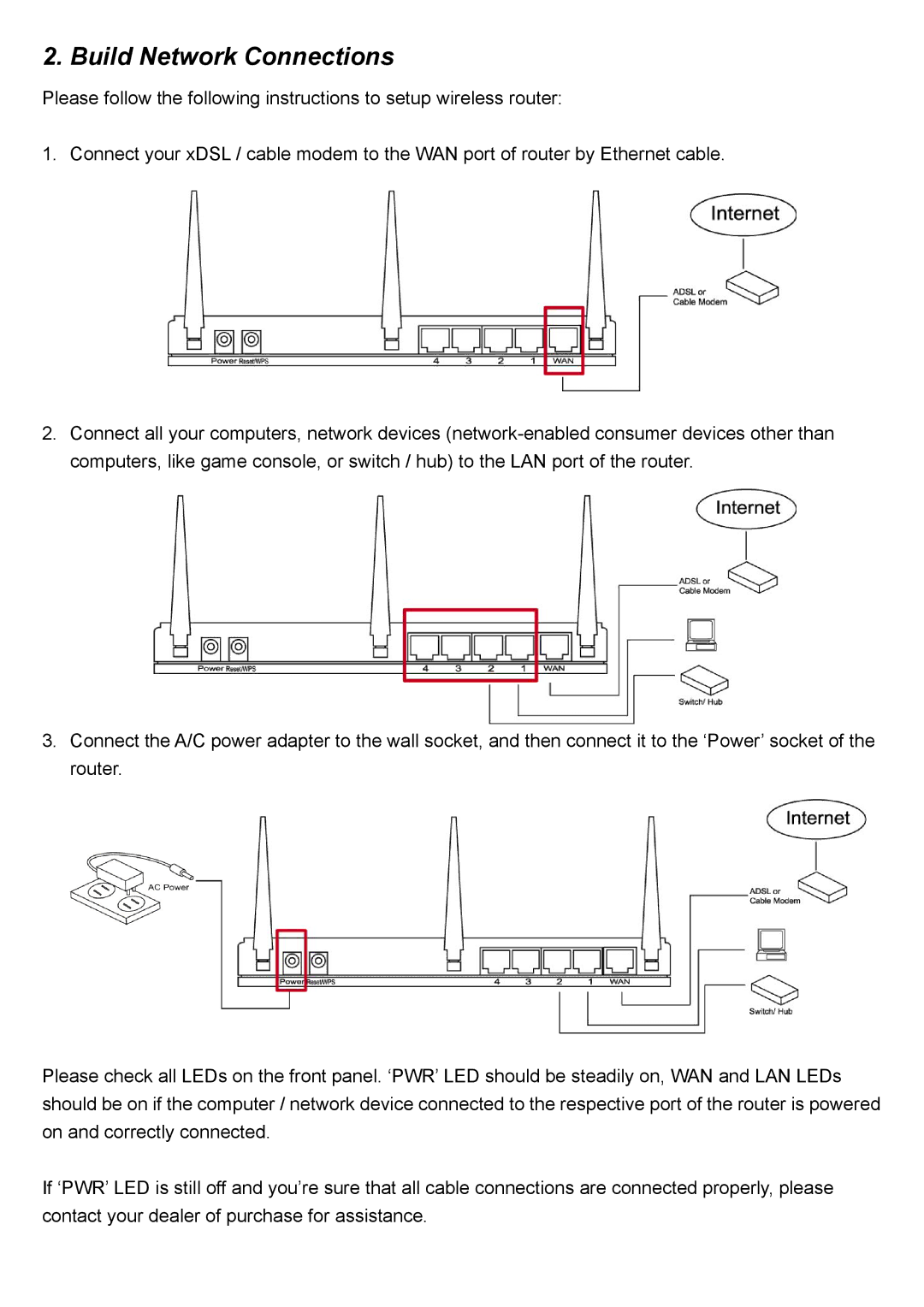2. Build Network Connections
Please follow the following instructions to setup wireless router:
1. Connect your xDSL / cable modem to the WAN port of router by Ethernet cable.
2.Connect all your computers, network devices
3.Connect the A/C power adapter to the wall socket, and then connect it to the ‘Power’ socket of the router.
Please check all LEDs on the front panel. ‘PWR’ LED should be steadily on, WAN and LAN LEDs should be on if the computer / network device connected to the respective port of the router is powered on and correctly connected.
If ‘PWR’ LED is still off and you’re sure that all cable connections are connected properly, please contact your dealer of purchase for assistance.