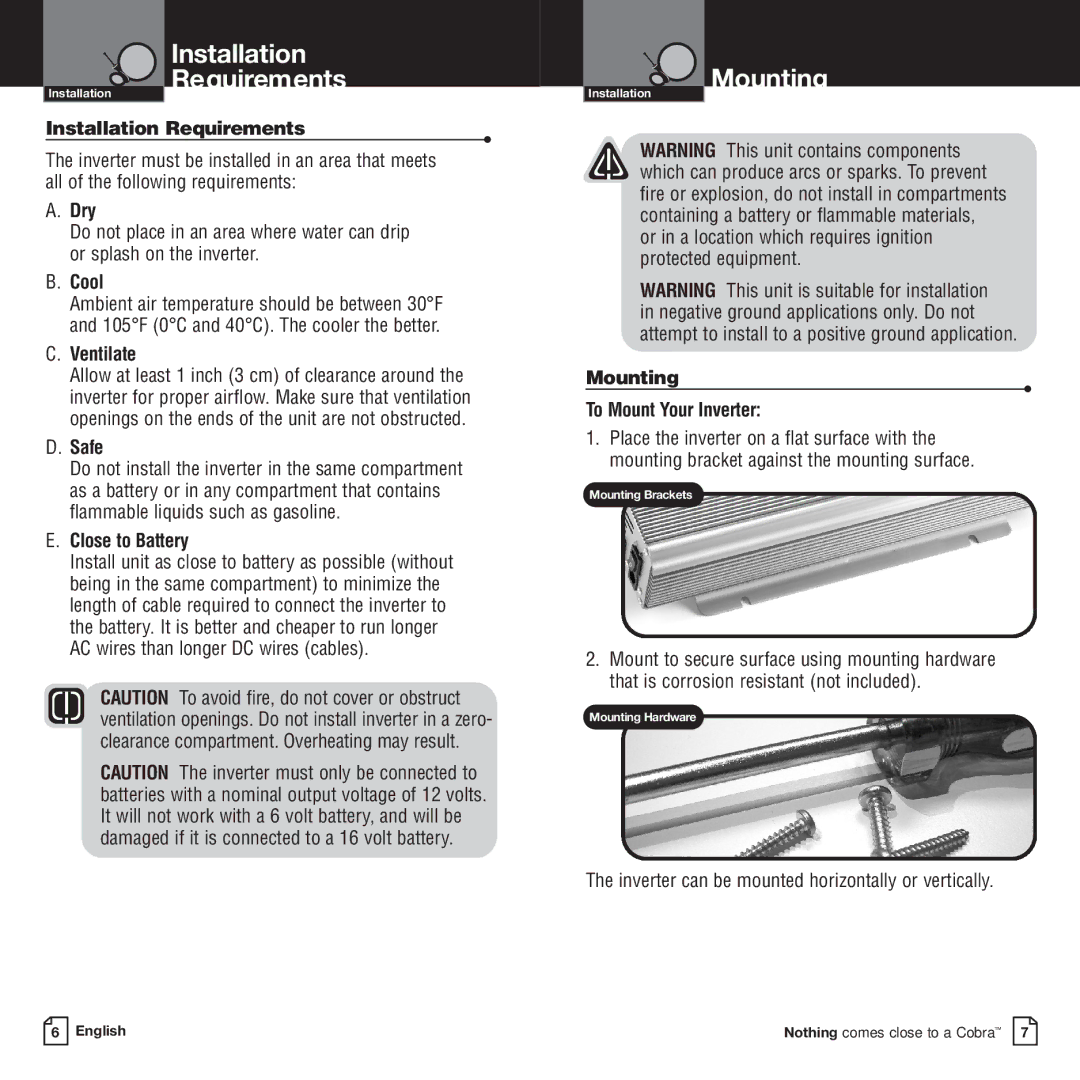Installation
Requirements
Installation
Installation Requirements
•
The inverter must be installed in an area that meets all of the following requirements:
A.Dry
Do not place in an area where water can drip or splash on the inverter.
B.Cool
Ambient air temperature should be between 30°F and 105°F (0°C and 40°C). The cooler the better.
C.Ventilate
Allow at least 1 inch (3 cm) of clearance around the inverter for proper airflow. Make sure that ventilation openings on the ends of the unit are not obstructed.
D.Safe
Do not install the inverter in the same compartment as a battery or in any compartment that contains flammable liquids such as gasoline.
E.Close to Battery
Install unit as close to battery as possible (without being in the same compartment) to minimize the length of cable required to connect the inverter to the battery. It is better and cheaper to run longer AC wires than longer DC wires (cables).
CAUTION To avoid fire, do not cover or obstruct ventilation openings. Do not install inverter in a zero- clearance compartment. Overheating may result.
CAUTION The inverter must only be connected to batteries with a nominal output voltage of 12 volts. It will not work with a 6 volt battery, and will be damaged if it is connected to a 16 volt battery.
 Mounting
Mounting
Installation
WARNING This unit contains components which can produce arcs or sparks. To prevent fire or explosion, do not install in compartments containing a battery or flammable materials,
or in a location which requires ignition protected equipment.
WARNING This unit is suitable for installation in negative ground applications only. Do not attempt to install to a positive ground application.
Mounting
•
To Mount Your Inverter:
1.Place the inverter on a flat surface with the mounting bracket against the mounting surface.
Mounting Brackets
2.Mount to secure surface using mounting hardware that is corrosion resistant (not included).
Mounting Hardware
The inverter can be mounted horizontally or vertically.
6 English | Nothing comes close to a Cobra™ 7 |