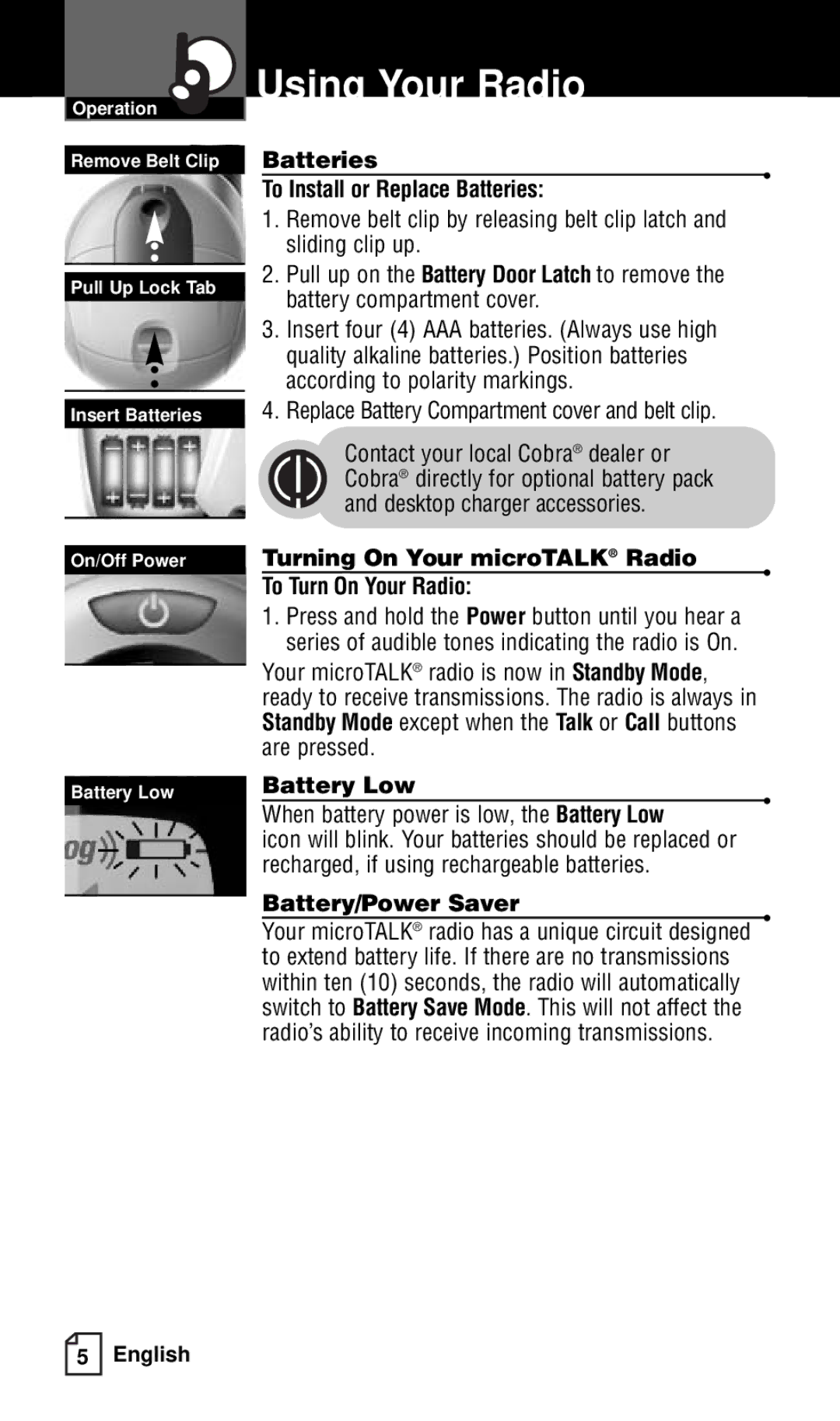Operation
Remove Belt Clip
Pull Up Lock Tab
Insert Batteries
On/Off Power
Using Your Radio
Batteries
•
To Install or Replace Batteries:
1.Remove belt clip by releasing belt clip latch and sliding clip up.
2.Pull up on the Battery Door Latch to remove the battery compartment cover.
3.Insert four (4) AAA batteries. (Always use high quality alkaline batteries.) Position batteries according to polarity markings.
4.Replace Battery Compartment cover and belt clip.
Contact your local Cobra® dealer or Cobra® directly for optional battery pack and desktop charger accessories.
Turning On Your microTALK® Radio
To Turn On Your Radio:
•
Battery Low
5 English
1.Press and hold the Power button until you hear a series of audible tones indicating the radio is On.
Your microTALK® radio is now in Standby Mode, ready to receive transmissions. The radio is always in Standby Mode except when the Talk or Call buttons are pressed.
Battery Low
•
When battery power is low, the Battery Low
icon will blink. Your batteries should be replaced or recharged, if using rechargeable batteries.
Battery/Power Saver
Your microTALK® radio has a unique circuit designed • to extend battery life. If there are no transmissions within ten (10) seconds, the radio will automatically switch to Battery Save Mode. This will not affect the radio’s ability to receive incoming transmissions.