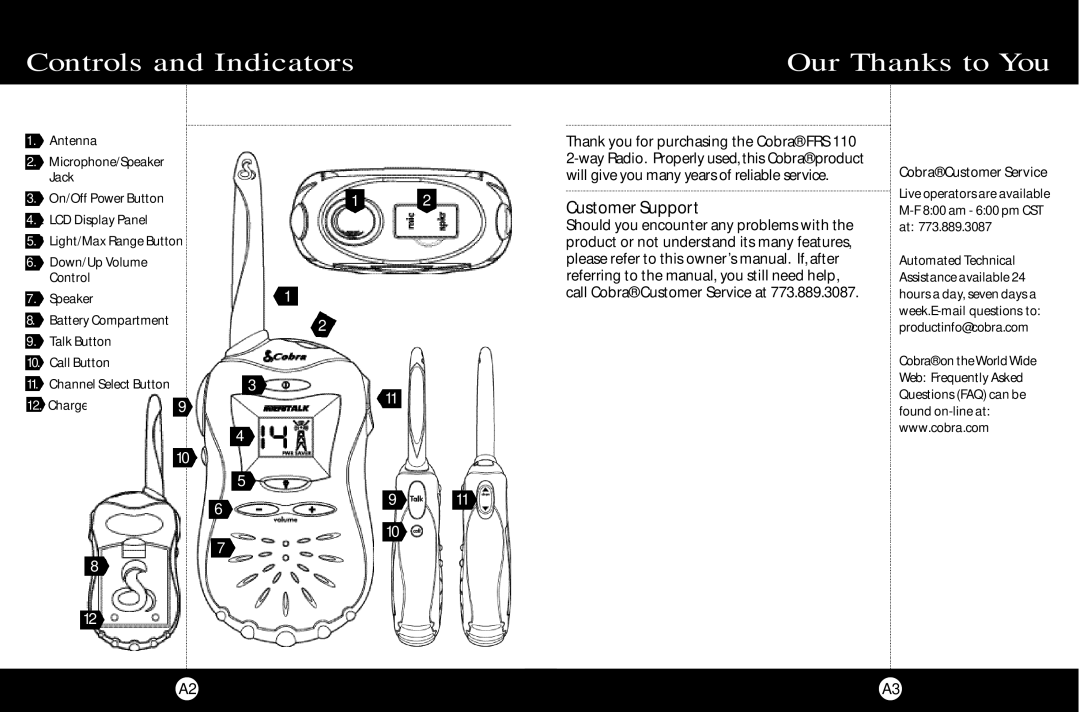Controls and Indicators
Our Thanks to You
1.Antenna
2.Microphone/Speaker Jack
3. | On/Off Power Button | 1 | 2 |
4.L LCD Display Panel |
|
| |
5.? | Light/Max Range Button |
|
|
6.Down/Up Volume Control
7. | Speaker | 1 |
8. | Battery Compartment | 2 |
|
|
9.Talk Button
10.Call Button
11. Channel Select Button |
|
| 3 |
|
12. Charge Pads | 9 |
| 11 |
|
|
|
| ||
|
|
| 4 |
|
| 10 |
|
|
|
|
|
| 5 |
|
|
| 6 | 9 | 11 |
|
|
|
| |
|
|
| 10 |
|
7
8
12
Thank you for purchasing the Cobra® FRS 110
Customer Support
Should you encounter any problems with the product or not understand its many features, please refer to this owner’s manual. If, after referring to the manual, you still need help, call Cobra® Customer Service at 773.889.3087.
Cobra® Customer Service
Live operators are available
Automated Technical Assistance available 24 hours a day, seven days a
Cobra® on the World Wide Web: Frequently Asked Questions (FAQ) can be found
A2 | A3 |
|
|