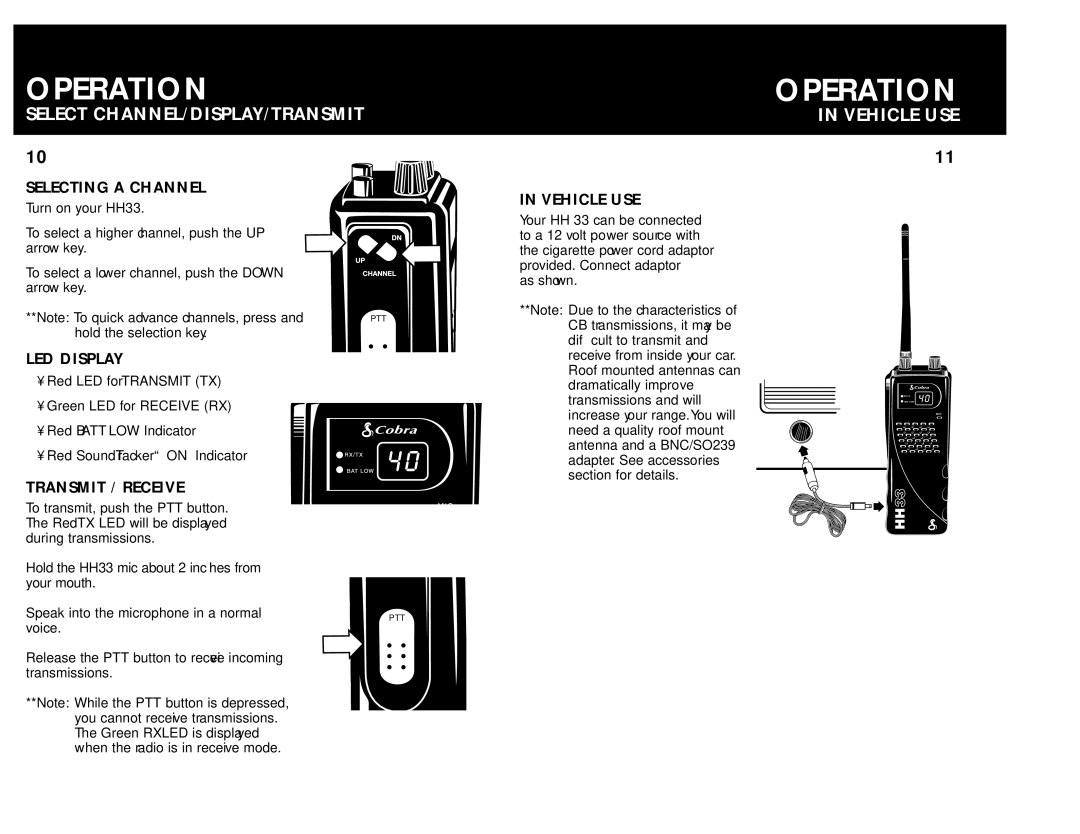HH 33 specifications
Cobra Electronics HH 33 is a rugged and reliable handheld VHF marine radio designed for boating enthusiasts, commercial fishermen, and marine professionals. Its compact size and lightweight design make it a convenient choice for users looking for portability without sacrificing performance. This handheld radio stands out for its exceptional range, robust features, and built-in technologies that enhance communication and safety on the water.One of the standout features of the HH 33 is the inclusion of both NOAA Weather channels and alerts. This functionality allows users to stay informed about weather conditions, providing vital information that can affect boating plans or safety. The radio automatically switches to the local NOAA weather channel, ensuring that mariners are always apprised of real-time weather updates and emergency alerts.
With 6 watts of output power, the HH 33 boasts an impressive transmission range, effectively allowing communication over considerable distances. This power is particularly beneficial in emergency situations, where reliable communication can be critical. The radio comes equipped with a high-performance antenna, enhancing its overall signal clarity and reach.
The Cobra HH 33 showcases a user-friendly design, featuring a large, backlit LCD display that ensures visibility even in low-light conditions. The intuitive button layout enhances usability, allowing quick access to essential functions like channel selection, squelch control, and volume adjustment. Additionally, the radio features a built-in rechargeable battery that extends operational time, making it an efficient choice for long trips.
Another notable characteristic of the HH 33 is its ability to operate in various marine communication modes, including Dual Watch and Tri-Watch functions. These features enable users to monitor multiple communications simultaneously, ensuring that important messages are never missed. The radio is also buoyant, meaning if dropped overboard, it will float, making retrieval easier.
Moreover, with its robust casing and IPX7 waterproof rating, the Cobra HH 33 is designed to withstand harsh marine environments. This durability ensures that the device can endure splashes, rain, and even brief submersion, providing peace of mind for users in unpredictable weather conditions.
In summary, the Cobra Electronics HH 33 is a well-rounded handheld VHF marine radio that combines portability, advanced features, and reliability. With its exceptional range, NOAA alerts, user-friendly design, and rugged construction, it is an invaluable tool for anyone taking to the waters. Whether for leisure or professional purposes, the HH 33 is equipped to enhance communication and safety on any maritime adventure.