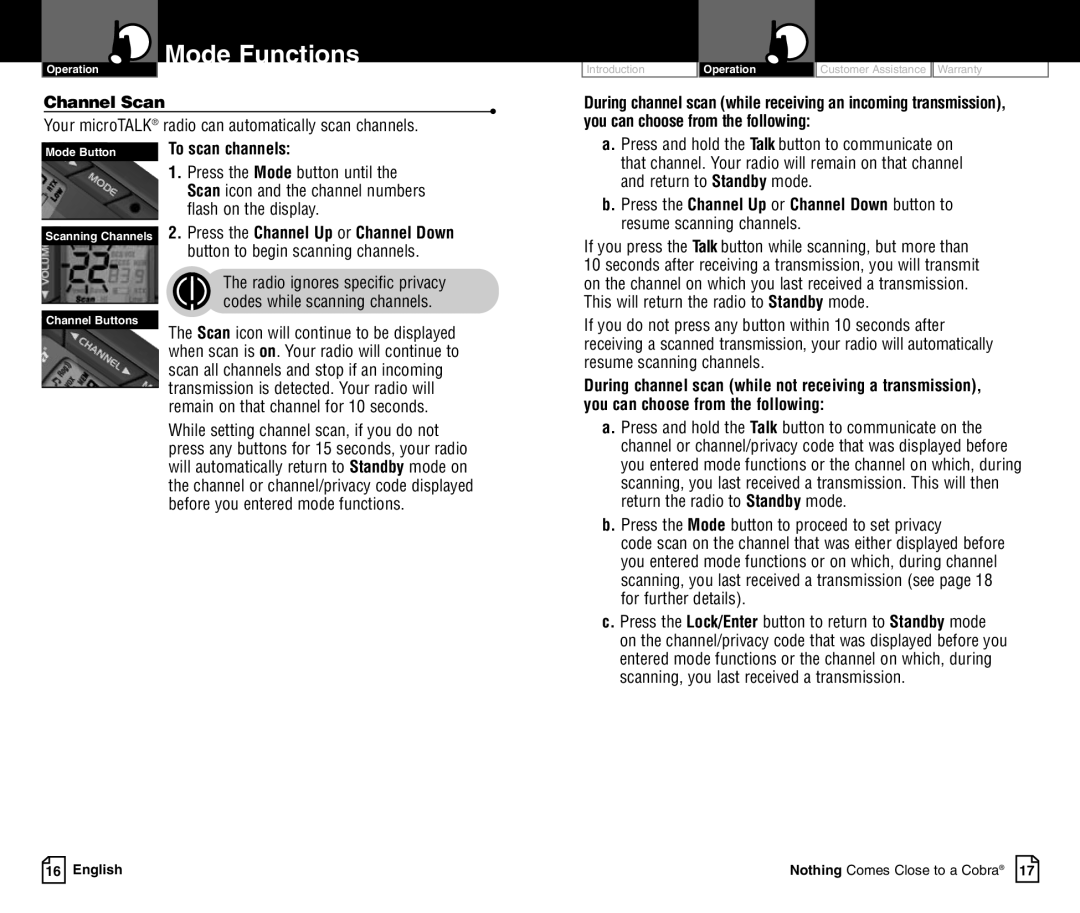LI 3900DXC specifications
Cobra Electronics has long been known for its innovative communication devices, and the LI 3900DXC is no exception. This handheld two-way radio showcases a perfect blend of advanced technology, user-friendly features, and rugged durability, making it ideal for outdoor enthusiasts and professionals alike.One of the LI 3900DXC's standout features is its extended range capability. With a power output of up to 5 watts, this device can communicate over distances of up to 28 miles in open terrain. This impressive range allows users to stay connected even in remote locations, making it a preferred choice for camping, hiking, and off-road adventures.
The radio operates on 22 FRS/GMRS channels, providing flexibility and reliability across various environments. The inclusion of channel scan functionality helps users quickly locate the best available channel for communication. Furthermore, with 142 privacy codes, the LI 3900DXC enhances user privacy by minimizing interference from other radio users in the vicinity.
Built for durability, the LI 3900DXC features a rugged design that meets Military Specifications for resistance to dust and water, ensuring it can withstand the elements. This resilience makes it a dependable companion for outdoor activities, ensuring reliability in challenging conditions.
Another significant characteristic of the LI 3900DXC is its advanced noise-canceling technology. This feature effectively filters out background noise for clearer communication, which is crucial when navigating busy environments or while on the move. Users can count on crisp, clear sound quality even amidst distractions.
The Cobra LI 3900DXC also prioritizes convenience with its user-friendly interface. It boasts a large, easy-to-read display that provides essential information at a glance, including channel number, battery life, and signal strength. The device includes a built-in flashlight, making it a practical tool in low-light situations.
Battery efficiency is a strong selling point for the LI 3900DXC. It is equipped with a rechargeable lithium-ion battery that provides long-lasting power, minimizing the need for frequent recharging. Additionally, it can be charged using the included charging dock or a standard USB cable, adding to its versatility.
In summary, the Cobra Electronics LI 3900DXC is a feature-rich two-way radio designed for both casual users and serious adventurers. With its extended range, durable construction, advanced noise-canceling technology, and user-friendly features, it stands out as a reliable communication tool for any setting. Whether traversing the great outdoors or managing a professional team, the LI 3900DXC delivers exceptional performance and functionality.