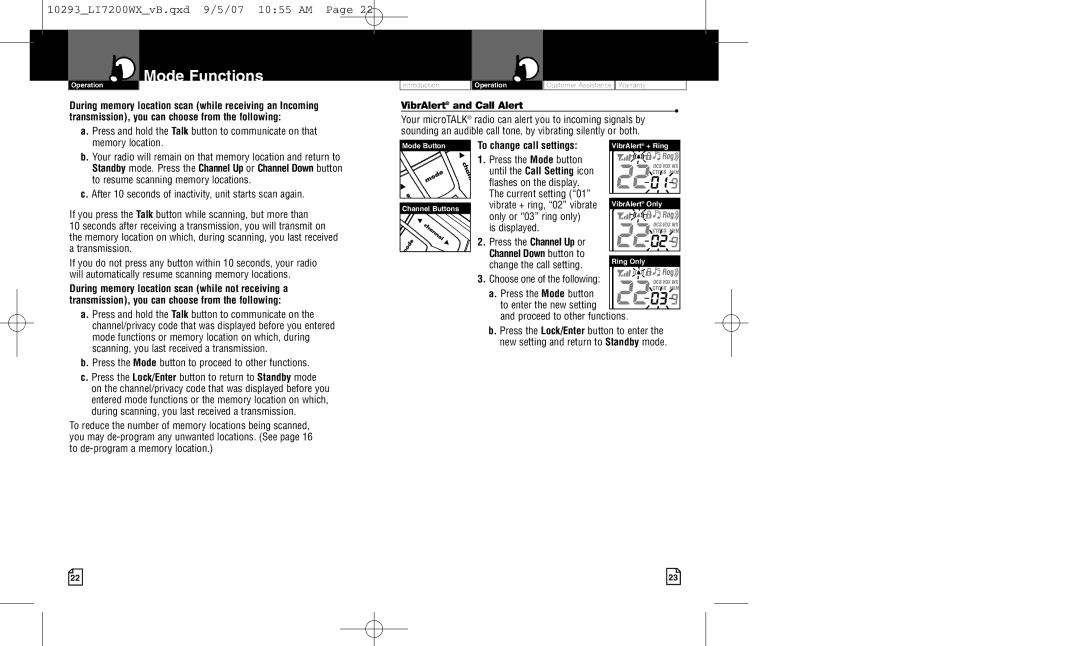LI 7200WX specifications
Cobra Electronics has consistently been a trusted name in the realm of communication technology, and their latest offering, the LI 7200WX, showcases the company's commitment to innovation and user-friendly design. This compact and feature-rich weather alert radio is designed for both outdoor enthusiasts and those who want to stay informed in emergency situations.One of the standout features of the LI 7200WX is its advanced NOAA Weather Radio capabilities. It provides continuous broadcasts of official Weather Service updates, allowing users to stay informed about impending weather conditions such as storms, floods, and other critical alerts. With access to 24-hour weather frequencies, this device ensures that you’re never caught off guard by rapidly changing weather conditions.
The LI 7200WX is equipped with a powerful receiver and advanced digital signal processing technology, which enhances its ability to capture weak signals, ensuring clear, reliable audio. The device also features an easy-to-read display that provides essential information at a glance, including the current weather conditions and any alerts issued by local authorities.
Another significant feature of this weather radio is its multiple power options. Users can operate the LI 7200WX using either AC power or a built-in rechargeable battery, making it a versatile choice for both at-home use and outdoor activities. The device also includes a USB charging port, allowing users to charge their mobile devices in case of emergencies.
User convenience is further emphasized with the inclusion of programmable alerts. Users can customize the alerts to receive notifications for severe weather specific to their area. This personalization ensures that users are only alerted about the weather conditions that matter most to them, thus eliminating unnecessary distractions.
In addition to weather alerts, the LI 7200WX also acts as a reliable AM/FM radio, providing entertainment and information during leisure time. With excellent sound quality and robust amplification, listeners can enjoy their favorite stations while staying informed about the latest weather updates.
The LI 7200WX is designed with portability in mind. Its lightweight and compact design, along with a sturdy case, makes it easy to carry on camping trips, hikes, and other outdoor adventures. Altogether, Cobra Electronics has created a reliable and efficient weather alert radio that combines essential features with versatile technology, making the LI 7200WX an indispensable tool for anyone wanting to stay connected and informed, regardless of the conditions outside.