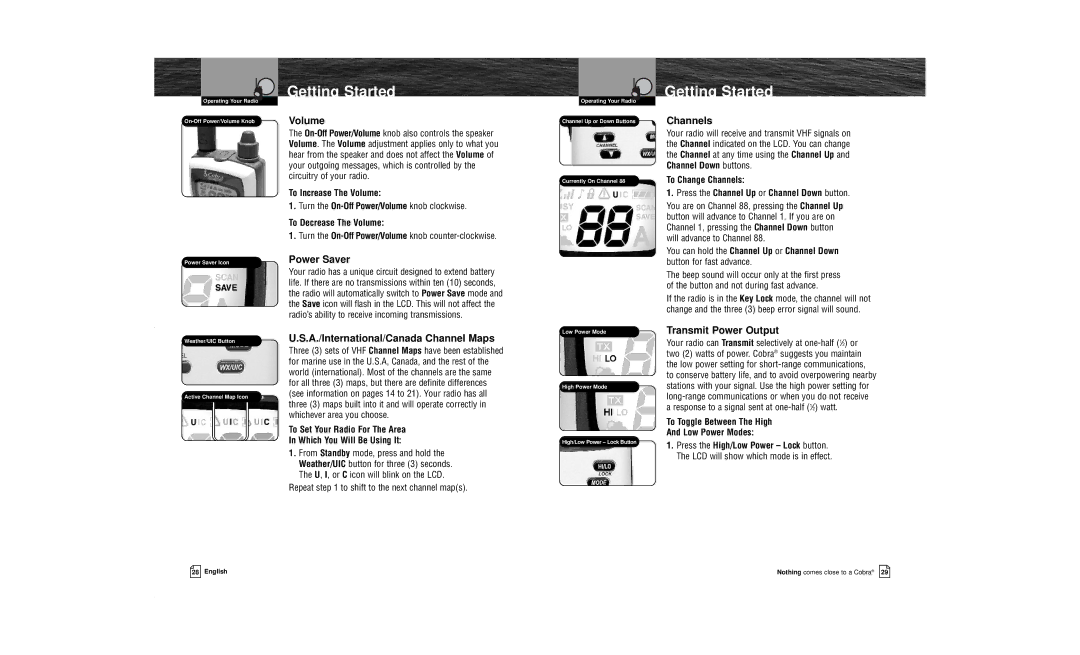MR HH100 VP specifications
The Cobra Electronics MR HH100 VP is a high-performance handheld VHF marine radio designed for boating enthusiasts and marine professionals who value communication reliability on the water. This device stands out in the crowded market of marine radios thanks to its robust features, advanced technologies, and rugged design.One of the primary characteristics of the MR HH100 VP is its compact, lightweight design. Weighing in at just a few ounces, it fits comfortably in your hand and can easily be stowed away when not in use. Its IPX7 waterproof rating ensures that it can withstand splashes and brief submersion, making it ideal for use in unpredictable marine environments.
A standout feature of this marine radio is its Dual Watch and Triple Watch functions, which allow users to monitor two channels at once. This is particularly useful for staying updated on emergency broadcasts while also keeping an ear on your designated communication channel. The MR HH100 VP is capable of receiving all NOAA weather channels, providing critical weather information and alerts that can enhance safety on the water.
The radio also boasts a powerful input/output of up to 6 watts, allowing for extended range and clearer communication. The built-in rechargeable lithium-ion battery provides long-lasting performance, ensuring you won’t run out of power when you need it most. For longer outings, the MR HH100 VP also includes an option for using standard AA batteries, offering flexibility when it comes to power supply.
In terms of usability, the radio features a simple interface with an easy-to-read LCD display, making it user-friendly even in low-light conditions. The channel selection is straightforward, and important features are easily accessible, enabling quick adjustments while keeping your focus on navigation and safety.
Another key technology in the MR HH100 VP is its noise-canceling microphone, which minimizes background noise, ensuring clear audio quality during communications. This is especially beneficial in windy or high-noise maritime environments.
Overall, the Cobra Electronics MR HH100 VP is a reliable and feature-rich marine VHF radio that is suitable for both casual boaters and serious mariners. With its durable construction, excellent range, and user-centric design, it provides peace of mind and a vital communication tool for anyone spending time on the water.