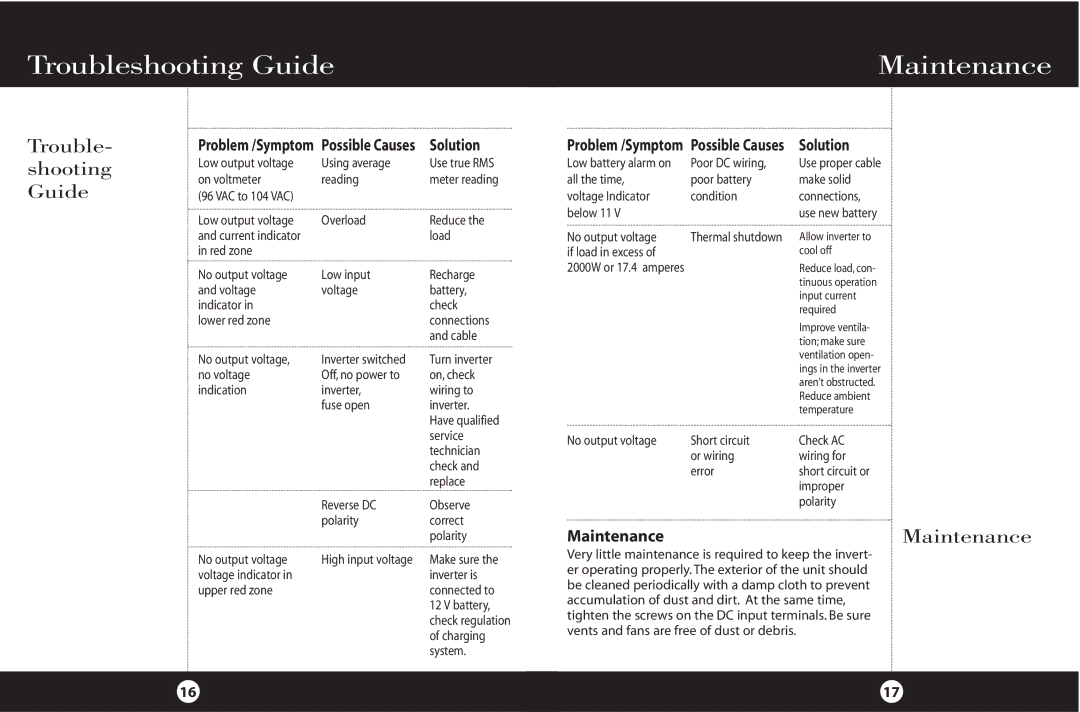PI2000 specifications
Cobra Electronics has long been recognized for its innovative approach to communication and navigation solutions, and the PI2000 is a testament to this commitment. The Cobra PI2000 is a high-performance personal locator beacon designed for outdoor enthusiasts and adventurers who seek reliability and peace of mind during their excursions.One of the standout features of the PI2000 is its advanced GPS technology. The device integrates satellite-based positioning, which allows users to pinpoint their exact location with remarkable accuracy. In emergency situations, this feature is invaluable, as it can significantly shorten response times for rescue operations. The PI2000 transmits critical GPS coordinates to search and rescue teams, ensuring that help can be dispatched without delay.
In addition to its GPS capabilities, the PI2000 is equipped with a powerful 406 MHz beacon, which is internationally recognized as the standard frequency for emergency beacons. This frequency allows the device to send distress signals to the nearest search and rescue authorities. Its 121.5 MHz homing signal aids rescuers in locating the device once the distress signal is received. This dual-frequency capability enhances the likelihood of a quick and efficient rescue in challenging terrain.
The build quality of the Cobra PI2000 is another key characteristic. Engineered to withstand harsh environmental conditions, it is both waterproof and rugged, making it suitable for various outdoor activities, from hiking and camping to boating and skiing. The device's ergonomic design ensures that it can be easily operated, even while wearing gloves, which is essential during emergencies.
Another significant aspect of the PI2000 is its battery life. It utilizes a robust lithium battery, designed to provide extended usage times, which is crucial during prolonged outdoor adventures where recharging may not be feasible. The device also features a low-battery indicator, alerting users when it's time to replace or recharge the battery, further enhancing safety.
User-friendly features such as a simple activation mechanism make the Cobra PI2000 accessible for individuals of all experience levels. A single push of a button can initiate a distress signal, which can especially be vital in high-stress situations.
Overall, the Cobra PI2000 represents a critical piece of equipment for anyone who spends time in remote or risky environments. With its combination of advanced GPS technology, reliable beacon transmission, rugged design, and user-centered features, it stands out as a must-have safety tool for adventurers seeking to explore the great outdoors.