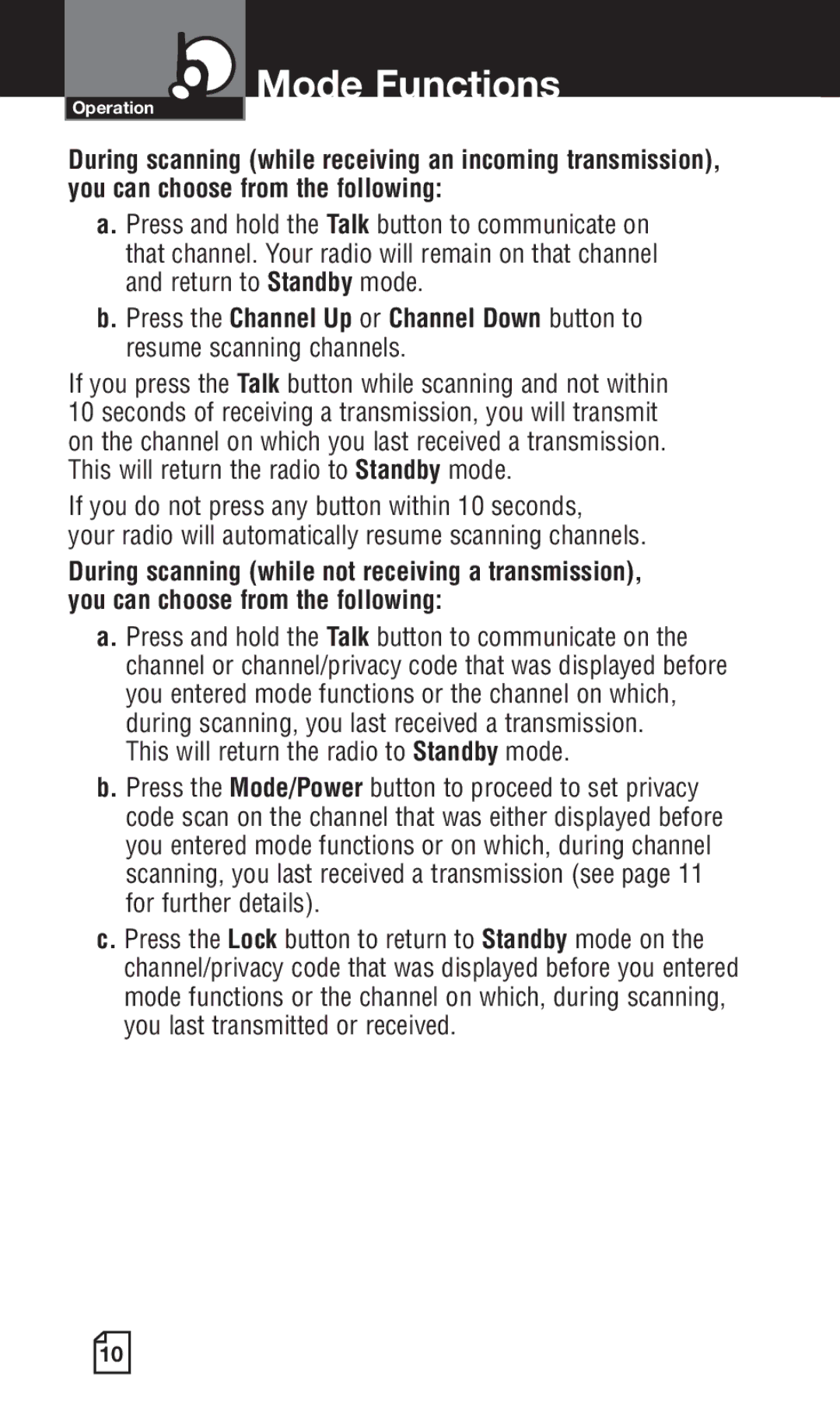Mode Functions
Mode Functions
Operation
During scanning (while receiving an incoming transmission), you can choose from the following:
a. Press and hold the Talk button to communicate on that channel. Your radio will remain on that channel and return to Standby mode.
b. Press the Channel Up or Channel Down button to resume scanning channels.
If you press the Talk button while scanning and not within 10 seconds of receiving a transmission, you will transmit on the channel on which you last received a transmission. This will return the radio to Standby mode.
If you do not press any button within 10 seconds,
your radio will automatically resume scanning channels.
During scanning (while not receiving a transmission), you can choose from the following:
a. Press and hold the Talk button to communicate on the channel or channel/privacy code that was displayed before you entered mode functions or the channel on which, during scanning, you last received a transmission.
This will return the radio to Standby mode.
b. Press the Mode/Power button to proceed to set privacy code scan on the channel that was either displayed before you entered mode functions or on which, during channel scanning, you last received a transmission (see page 11 for further details).
c. Press the Lock button to return to Standby mode on the channel/privacy code that was displayed before you entered mode functions or the channel on which, during scanning, you last transmitted or received.
10