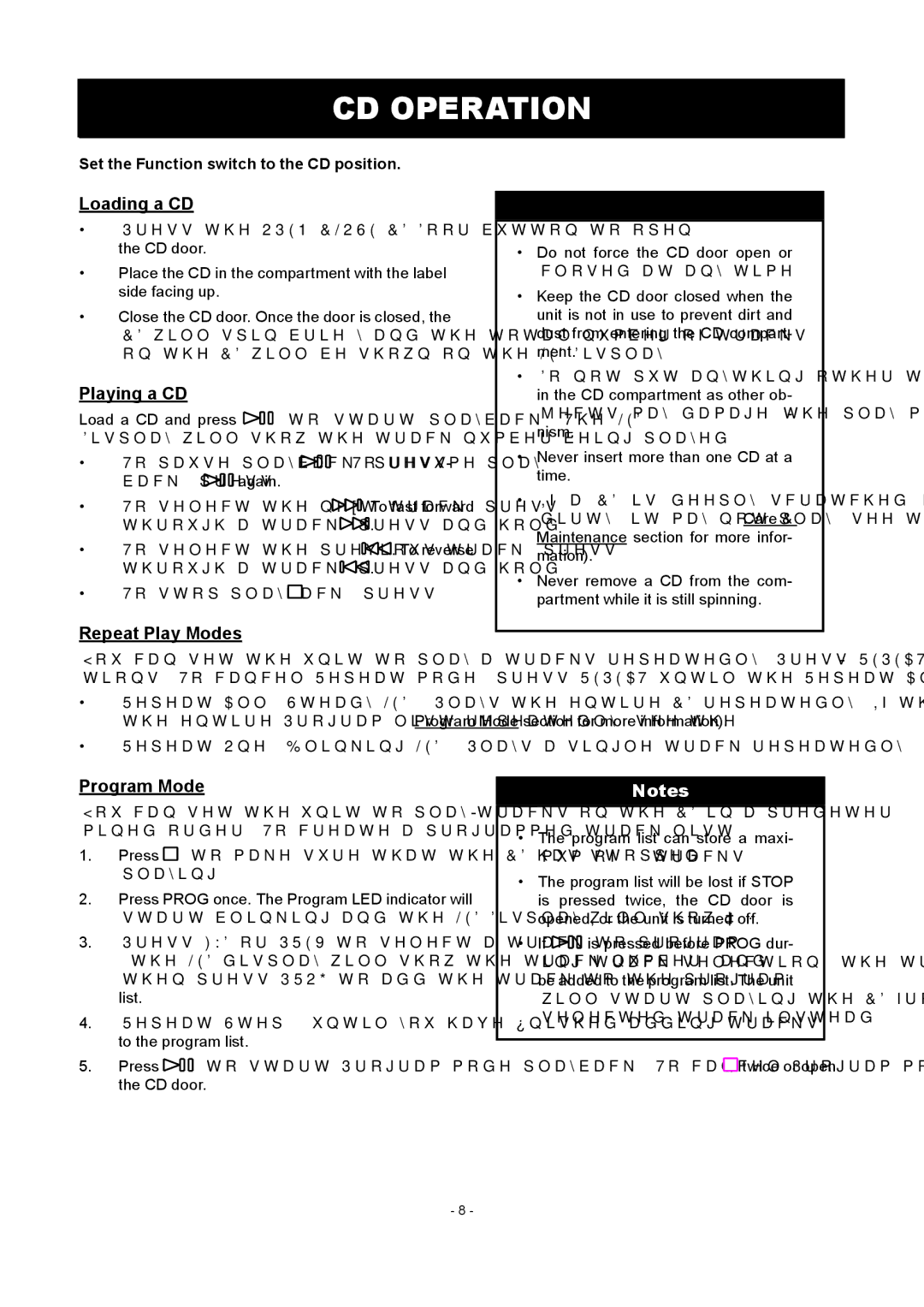CX-CD236 specifications
The COBY CX-CD236 is a compact CD player that embodies the company's commitment to delivering high-quality audio in a versatile and portable format. This unit caters to music enthusiasts who appreciate the nostalgia of CDs while providing modern features for enhanced user experience.One of the defining characteristics of the CX-CD236 is its classic top-loading CD player design, which is easy to use and allows quick access to your CDs. It is compatible with various CD formats, including CD-R and CD-RW, ensuring that users have the flexibility to play their favorite albums or homemade compilations without any hassle. The clear digital display makes it simple to navigate through tracks, enhancing the overall user interface.
Beyond just a CD player, the CX-CD236 packs a variety of modern features. It includes an FM radio tuner that provides access to local stations, allowing users to enjoy their favorite radio shows and music without needing additional devices. The built-in stereo speakers produce clear and dynamic sound, making it a suitable choice for both personal listening and small gatherings.
The CX-CD236 further stands out with its auxiliary input, which enables easy connection to external devices such as smartphones, tablets, or MP3 players. This added functionality allows users to expand their music library effortlessly, bridging the gap between traditional CD playback and modern digital music formats. The integrated headphone jack offers a more private listening experience, catering to those who prefer to enjoy their music without disturbing others.
Powering the CX-CD236 is made simple with multiple options, including both AC power and battery operation. This feature makes it highly portable, allowing users to take their music on the go—be it for a picnic, camping trip, or simply moving between rooms in the home. The lightweight design ensures easy transport without compromising on sound quality.
In summary, the COBY CX-CD236 is a versatile and functional CD player that combines the charm of traditional music formats with modern connectivity options. With its user-friendly design, decent sound output, and multiple power options, it caters to a wide range of listening preferences, making it a valuable addition to any music lover’s collection. Whether you're reminiscing with classic albums or exploring new tunes, the CX-CD236 is designed to deliver an enjoyable audio experience.