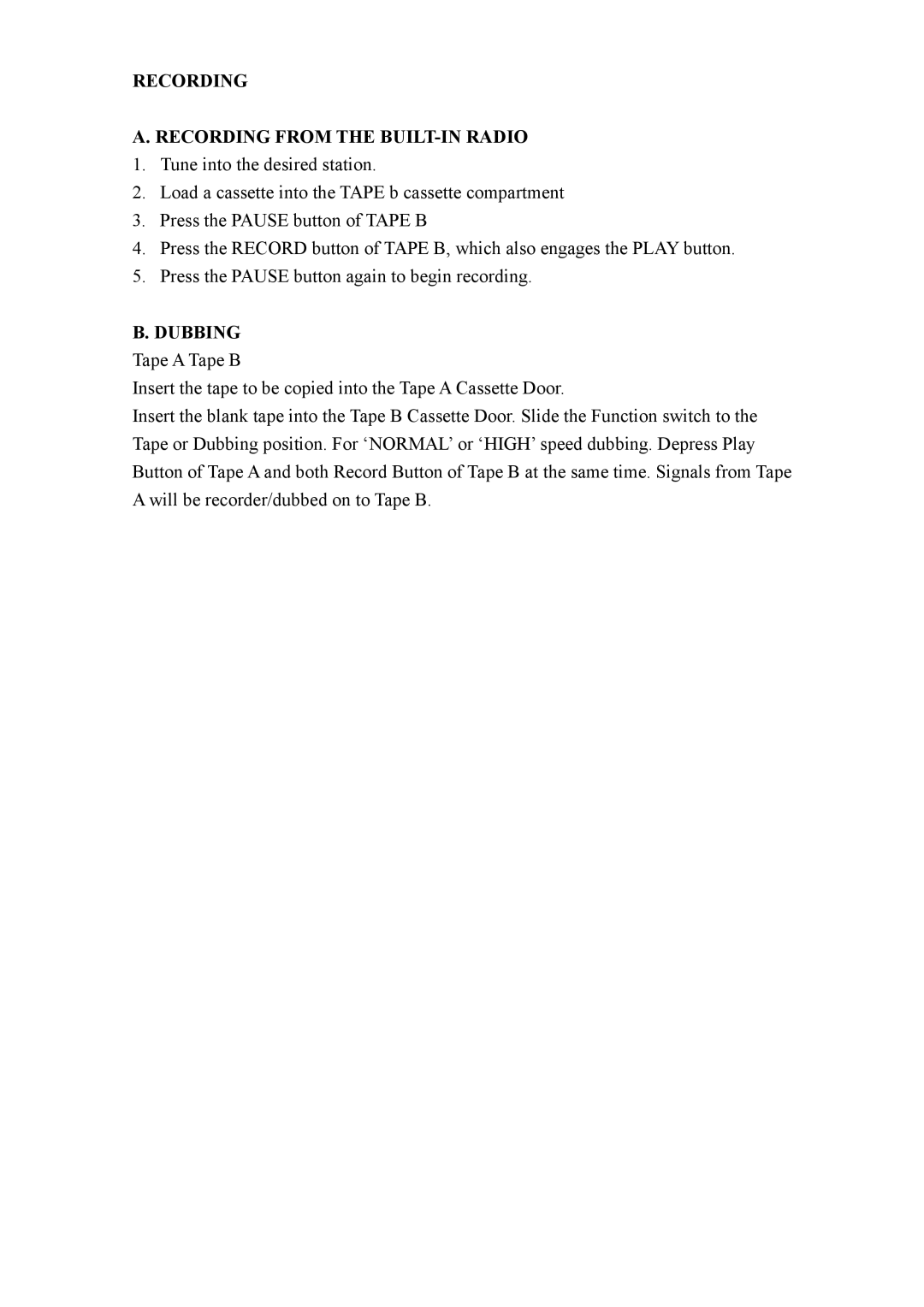CX-CD400 specifications
The COBY Electronic CX-CD400 is a versatile and compact CD player that combines modern technology with user-friendly features, making it an excellent choice for music enthusiasts. This portable device not only supports standard CD playback but also caters to multiple audio formats, showcasing its adaptability to various listening preferences.One of the standout features of the CX-CD400 is its ability to play CD, CD-R, CD-RW, and MP3 files. This broad compatibility allows users to enjoy their favorite music collections without worrying about format restrictions. The device supports a diverse range of disc types, ensuring that you can play not only commercial CDs but also custom playlists that you create yourself.
Equipped with a built-in digital audio processor, the CX-CD400 delivers clear and high-quality sound. The unit features an adjustable equalizer with multiple preset options, enabling listeners to tailor their audio experience to suit their taste. Additionally, it includes a headphone jack, allowing for private listening sessions and an auxiliary input for connecting external devices such as smartphones or tablets. This feature enhances the usability of the CX-CD400, making it a versatile option for both solo experiences and group listening.
The design of the CX-CD400 is both sleek and portable, ideal for those who enjoy listening to music on the go. It is lightweight, making it easy to carry in a backpack or tote. The unit's user interface is straightforward, with clearly marked buttons for play, pause, skip, and other essential functions. This simplicity allows users of all ages to navigate and operate the device without any difficulty.
Battery life is another critical aspect of the CX-CD400, as it can run on both AC power and batteries. This dual power capability means you can enjoy your music at home or take it with you on outdoor trips, providing flexibility for your listening needs.
Overall, the COBY Electronic CX-CD400 combines functionality, portability, and sound quality in one compact device. With its support for multiple formats, user-friendly design, and versatile power options, it is a perfect companion for anyone who loves music. Whether you are at home, commuting, or enjoying a day outside, the CX-CD400 ensures that your favorite tunes are always within reach.