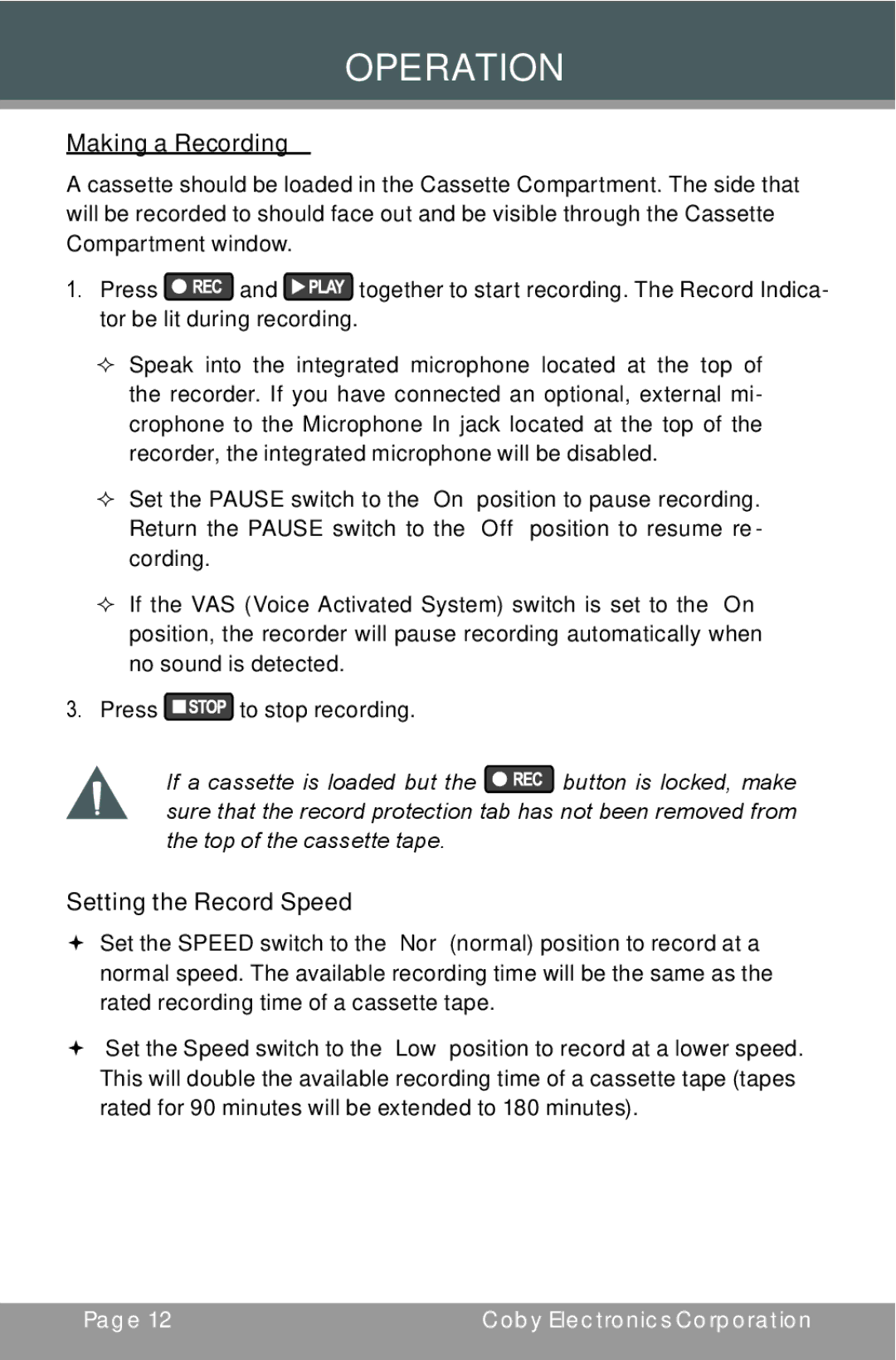CX-R60 specifications
The COBY CX-R60 is a versatile and user-friendly portable radio that has garnered attention for its compact design and impressive functionality. This radio is an ideal choice for those who want to enjoy their favorite AM/FM stations on the go, making it perfect for picnics, camping trips, or simply lounging in the backyard.One of the standout features of the COBY CX-R60 is its built-in rechargeable battery, which ensures hours of listening without the need for constant power supply. This feature is particularly useful for outdoor activities where access to electricity may be limited. The device can also be plugged in for use at home, adding to its versatility.
The CX-R60 includes a clear, easy-to-read digital display that shows station frequency, battery status, and other essential information. This user-friendly interface makes tuning into radio stations a hassle-free experience, allowing listeners to quickly access their preferred channels. The tuning knob and buttons are designed for smooth operation, giving users precise control over their listening experience.
In terms of sound quality, the COBY CX-R60 excels with its powerful speaker that delivers rich, clear audio. Whether you're listening to music, news, or talk shows, the audio output ensures that every broadcast is enjoyable. Additionally, the radio features a built-in headphone jack for personal listening, which is great for crowded environments or when you simply want to enjoy some solitude.
Another key feature of the CX-R60 is its portability. The radio is lightweight and compact, making it easy to carry around. It also comes with a convenient carrying handle, which adds to its user-friendliness. This portability doesn’t compromise durability; the robust design is geared to withstand the rigors of outdoor use.
The COBY CX-R60 also supports an auxiliary input, allowing users to connect their devices, such as smartphones or tablets, to play music through the radio's speaker. This feature enhances the radio's functionality, turning it into a multi-purpose audio device.
Overall, the COBY CX-R60 combines practicality, portability, and sound quality in one attractive package. With its array of features and reliable performance, it stands out as a great option for anyone seeking a portable radio solution. Whether for outdoor adventures or home use, the CX-R60 promises an enjoyable listening experience.