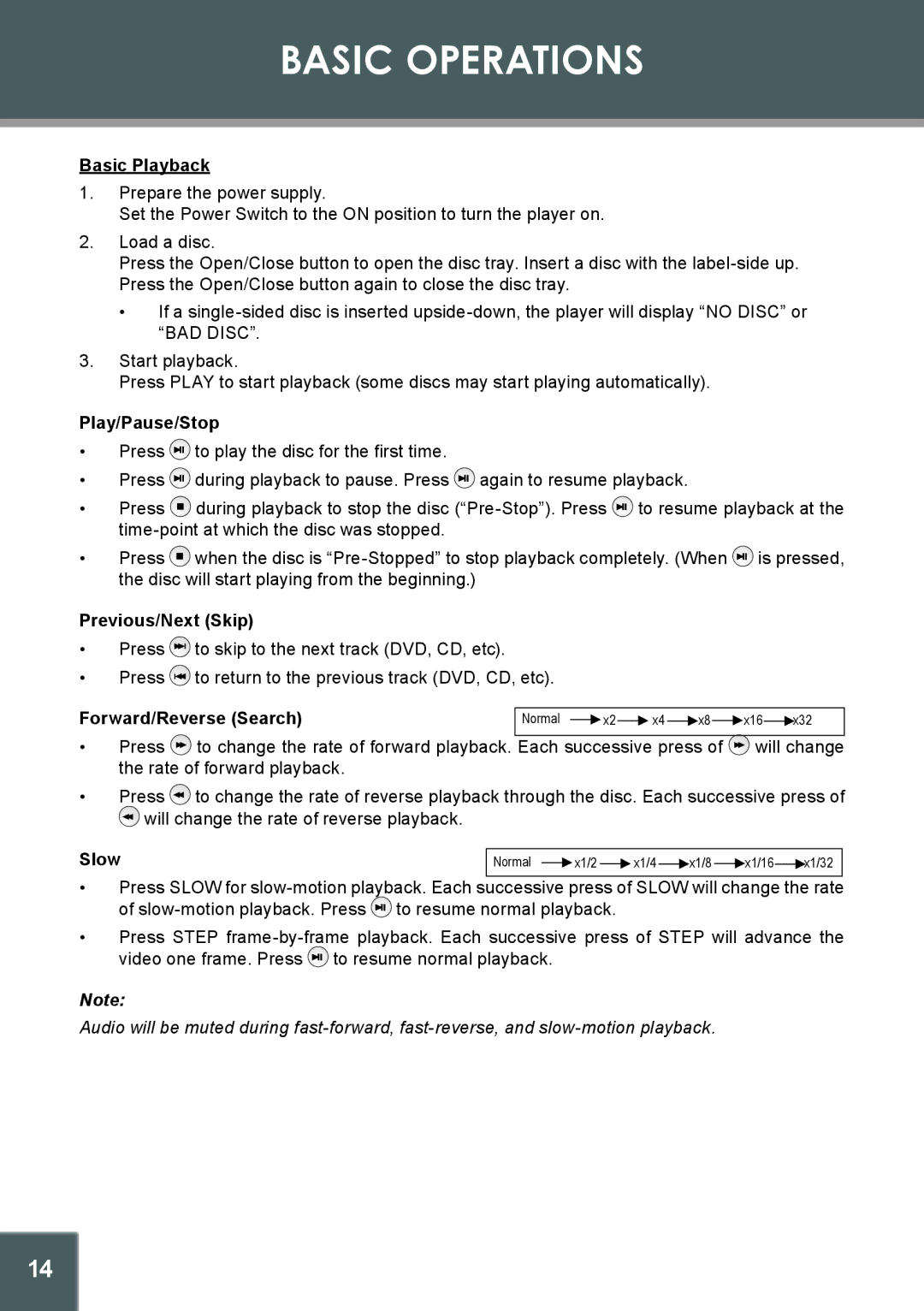BASIC OPERATIONS
Basic Playback
1.Prepare the power supply.
Set the Power Switch to the ON position to turn the player on.
2.Load a disc.
Press the Open/Close button to open the disc tray. Insert a disc with the
•If a
“BAD DISC”.
3.Start playback.
Press PLAY to start playback (some discs may start playing automatically).
Play/Pause/Stop
•Press ![]() to play the disc for the first time.
to play the disc for the first time.
•Press ![]() during playback to pause. Press
during playback to pause. Press ![]() again to resume playback.
again to resume playback.
•Press ![]() during playback to stop the disc
during playback to stop the disc ![]() to resume playback at the
to resume playback at the
•Press ![]() when the disc is
when the disc is ![]() is pressed, the disc will start playing from the beginning.)
is pressed, the disc will start playing from the beginning.)
Previous/Next (Skip)
•Press ![]() to skip to the next track (DVD, CD, etc).
to skip to the next track (DVD, CD, etc).
•Press ![]() to return to the previous track (DVD, CD, etc).
to return to the previous track (DVD, CD, etc).
Forward/Reverse (Search) | Normal | x2 | x4 | x8 | x16 | x32 |
•Press ![]() to change the rate of forward playback. Each successive press of
to change the rate of forward playback. Each successive press of ![]() will change the rate of forward playback.
will change the rate of forward playback.
•Press ![]() to change the rate of reverse playback through the disc. Each successive press of
to change the rate of reverse playback through the disc. Each successive press of ![]() will change the rate of reverse playback.
will change the rate of reverse playback.
Slow | Normal | x1/2 | x1/4 | x1/8 | x1/16 x1/32 |
•Press SLOW for ![]() to resume normal playback.
to resume normal playback.
•Press STEP ![]() to resume normal playback.
to resume normal playback.
Note:
Audio will be muted during
14