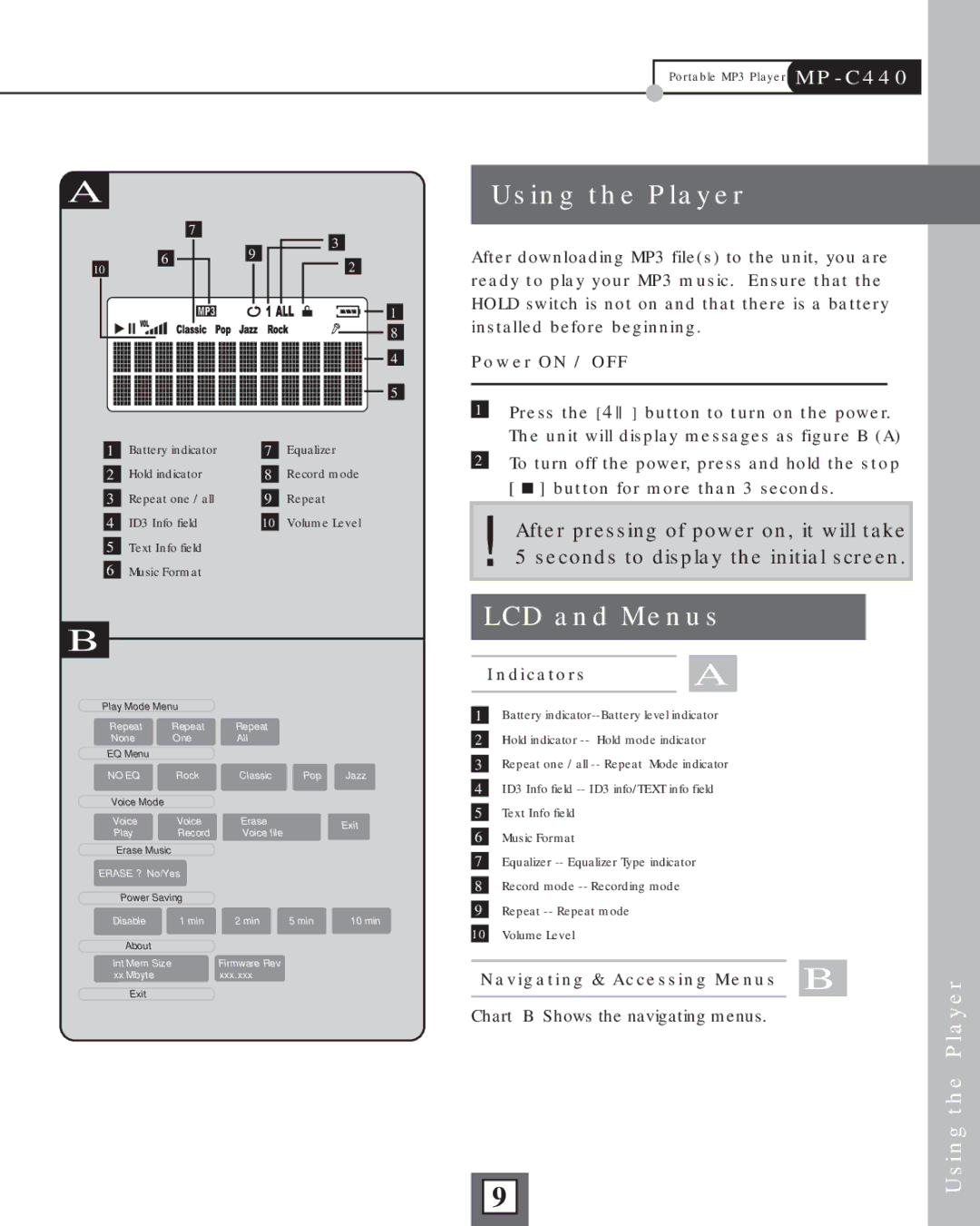A
|
| 7 |
|
|
|
|
|
|
| 3 |
|
| |||||
10 | 6 |
|
|
| 9 |
|
|
|
|
| 2 |
| 1 | ||||
|
|
|
|
|
|
|
|
|
|
|
|
| |||||
|
|
|
|
|
|
|
|
|
|
|
|
|
|
|
| ||
|
|
|
|
|
|
|
|
|
|
| |||||||
|
|
|
|
|
|
|
|
|
|
|
|
| |||||
|
|
|
|
|
|
|
|
|
|
|
|
| 8 | ||||
|
|
|
|
|
|
|
|
|
|
| |||||||
|
|
|
|
|
|
|
|
|
|
|
|
|
| 4 | |||
|
|
|
|
|
|
|
|
|
|
| |||||||
1 |
|
|
|
|
| 7 |
|
|
|
| 5 | ||||||
|
|
|
|
|
| ||||||||||||
Battery indicator | Equalizer | ||||||||||||||||
2 | Hold indicator | 8 | Record mode | ||||||||||||||
3 | Repeat one / all | 9 | Repeat | ||||||||||||||
4 | ID3 Info field | 10 | Volume Level | ||||||||||||||
5Text Info field
6Music Format
B
Play Mode Menu |
|
|
| |
Repeat | Repeat | Repeat |
|
|
None | One | All |
|
|
EQ Menu |
|
|
|
|
NO EQ | Rock | Classic | Pop | Jazz |
Voice Mode |
|
|
|
|
Voice | Voice | Erase |
| Exit |
Play | Record | Voice file |
| |
|
| |||
Erase Music |
|
|
| |
ERASE ? No/Yes |
|
|
| |
Power Saving |
|
|
| |
Disable | 1 min | 2 min | 5 min | 10 min |
About |
|
|
|
|
Int Mem Size | Firmware Rev |
|
| |
xx Mbyte |
| xxx.xxx |
|
|
Exit
Portable MP3 Player
Using the Player
After downloading MP3 file(s) to the unit, you are ready to play your MP3 music. Ensure that the HOLD switch is not on and that there is a battery installed before beginning.
Power ON / OFF
1Press the [4![]() ] button to turn on the power. The unit will display messages as figure B (A)
] button to turn on the power. The unit will display messages as figure B (A)
2To turn off the power, press and hold the stop [ ![]() ] button for more than 3 seconds.
] button for more than 3 seconds.
!After pressing of power on, it will take 5 seconds to display the initial screen.
LCD and Menus
Indicators A
1Battery
2Hold indicator
3Repeat one / all
4ID3 Info field
5Text Info field
6Music Format
7Equalizer
8Record mode
9Repeat
10Volume Level
|
|
|
|
| |
Navigating & Accessing Menus B | PlayertheUsing | ||||
Chart B Shows the navigating menus. |
| ||||
| |||||
|
|
|
|
| |
9 |
|
|
| ||