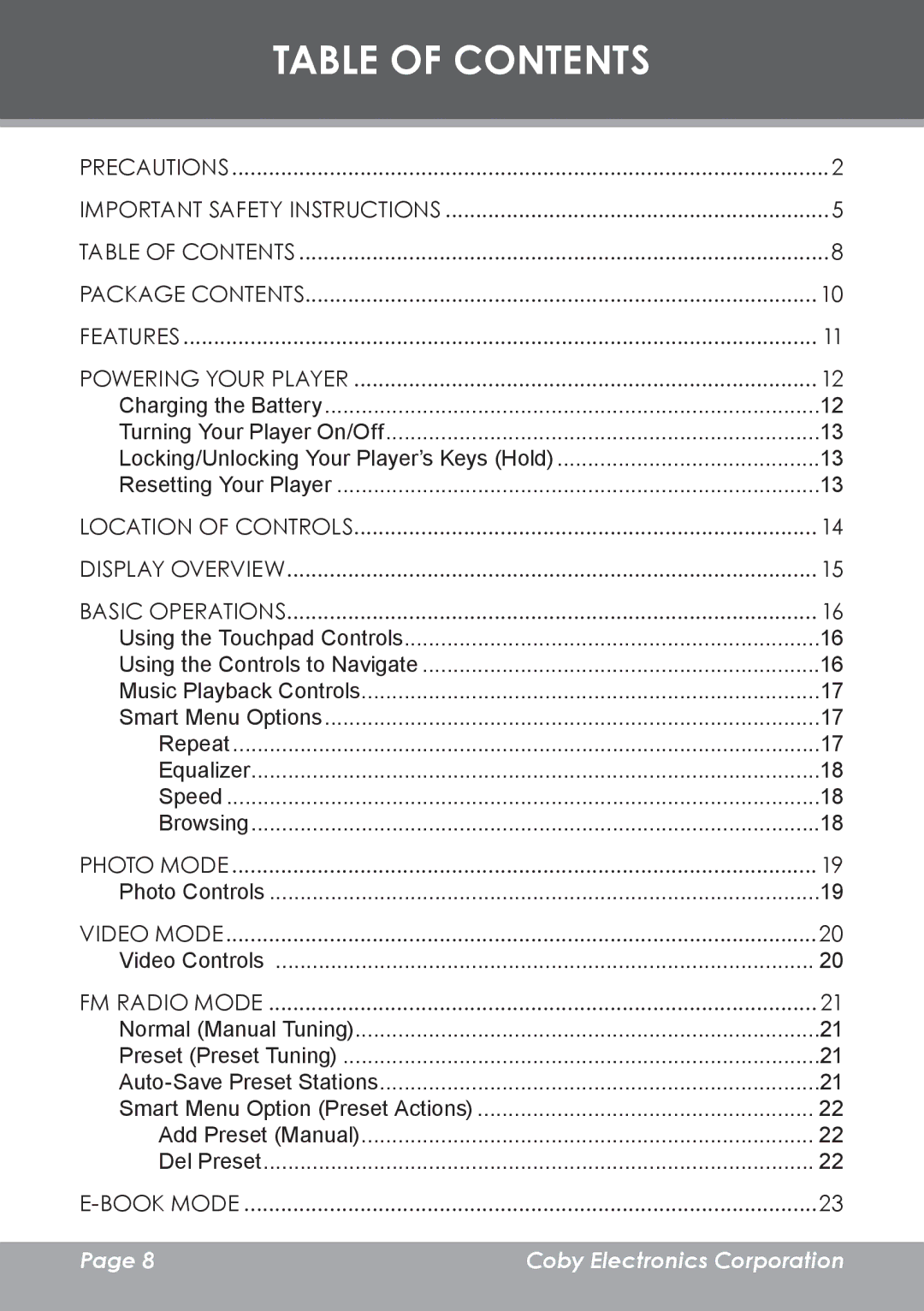MP-C7095 specifications
The COBY electronic MP-C7095 is a versatile and compact portable media player designed to cater to the needs of multimedia enthusiasts. With its sleek design and user-friendly interface, this device allows users to enjoy music, videos, and photos on the go. The MP-C7095 stands out in the market for offering a wide array of features that enhance the overall user experience.One of the most notable features of the MP-C7095 is its impressive display. The device is equipped with a vibrant LCD screen that delivers high-quality visuals, making it ideal for watching videos and viewing pictures. The screen's clarity ensures that users can enjoy their content in vivid detail, whether streaming their favorite shows or browsing through photo albums.
Audio playback is another strong suit of the MP-C7095. The device supports a multitude of audio formats, ensuring compatibility with various music libraries. With its built-in speakers, users can enjoy music without the need for headphones, although the device also includes a headphone jack for private listening. Its sound quality is robust, with clear highs and deep lows, making it suitable for any audio genre.
The MP-C7095 incorporates advanced connectivity options, such as USB and SD card slots, allowing users to expand their storage and easily transfer files. This feature is particularly beneficial for users looking to carry large amounts of multimedia content without worrying about running out of space. The player can also connect to computers, enabling straightforward file management and downloads.
In terms of battery life, the MP-C7095 is designed for extended use. With its efficient power management system, users can enjoy hours of playback on a single charge, making it an excellent option for travel or long commutes. The device is lightweight and easily portable, making it convenient to carry around.
Another key characteristic of the MP-C7095 is its intuitive navigation system. The user interface is designed for simplicity, allowing users to easily switch between music, video, and photo modes. These thoughtful design elements contribute to a seamless user experience, making the device accessible to individuals of all ages.
Overall, the COBY electronic MP-C7095 is an exceptional portable media player, merging technology with convenience. Its impressive features, including a vibrant display, robust audio capabilities, extensive connectivity options, long-lasting battery life, and user-friendly interface, make it a worthy companion for multimedia entertainment enthusiasts. Whether at home or on the go, the MP-C7095 meets the demands of diverse media consumption habits.