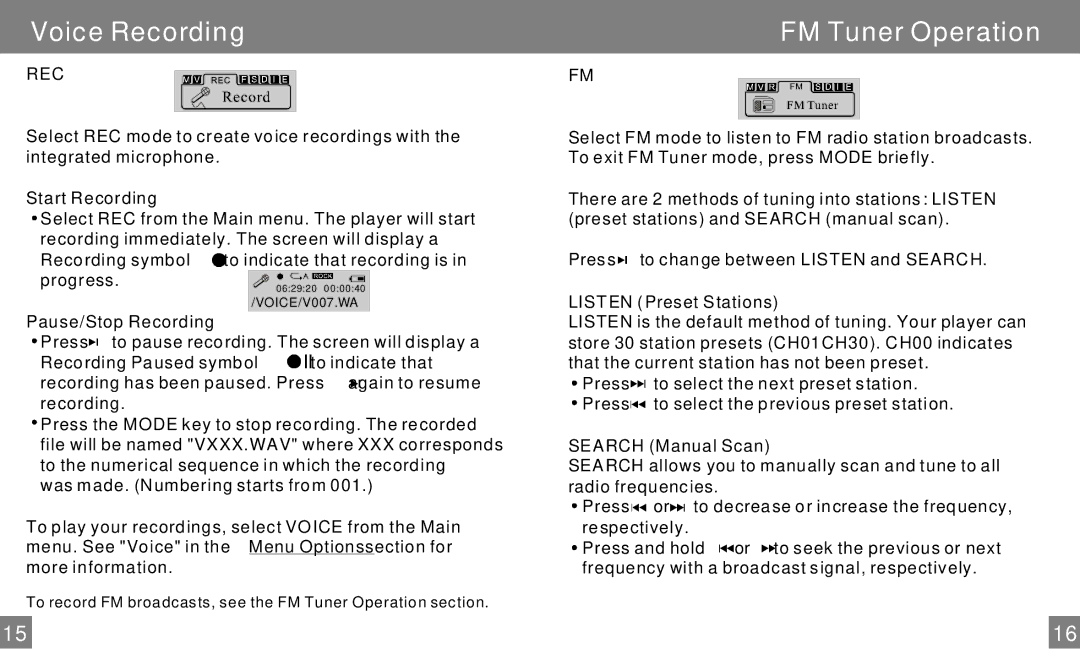Voice Recording
REC
Select REC mode to create voice recordings with the integrated microphone.
Start Recording
Select REC from the Main menu. The player will start recording immediately. The screen will display a Recording symbol to indicate that recording is in
progress.06:29:20 00:00:40 /VOICE/V007.WA
Pause/Stop Recording
Press to pause recording. The screen will display a
Recording Paused symbol to indicate that recording has been paused. Press again to resume recording.
Press the MODE key to stop recording. The recorded file will be named "VXXX.WAV" where XXX corresponds to the numerical sequence in which the recording was made. (Numbering starts from 001.)
To play your recordings, select VOICE from the Main menu. See "Voice" in the Menu Options section for more information.
To record FM broadcasts, see the FM Tuner Operation section.
FM Tuner Operation
FM
Select FM mode to listen to FM radio station broadcasts. To exit FM Tuner mode, press MODE briefly.
There are 2 methods of tuning into stations: LISTEN (preset stations) and SEARCH (manual scan).
Press ![]() to change between LISTEN and SEARCH.
to change between LISTEN and SEARCH.
LISTEN (Preset Stations)
LISTEN is the default method of tuning. Your player can store 30 station presets (CH01CH30). CH00 indicates that the current station has not been preset.
![]() Press
Press ![]()
![]() to select the next preset station.
to select the next preset station. ![]() Press
Press ![]()
![]() to select the previous preset station.
to select the previous preset station.
SEARCH (Manual Scan)
SEARCH allows you to manually scan and tune to all radio frequencies.
![]() Press
Press ![]()
![]() or
or ![]()
![]() to decrease or increase the frequency, respectively.
to decrease or increase the frequency, respectively.
![]() Press and hold
Press and hold ![]()
![]() or
or ![]()
![]() to seek the previous or next frequency with a broadcast signal, respectively.
to seek the previous or next frequency with a broadcast signal, respectively.
15 | 16 |