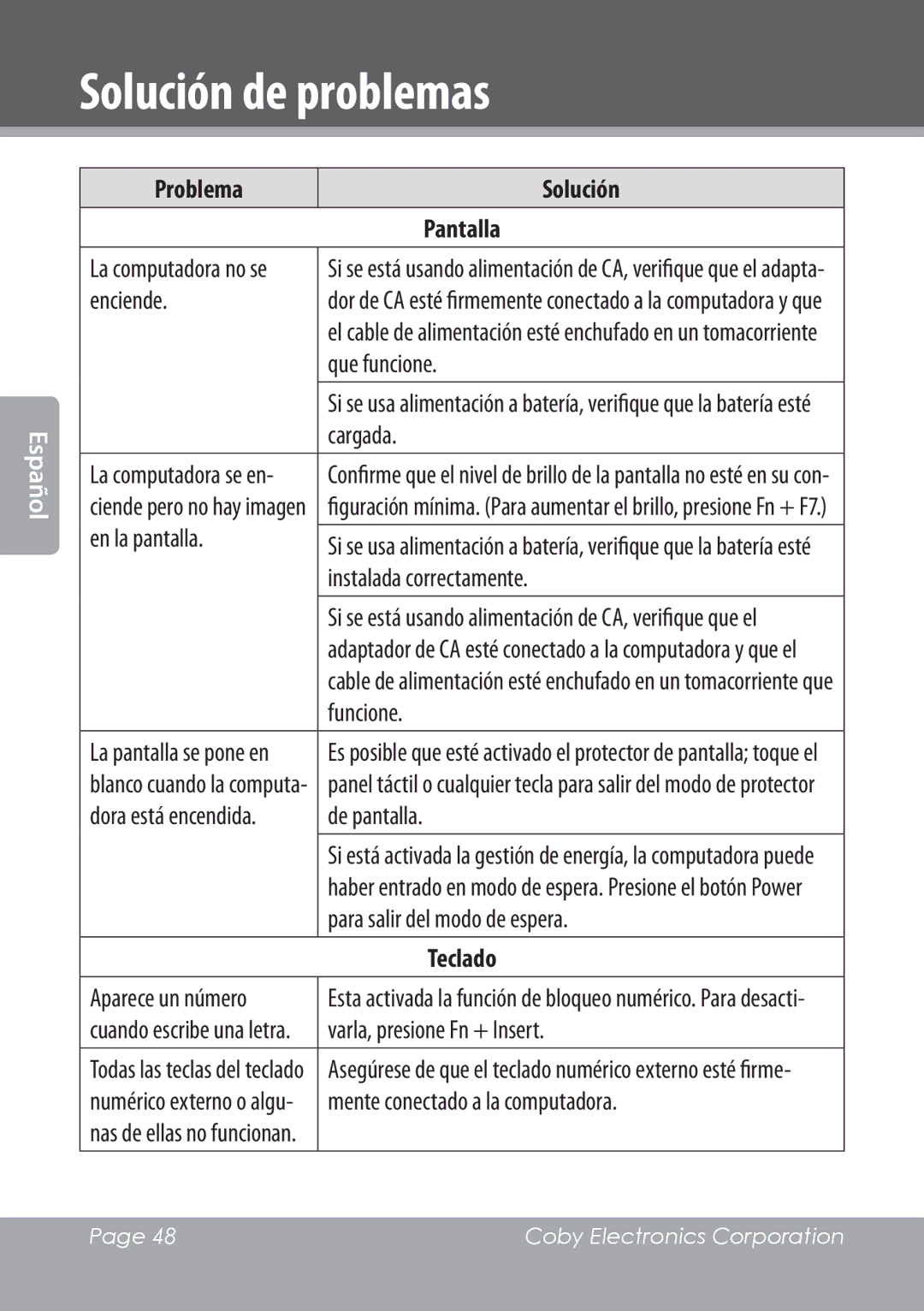NBPC1220 specifications
The COBY electronic NBPC1220 is a versatile and compact portable DVD player that has captured the attention of consumers seeking entertainment on the go. With its sleek design and innovative features, it’s a popular choice for families, travelers, and anyone looking to enjoy movies and media without the constraints of a traditional setup.One of the standout features of the NBPC1220 is its impressive 12-inch swivel screen. This display not only provides a generous viewing area but also offers the flexibility of a 180-degree rotation, allowing users to adjust the angle for optimal viewing in various environments. Whether you're in the backseat of a car or lounging at home, the screen’s adaptability enhances the viewing experience.
The NBPC1220 supports various disc formats, including DVD, CD, and even JPEG images, making it a multifaceted media player. Its ability to read multiple formats means users can enjoy their favorite movies, music, and photos without compatibility issues. Additionally, this model features a built-in rechargeable battery that offers extended playback time, making it ideal for long trips and outdoor use.
When it comes to connectivity, the COBY NBPC1220 doesn't fall short. It includes USB and SD card slots, allowing users to directly access media files from flash drives and memory cards. This feature expands the range of available content beyond physical discs, catering to the needs of modern users who often store their media digitally.
In terms of sound quality, the NBPC1220 is equipped with dual stereo speakers that deliver clear and rich audio. For a more personalized experience, users can connect their headphones via the headphone jack, providing the option for private listening. The device also comes with a remote control, adding convenience for users who prefer not to get up to adjust settings.
In conclusion, the COBY electronic NBPC1220 is an excellent choice for those in need of a portable media player. Its combination of a swiveling 12-inch display, compatibility with various disc formats, expansive connectivity options, and user-friendly controls make it a remarkable device for enjoying entertainment anytime and anywhere. The NBPC1220 thus stands out as a reliable companion for movie lovers and multimedia enthusiasts alike.