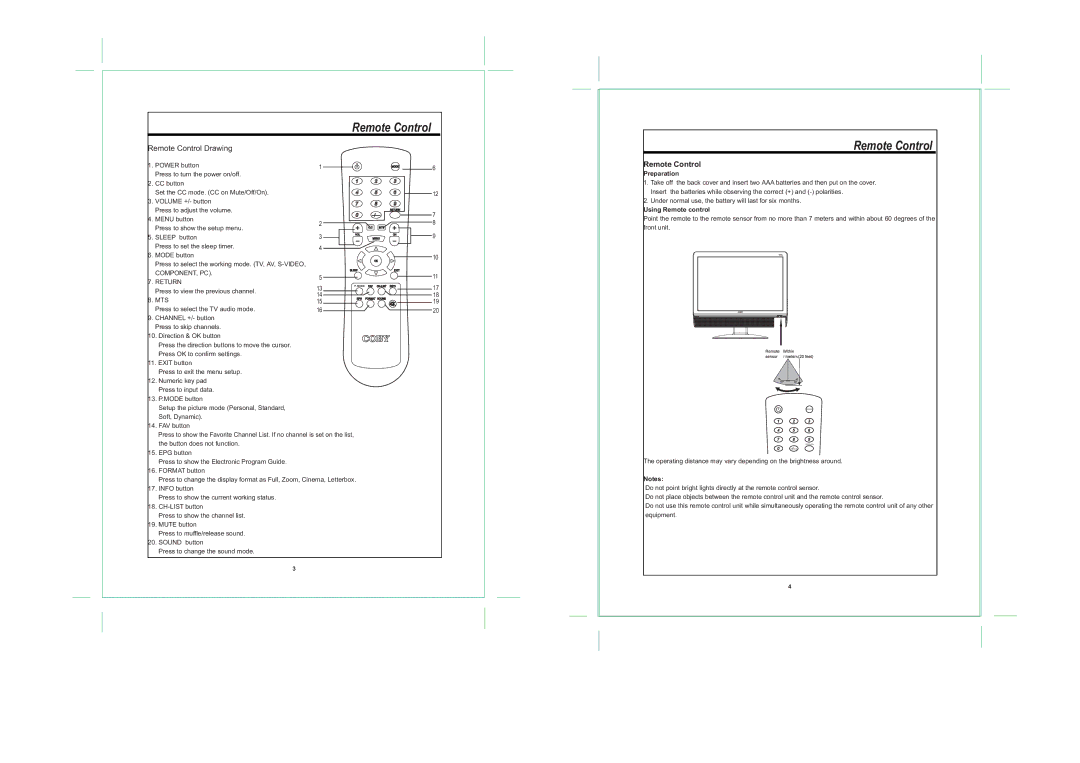Remote Control
Remote Control Drawing
1.POWER button
Press to turn the power on/off.
2.CC button
Set the CC mode. (CC on Mute/Off/On).
3.VOLUME +/- button
Press to adjust the volume.
4.MENU button
Press to show the setup menu.
5.SLEEP button
Press to set the sleep timer.
6.MODE button
Press to select the working mode. (TV, AV,
7.RETURN
Press to view the previous channel.
8.MTS
Press to select the TV audio mode.
9.CHANNEL +/- button Press to skip channels.
10.Direction & OK button
Press the direction buttons to move the cursor. Press OK to confirm settings.
11.EXIT button
Press to exit the menu setup.
12.Numeric key pad Press to input data.
13.P.MODE button
Setup the picture mode (Personal, Standard, Soft, Dynamic).
14.FAV button
1 |
|
|
|
|
|
|
|
|
|
| 6 |
|
|
|
|
|
|
|
|
|
| ||
|
|
|
|
|
|
|
|
|
| ||
|
|
|
|
|
|
|
|
|
| 12 | |
|
|
|
|
|
|
|
|
| |||
|
|
|
|
|
|
|
|
|
|
| 7 |
|
|
|
|
|
|
|
|
|
|
| |
2 |
|
|
|
|
|
|
| 8 | |||
3 |
|
|
|
|
|
|
|
|
|
| 9 |
|
|
|
|
|
|
|
| ||||
|
|
|
|
|
|
|
|
|
| ||
4 |
|
|
|
|
|
|
|
|
|
|
|
|
|
|
|
|
|
|
|
|
|
| 10 |
|
|
|
|
|
|
|
|
|
|
| |
5 |
|
|
|
|
|
|
|
|
|
| 11 |
|
|
|
|
|
|
|
|
|
| ||
13 |
|
|
|
|
| 17 | |||||
|
|
|
|
|
|
|
|
|
| ||
14 |
|
|
|
|
|
|
| 18 | |||
15 |
|
|
|
|
|
|
|
|
|
| 19 |
16 |
|
|
|
|
|
|
| 20 | |||
Remote Control
Remote Control
Preparation
1.Take off the back cover and insert two AAA batteries and then put on the cover. Insert the batteries while observing the correct (+) and
2.Under normal use, the battery will last for six months.
Using Remote control
Point the remote to the remote sensor from no more than 7 meters and within about 60 degrees of the front unit.
7 ![]()
![]()
![]()
![]()
![]() s
s ![]()
![]()
![]()
![]()
![]()
![]()
![]()
![]()
MODE
Press to show the Favorite Channel List. If no channel is set on the list, the button does not function.
15.EPG button
Press to show the Electronic Program Guide.
16.FORMAT button
Press to change the display format as Full, Zoom, Cinema, Letterbox.
17.INFO button
Press to show the current working status.
18.
Press to show the channel list.
19.MUTE button
Press to muffle/release sound.
20.SOUND button
Press to change the sound mode.
3
RETURN
The operating distance may vary depending on the brightness around.
Notes:
Do not point bright lights directly at the remote control sensor.
Do not place objects between the remote control unit and the remote control sensor.
Do not use this remote control unit while simultaneously operating the remote control unit of any other equipment.
4