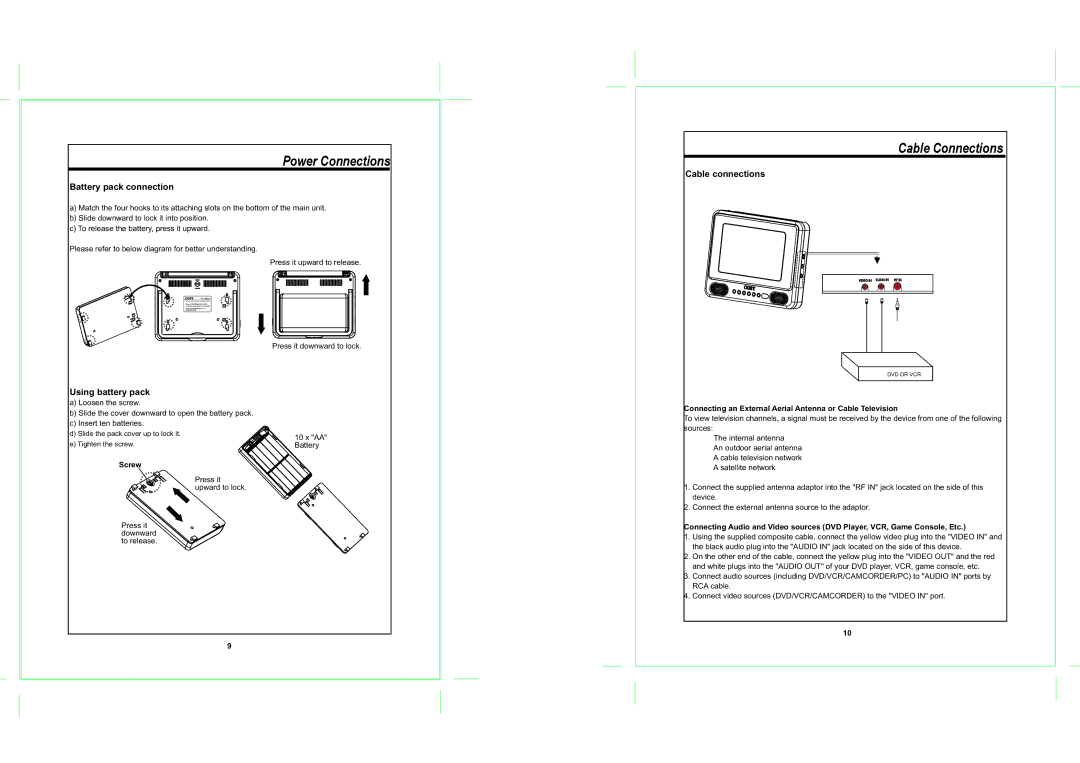TF-TV505 specifications
The COBY electronic TF-TV505 is a compact yet versatile television that combines functionality with portability, making it a great choice for those who are always on the go. This model features a 5-inch screen that provides a resolution of 480 x 272 pixels, offering a clear and detailed image ideal for small spaces. Despite its size, the TF-TV505 delivers solid picture quality, ensuring enjoyable viewing experiences whether you are watching your favorite shows or movies.One of the standout features of the TF-TV505 is its built-in digital tuner. This functionality allows users to access over-the-air broadcasts without the need for an additional converter box. It supports multiple formats, catering to a variety of broadcasting standards, which enhances its usability in different regions. Additionally, the TV includes a variety of input options, including USB and SD card slots, enabling users to play back multimedia files directly from their own devices or external storage.
The TF-TV505 is designed with convenience in mind. It is lightweight and portable, making it suitable for travel or small living spaces like dorm rooms and RVs. The included stand allows for easy positioning on any surface, while the option to use a battery makes it perfect for outdoor activities or situations where a power outlet is not available.
In terms of audio, the COBY TF-TV505 is equipped with built-in speakers that provide decent sound quality given its size. Users can also connect external audio devices via the headphone jack for a more immersive experience. The television's user interface is intuitive and straightforward, ensuring that users of all technical skill levels can navigate through channels, settings, and multimedia options with minimal hassle.
Another noteworthy characteristic of the TF-TV505 is its energy efficiency. Designed to consume less power, it contributes to lower energy costs while being environmentally friendly. The COBY electronic TF-TV505 is not just a television; it is a portable entertainment solution that provides users with flexibility, reliability, and ease of use, making it a worthy addition to any multimedia collection. Whether at home or on the go, this compact television offers a compelling blend of convenience and functionality.