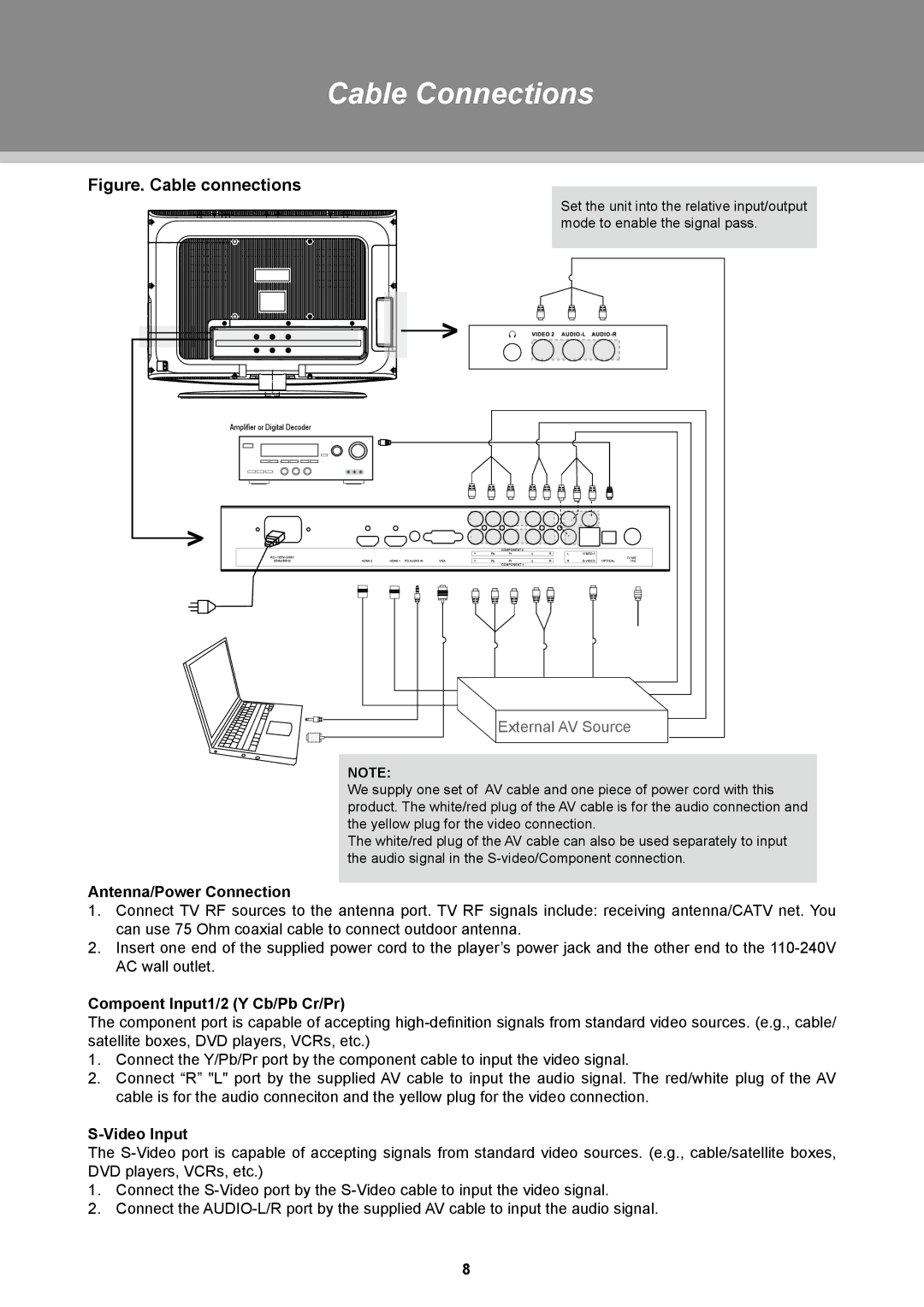Cable Connections
Figure. Cable connections
>
Amplifier or Digital Decoder
>
Set the unit into the relative input/output mode to enable the signal pass.
 External AV Source
External AV Source
NOTE:
We supply one set of AV cable and one piece of power cord with this product. The white/red plug of the AV cable is for the audio connection and the yellow plug for the video connection.
The white/red plug of the AV cable can also be used separately to input the audio signal in the
Antenna/Power Connection
111 Connect TV RF sources to the antenna port. TV RF signals include: receiving antenna/CATV net. You can use 75 Ohm coaxial cable to connect outdoor antenna.
222 Insert one end of the supplied power cord to the player’s power jack and the other end to the
Compoent Input1/2 (Y Cb/Pb Cr/Pr)
The component port is capable of accepting
111 Connect the Y/Pb/Pr port by the component cable to input the video signal.
222 Connect “R” "L" port by the supplied AV cable to input the audio signal. The red/white plug of the AV cable is for the audio conneciton and the yellow plug for the video connection.
S-Video Input
The
111 Connect the
222 Connect the
8