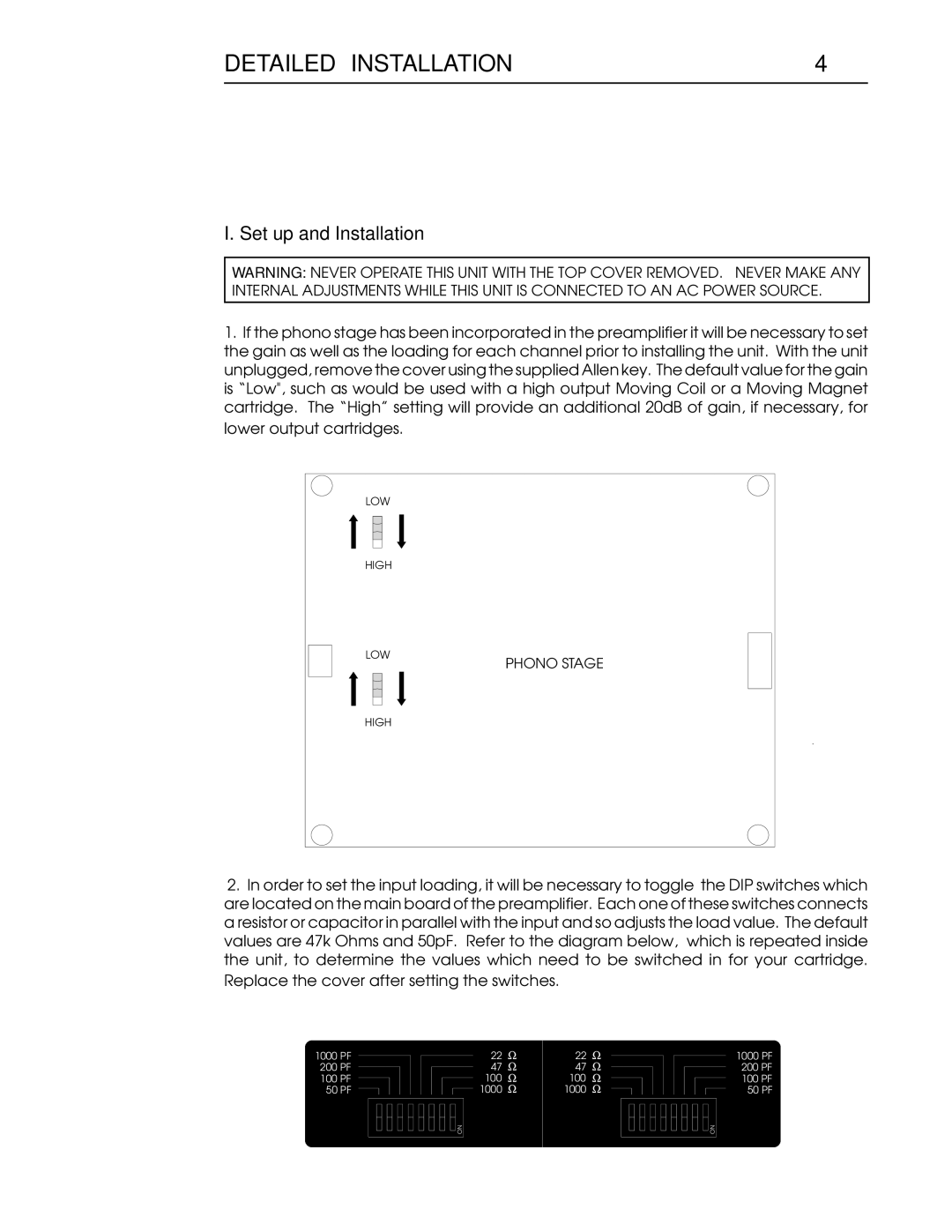01 specifications
Coda 01 is an innovative platform designed to streamline project management and enhance collaboration among teams. One of its main features is its user-friendly interface, which simplifies navigation and allows users to quickly access the tools they need. The drag-and-drop functionality enables users to organize tasks effortlessly, making it easier to track project progress and deliverables.Coda 01 is built on a foundation of advanced technology that emphasizes both flexibility and scalability. It integrates seamlessly with popular tools such as Google Drive, Slack, and Trello, allowing users to centralize their workflows in one place. This integration not only enhances productivity but also reduces the friction often associated with switching between multiple applications.
Another standout characteristic of Coda 01 is its powerful document creation capabilities. Users can create interactive documents that combine text, tables, and visual elements. This hybrid approach allows teams to develop comprehensive project plans, conduct brainstorming sessions, and maintain real-time documentation all within the same platform. Moreover, the ability to embed live data from external sources ensures that information is always up-to-date.
Collaboration is at the heart of Coda 01’s design. The platform supports real-time editing, enabling multiple team members to work on the same document simultaneously. This feature fosters communication and synergy among team members, as they can see changes and updates instantaneously. Additionally, built-in commenting and feedback tools allow for efficient discussions and iterative improvements.
Coda 01 prioritizes customization, allowing users to tailor the platform to fit their specific needs. Templates can be created and shared, enabling teams to maintain consistency across projects while still accommodating unique requirements. The platform also supports automation, with customizable workflows to save time on repetitive tasks.
Security is a critical aspect of Coda 01, ensuring that user data is protected with encryption and robust access controls. Organizations can confidently collaborate while knowing their sensitive information is safeguarded.
In summary, Coda 01 is a versatile platform that combines intuitive design, powerful collaboration features, and seamless integration with other tools. Its focus on flexibility, customization, and security makes it an invaluable asset for teams looking to enhance their project management processes and overall productivity. With Coda 01, organizations can navigate complex projects more efficiently and effectively, leading to successful outcomes.