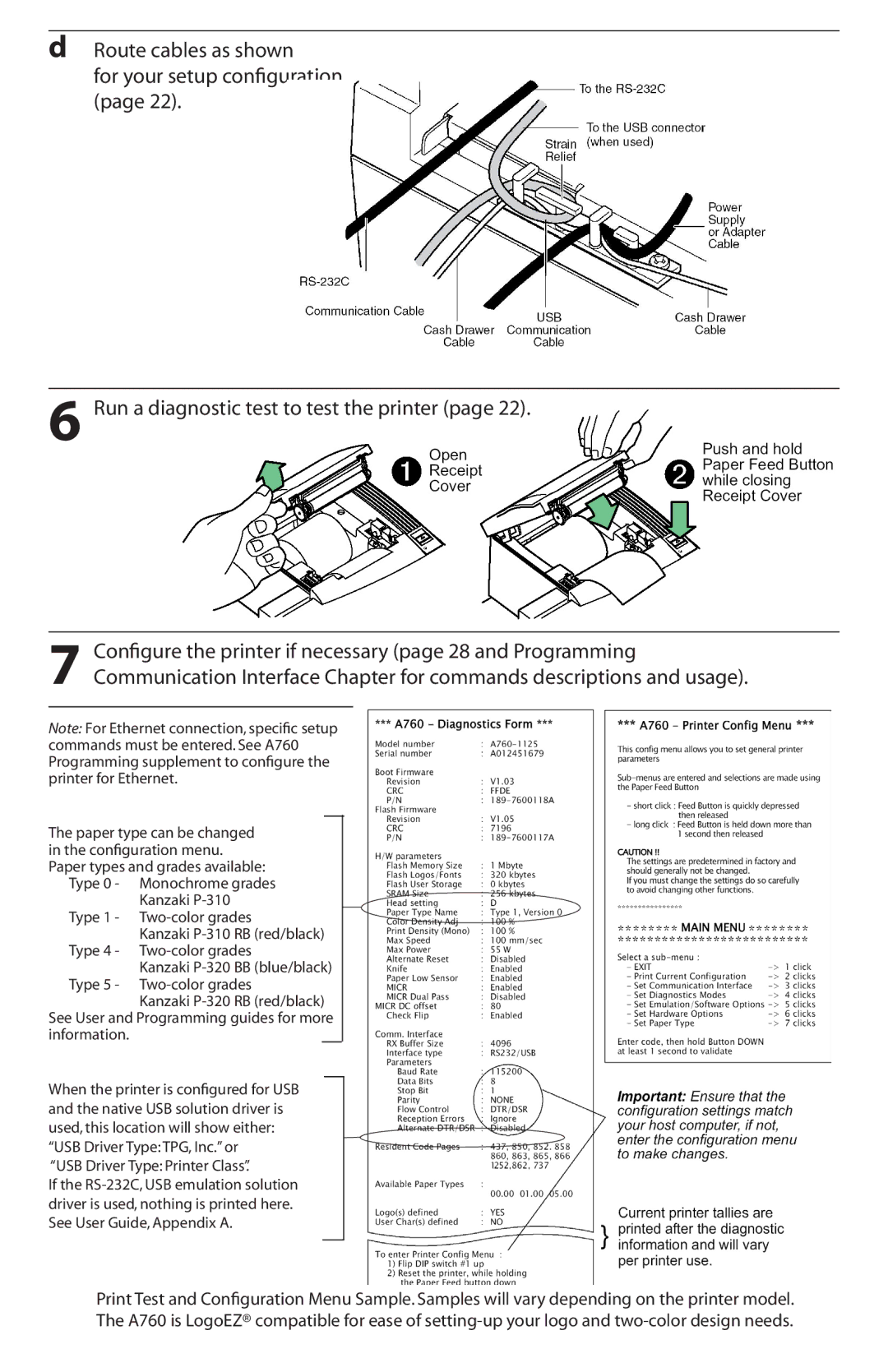A760 specifications
The Cognitive Solutions A760 is an advanced AI-driven platform designed to enhance business operations through intelligent automation and data-driven insights. Combining cutting-edge technology with user-friendly design, the A760 empowers organizations to harness the power of cognitive computing to improve decision-making, streamline processes, and boost overall efficiency.One of the standout features of the A760 is its natural language processing (NLP) capabilities. This technology allows the system to understand and interpret human language with remarkable accuracy, enabling seamless interaction between users and the platform. Whether it’s through voice commands or text inputs, the A760 can process and respond to queries in real-time, making information retrieval easier and more intuitive.
Another key characteristic of the A760 is its machine learning algorithms. These algorithms enable the system to learn from data patterns and user behaviors, which helps in predicting trends and generating actionable insights. As organizations adapt to ever-changing market dynamics, the A760’s ability to analyze large volumes of data quickly and efficiently becomes invaluable for strategic planning.
The A760 also features robust cognitive automation tools designed to handle repetitive and manual tasks. By automating routine processes, businesses can significantly reduce operational costs and minimize errors. This automation goes beyond simple task execution; the system can also adapt to changes in workflows, ensuring that organizations remain agile and responsive.
In addition to these capabilities, the A760 integrates seamlessly with existing enterprise systems, facilitating smooth data exchange and collaboration among teams. Its flexible architecture allows businesses to customize the platform to suit their specific needs, whether they are in finance, healthcare, retail, or other industries.
Moreover, the A760 prioritizes data security and compliance, incorporating advanced encryption methods and privacy controls to protect sensitive information. As organizations increasingly rely on data-driven strategies, the A760 delivers peace of mind by ensuring that all operations adhere to regulatory standards.
Overall, the Cognitive Solutions A760 stands out as a comprehensive platform that combines advanced technologies, user-centric design, and strong security features. As businesses continue to navigate the complexities of the digital landscape, the A760 offers a powerful solution to enhance productivity, drive innovation, and unlock the full potential of cognitive computing.