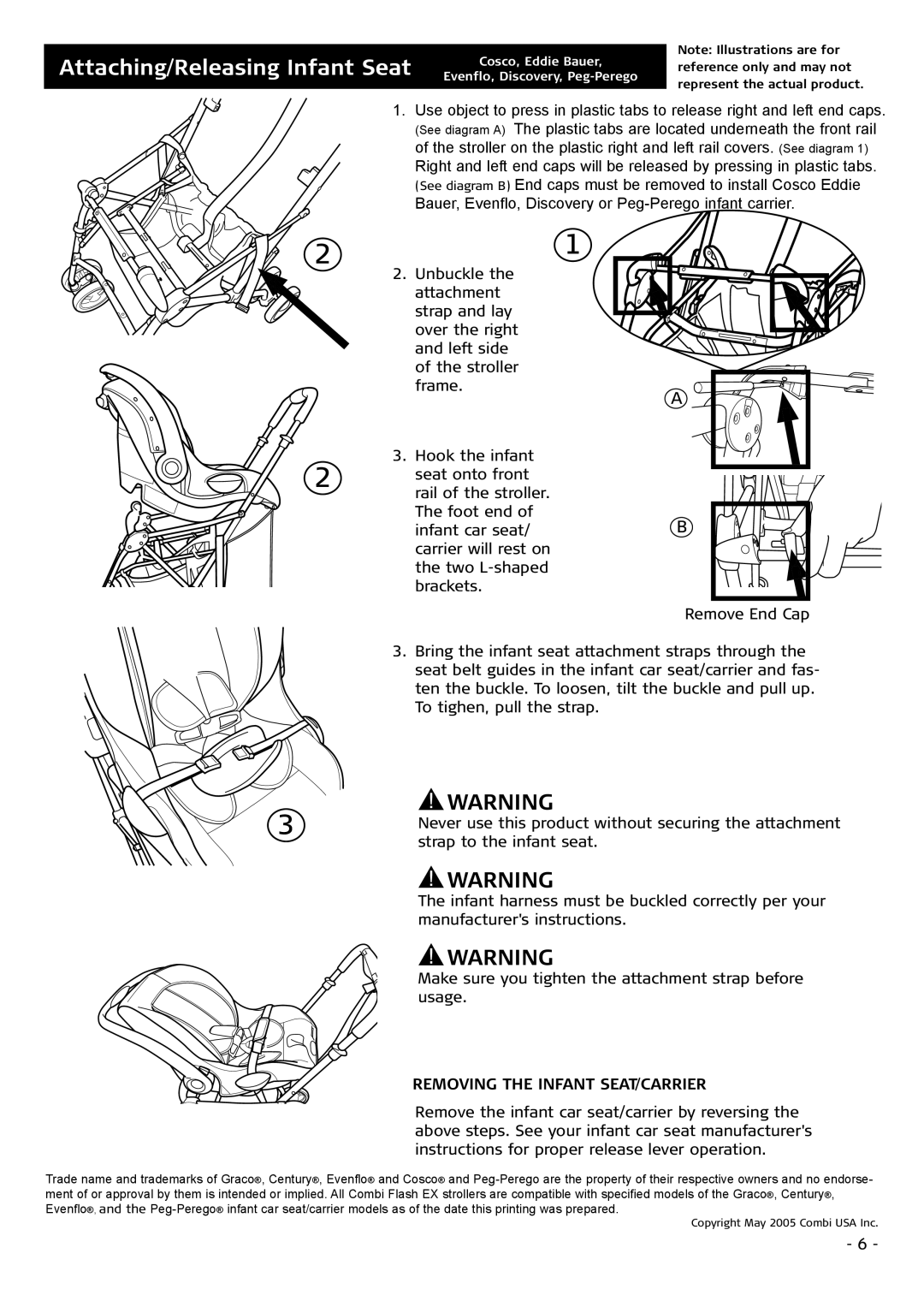Attaching/Releasing Infant Seat | Cosco, Eddie Bauer, | Note: Illustrations are for | |
reference only and may not | |||
Evenflo, Discovery, | |||
| represent the actual product. | ||
|
|
1Use object to press in plastic tabs to release right and left end caps. (See diagram A) The plastic tabs are located underneath the front rail of the stroller on the plastic right and left rail covers. (See diagram 1) Right and left end caps will be released by pressing in plastic tabs. (See diagram B) End caps must be removed to install Cosco Eddie Bauer, Evenflo, Discovery or
2
2
1
2Unbuckle the attachment strap and lay over the right and left side of the stroller frame.
3Hook the infant seat onto front rail of the stroller. The foot end of infant car seat/ carrier will rest on the two
A
B
Remove End Cap
3Bring the infant seat attachment straps through the seat belt guides in the infant car seat/carrier and fas- ten the buckle. To loosen, tilt the buckle and pull up. To tighen, pull the strap.
![]() WARNING
WARNING
3 | Never use this product without securing the attachment |
| strap to the infant seat. |
![]() WARNING
WARNING
The infant harness must be buckled correctly per your manufacturer's instructions.
![]() WARNING
WARNING
Make sure you tighten the attachment strap before
u sa ge.
REMOVING THE INFANT SEAT/CARRIER
Remove the infant car seat/carrier by reversing the above steps. See your infant car seat manufactu rer's instructions for proper release lever operation.
Trade name and trademarks of Graco® , Century® , Evenflo® and Cosco® and
Copyright May 2005 Combi USA Inc.
- 6 -