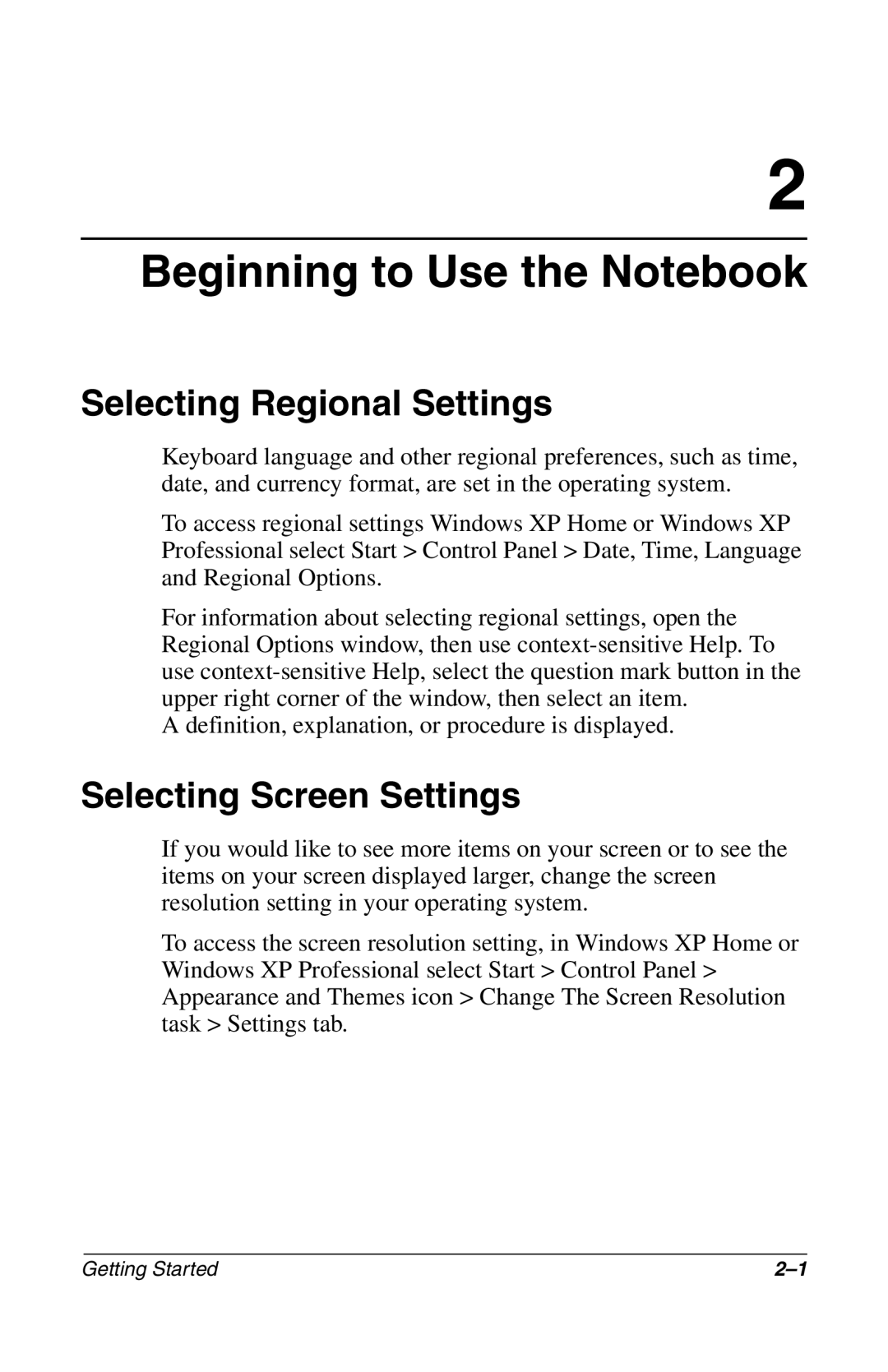272637-001 specifications
Compac Industries has established itself as a leader in the manufacturing of high-quality industrial solutions, and the Compac Industries 272637-001 model is a testament to their innovation and expertise. This particular model is designed to meet the diverse needs of various industrial sectors, combining advanced technologies with user-friendly features.One of the standout characteristics of the 272637-001 is its robust design. Built to withstand harsh industrial environments, this model boasts durable construction materials that ensure longevity and reliability. The unit is constructed to comply with rigorous industry standards, making it suitable for an array of applications, including manufacturing, logistics, and heavy-duty materials handling.
In terms of technology, the 272637-001 incorporates state-of-the-art automation features. This includes intelligent control systems that enhance operational efficiency. Users benefit from programmable settings that allow for custom configurations tailored to specific operational needs. This flexibility is especially important in industries that require adaptable solutions to meet fluctuating production demands.
The integration of advanced sensors also enhances the performance of the 272637-001. These sensors are critical for monitoring real-time data, providing users with vital information about system performance and operational status. With this data, operators can make informed decisions, ensuring optimal productivity and downtime reduction.
Another significant feature is the ease of maintenance that the 272637-001 offers. The design facilitates straightforward access to critical components, allowing for quick servicing and repairs, which minimizes disruption to operations. Additionally, the model is designed to reduce energy consumption, promoting sustainability without sacrificing power or efficiency.
Safety is a paramount consideration in the design of the 272637-001. It includes built-in safety features such as emergency shut-off systems and protective enclosures that safeguard operators and equipment alike. This comprehensive approach to safety ensures compliance with industry regulations while promoting a safe working environment.
In conclusion, the Compac Industries 272637-001 combines durability, advanced technological features, and operational efficiency, making it an ideal choice for various industrial applications. Its user-centric design, alongside a commitment to safety and sustainability, positions it as a reliable solution for businesses looking to enhance their operational capabilities. With the 272637-001, Compac Industries continues to lead the way in innovative industrial solutions.