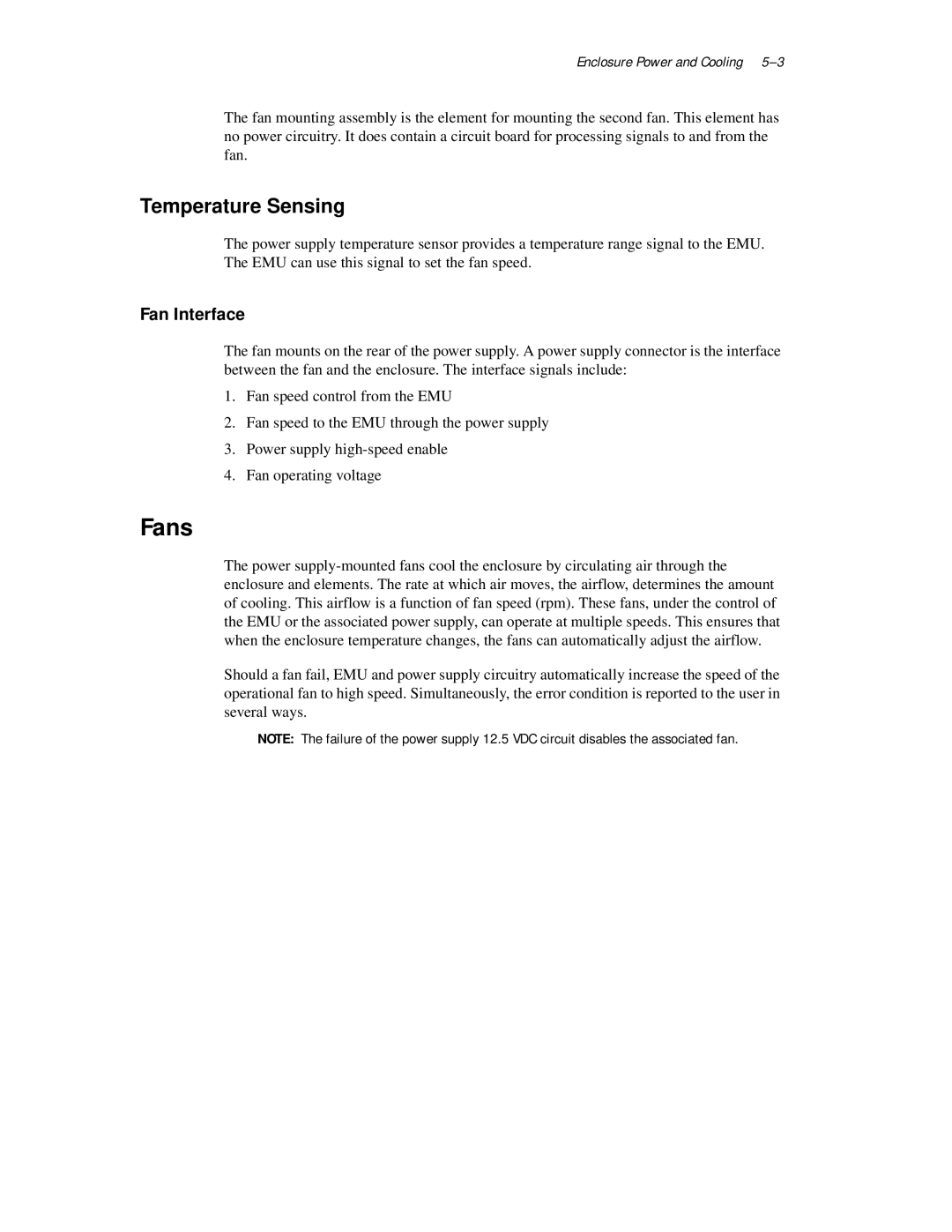4200 Family specifications
The Compaq 4200 Family represents a pivotal line of desktop computers designed by Compaq, aimed at fulfilling the increasing demand for reliable, efficient computing solutions in both business and home environments in the late 1990s. This series offered a diverse array of models, catering to varying levels of performance and user requirements, ultimately setting a standard for its time.One of the standout features of the Compaq 4200 series was its robust performance, achieved through the integration of Intel Pentium processors, which delivered superior speed and multitasking capabilities. This made the 4200 family ideal for running productivity software, database applications, and everyday tasks efficiently. Depending on the model, users could choose configurations with varying clock speeds, allowing for tailored performance to meet specific user needs.
The Compaq 4200 Family also incorporated advanced technologies that enhanced user experience. Among these was the implementation of a high-capacity hard drive, which provided ample storage space for documents, applications, and multimedia files. This was complemented by increased RAM options, ensuring smooth performance and the ability to run multiple applications simultaneously without significant lag.
Graphics capabilities were another notable feature of the 4200 series. Many models offered integrated graphics options, allowing users to engage in light gaming and multimedia tasks without the need for additional hardware. Furthermore, the inclusion of PCI slots enabled users to upgrade their systems with dedicated graphics cards, enhancing visual performance for more demanding applications.
For connectivity, the Compaq 4200 Family included a variety of ports, such as USB, serial, and parallel connections, allowing users to easily connect peripherals like printers, scanners, and external storage devices. The inclusion of a built-in modem facilitated internet connectivity, making it convenient for users to access online resources.
Another characteristic of the Compaq 4200 series was its user-friendly design. The systems were constructed with accessibility in mind, featuring easy-to-open cases for upgrades and repairs. Additionally, Compaq provided comprehensive support resources, thereby ensuring that users could easily troubleshoot and maintain their systems.
In conclusion, the Compaq 4200 Family was emblematic of its era, showcasing a blend of impressive performance, flexibility, and user-centric design. It served a wide range of users, from professionals in corporate environments to families requiring dependable home computing solutions, making it a significant player in the landscape of late 1990s computing technology.